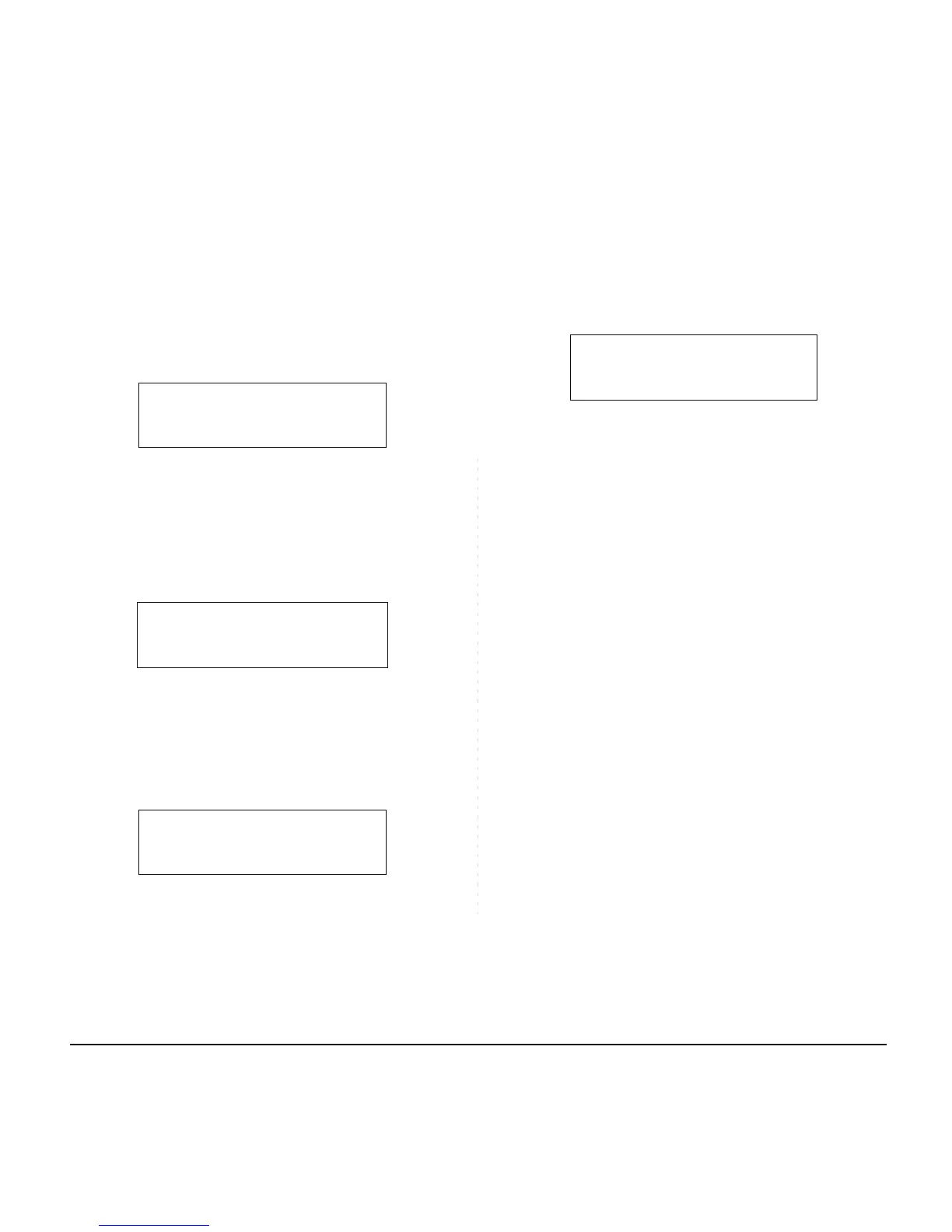161
STEP 2: Station A hangs up. Station B and the calling
party are connected.
If Station A hung up
STEP 1: Station B dials “Paging” answer code. Station
A DT Series rings.
STEP 2: Station A picks up and announces call.
STEP 3: Station A hangs up. Station B and the calling
party are connected.
– Or –
(Dependent on System Programming)
STEP 3: Station B dials “Paging” answer code, and is
immediately connected to the calling party.
Stations A and B each display
the other’s number, flashing
