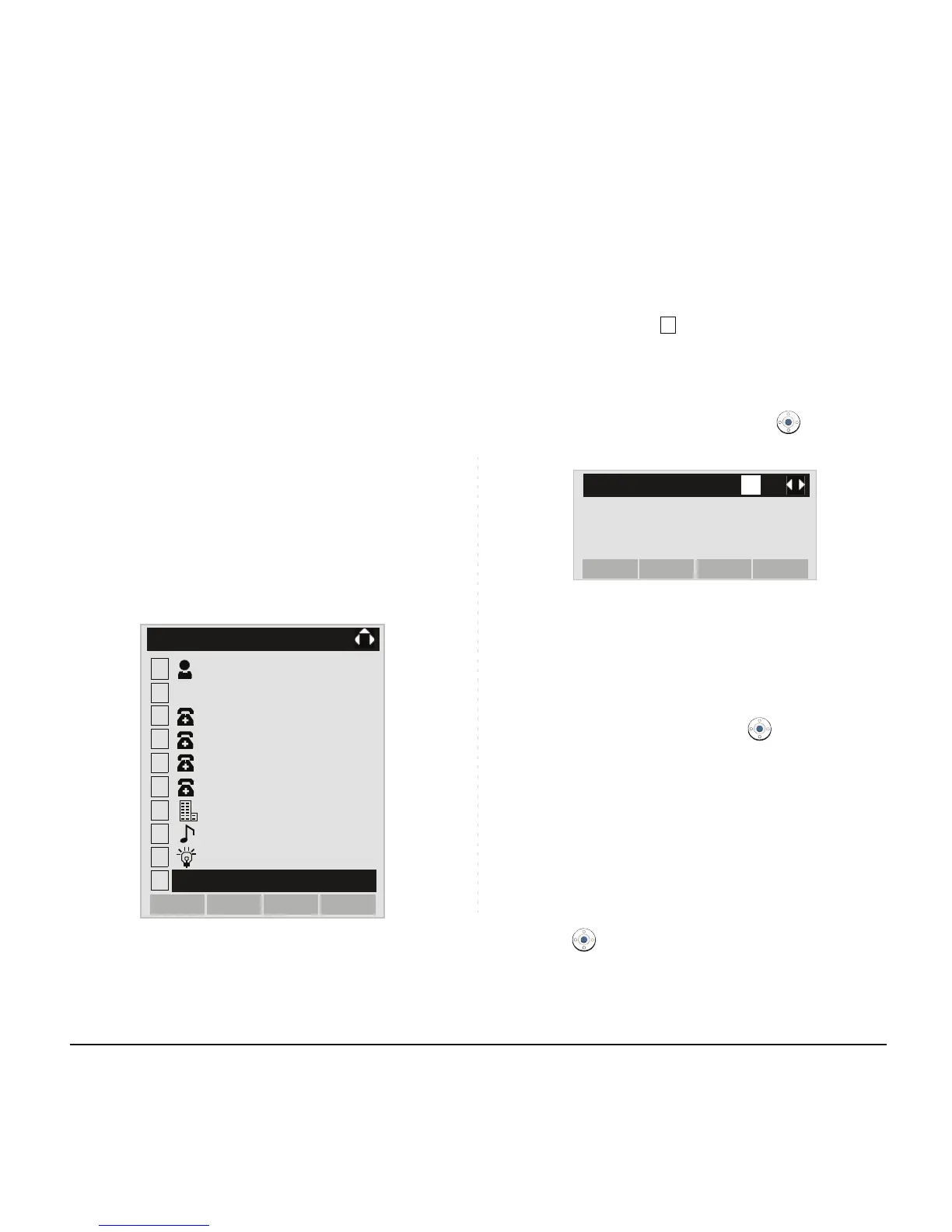190
STEP 18:The display goes back to the Edit screen.
Check the memory number assigned to the
directory data being edited.
STEP 19:If you need to assign a memory number man-
ually, select Memory ID on the screen of
the previous step, and then enter a desired
memory number (0 - 499).
Enter a memory number by using digits keys. After
entering the memory number, press or OK soft
key.
STEP 20:When the display goes back to the Edit
screen, press Save soft key to save the as-
signed data.
STEP 21:“The data is registered at memory number:
XX” is displayed. Press
key or OK soft
key. The display returns to the Directory
screen.
Note:
You can set illumination type for calls routed to
the specified name (calling party) here. Illumina-
tion type can be set for “Name”, “Group” and
“Telephone set”. The illumination type set for
“Name” has higher priority than the types set for
“Group” and “Terminal set”.
Note:
Set 2 Default when you don’t want to change the
illumination type here. The setting for “Group” or
“Telephone set” is applied. Also, when 1 Auto-
matic is set, 4 Red is automatically applied.
Note:
A memory number is automatically set in ascend-
ing numeric order.
Note:
If Name is not entered, “No Input Name” will
appear. Name information is required for a entry.
Note:
If a duplicate Memory ID is entered, “It will over-
write a data at memory number:XX” will appear. If
you do not overwrite the Memory ID, press Back
soft key. If you overwrite the Memory ID, press
or OK soft key.
