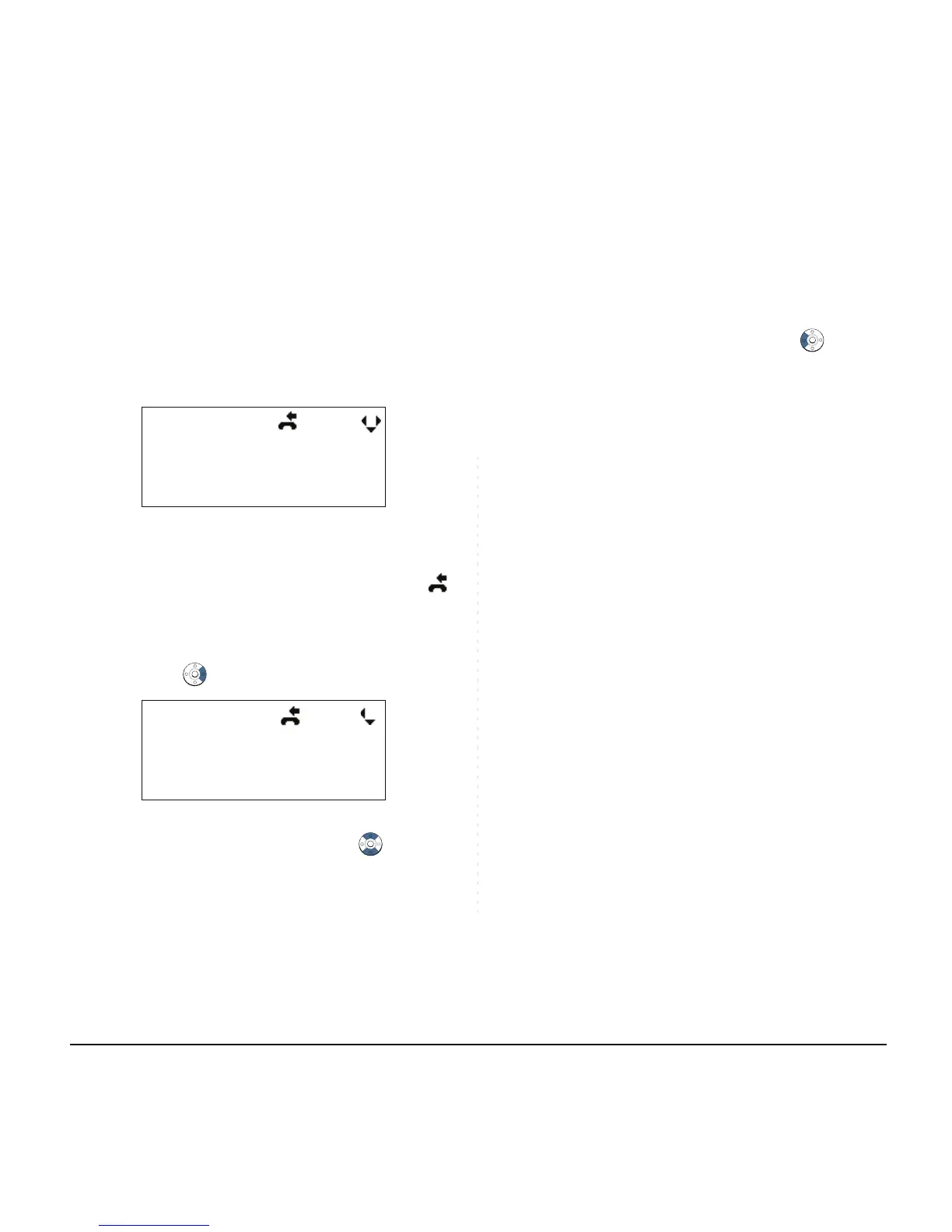229
STEP 4: The history data of the last received call is
displayed. If name information of the caller
exists, the name is displayed as follows:
STEP 5: To view the telephone number of the caller,
press .
Note:
There are two types of incoming call: Answered
Call and Missed Call. When history data of
missed calls is displayed on the screen,
appears on the top line of the screen.
Note:
If two or more records exist, use to display
the next/former records (or pressing an appropri-
ate digit key). For example, press “0” key to dis-
play the tenth record.
Note:
If no history data is saved, "No data" will be dis-
played on LCD.
Note:
To go back to name display, press key. For
the telephone without the cursor key, switching
between “name” and “telephone number” cannot
be performed.
Note:
To go back to former menu (STEP 3), press Back
soft key.
Note:
If the telephone number of the caller is not
received (due to Caller ID blocking, public phone
or out of area, etc.), “Private” is displayed on
LCD.
