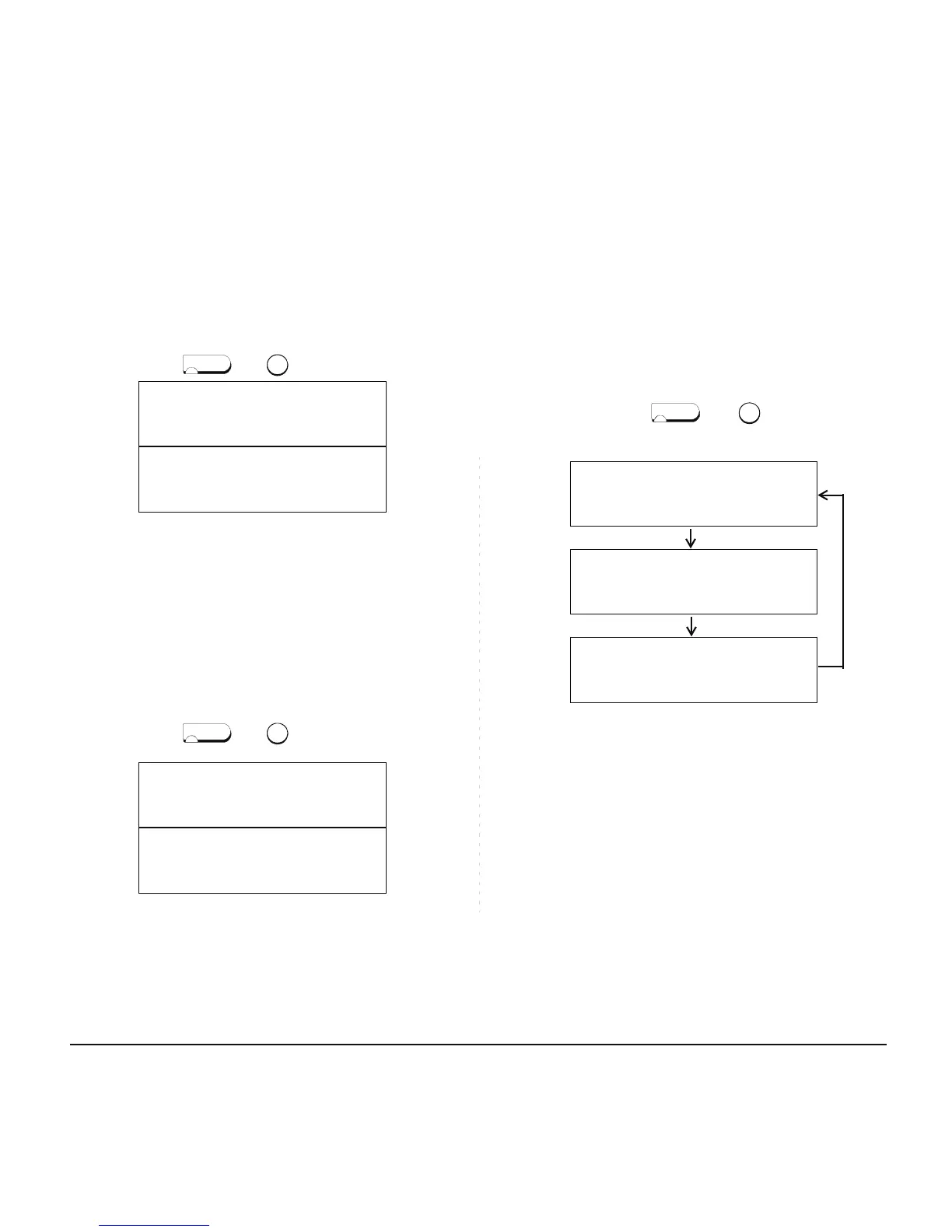45
To Set/Reset Dynamic Dial Pad
STEP 1: Press and key. The LCD displays:
When only Preset Dial is activated:
To Set/Reset Preset Dial
STEP 1: Press and key. The LCD displays:
When both Dynamic Dial Pad and Preset Dial are
activated:
To Set Dial Mode
STEP 1: Every time and key are pressed,
Dial Mode switches. The LCD displays:
Note:
When this feature is ON, you may initiate a call
by immediately dialing the number and the sta-
tion will go hands-free off-hook automatically. For
details, see TO ORIGINATE A CALL USING
SELECTIVE DIALING (DYNAMIC DIAL PAD,
PRESET DIAL).
Note:
When this feature is ON, you may initiate a call
by pressing Speaker Key or going off-hook after
dialing the number. For details, see TO ORIGI-
NATE A CALL USING SELECTIVE DIALING
(DYNAMIC DIAL PAD, PRESET DIAL)
