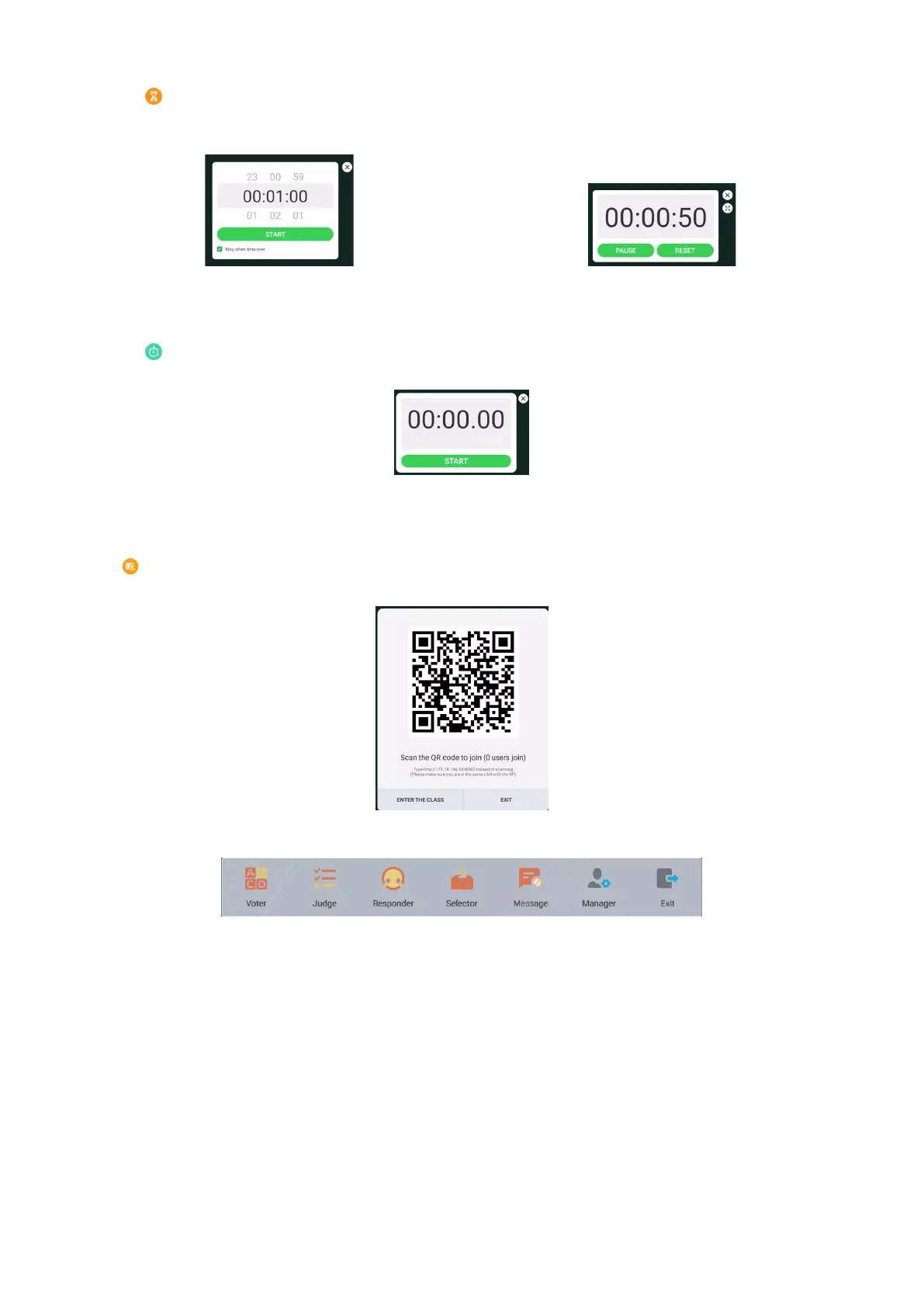English-36
2.6.2 count down
Click the count down button to pop out the count down small tool, as shown in Fig. 2-6-2-1.
Click the “START” button to start the count down, as shown in Fig. 2-6-2-2. Click “PAUSE” to pause the count down. Click
the “RESET” button to reset the count down to the initial status.
Figure 2-6-2-1 Initial interface of the count down Figure 2-6-2-2 Count down interface
2.6.3 stop watch
Click the button to start the stop watch, as shown in Fig. 2-6-3-1. Such functions as stop watch, pausing the stop watch,
continuing the stop watch, and reset are included.
Figure 2-6-3-1 Stop watch
2.6.4 Air class
Click enter the class, After students scan the QR code to join the class, teacher click “ENTER THE CLASS”.
Please make sure you are in the same network with the IFP.
Fig 2-6-4-1 QR code
Fig 2-6-4-2 Menu bar