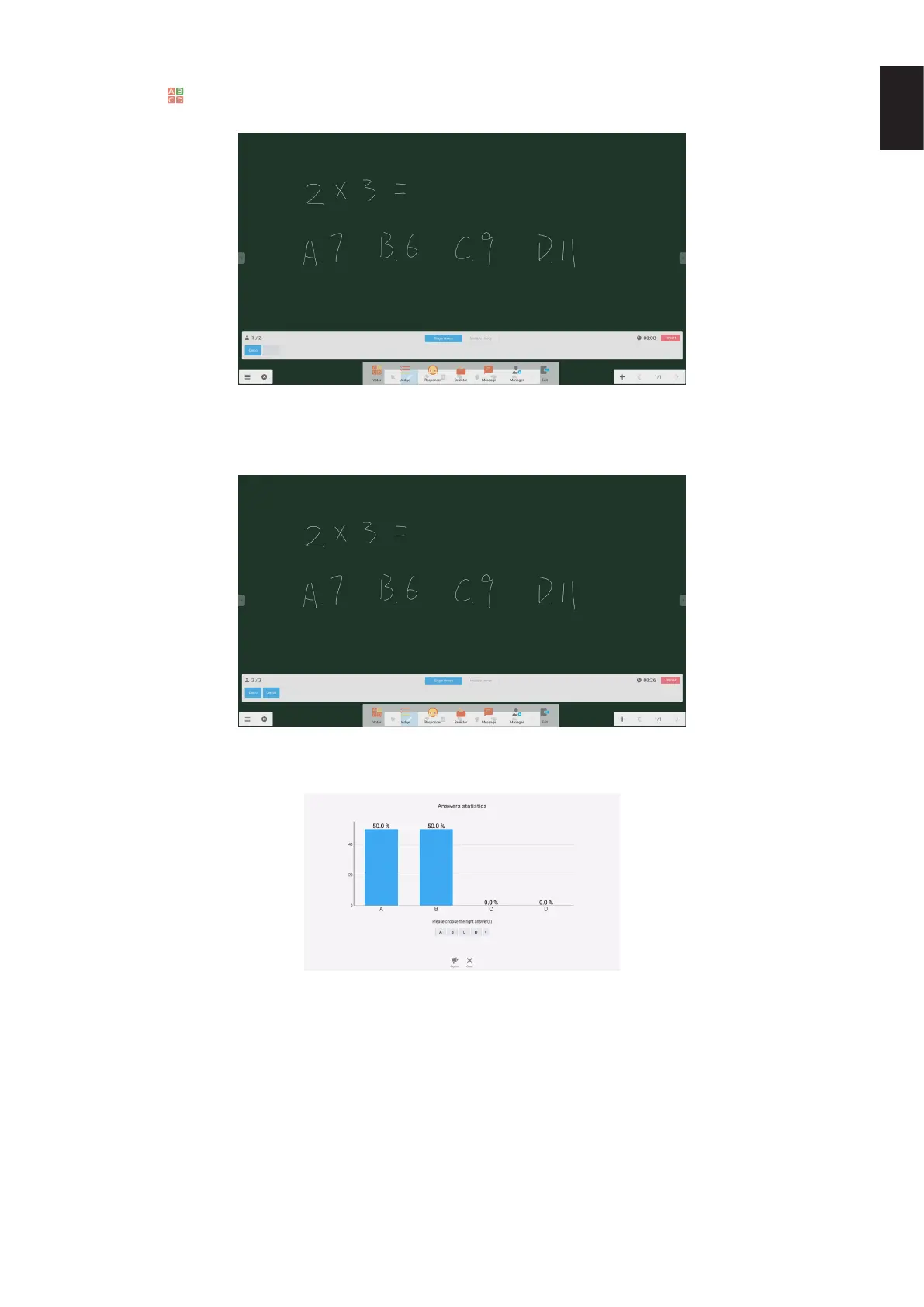English-37
English
2.6.4.1 Voter
Click the button, and the answer bar appears on the lowest corner of the teaching interface. Click “single choice” or
“multiple choice” to select the question type.
Fig 2-6-4-1-1 Voter
Answer. Click Begin to start answering question. After students answer the question, their names turn blue.
Fig 2-6-4-1-2 Voter
Answers statistics. Click Finish to nish answering questions, and you can access the answers statistics page.
Fig 2-6-4-1-3 Answers statistics