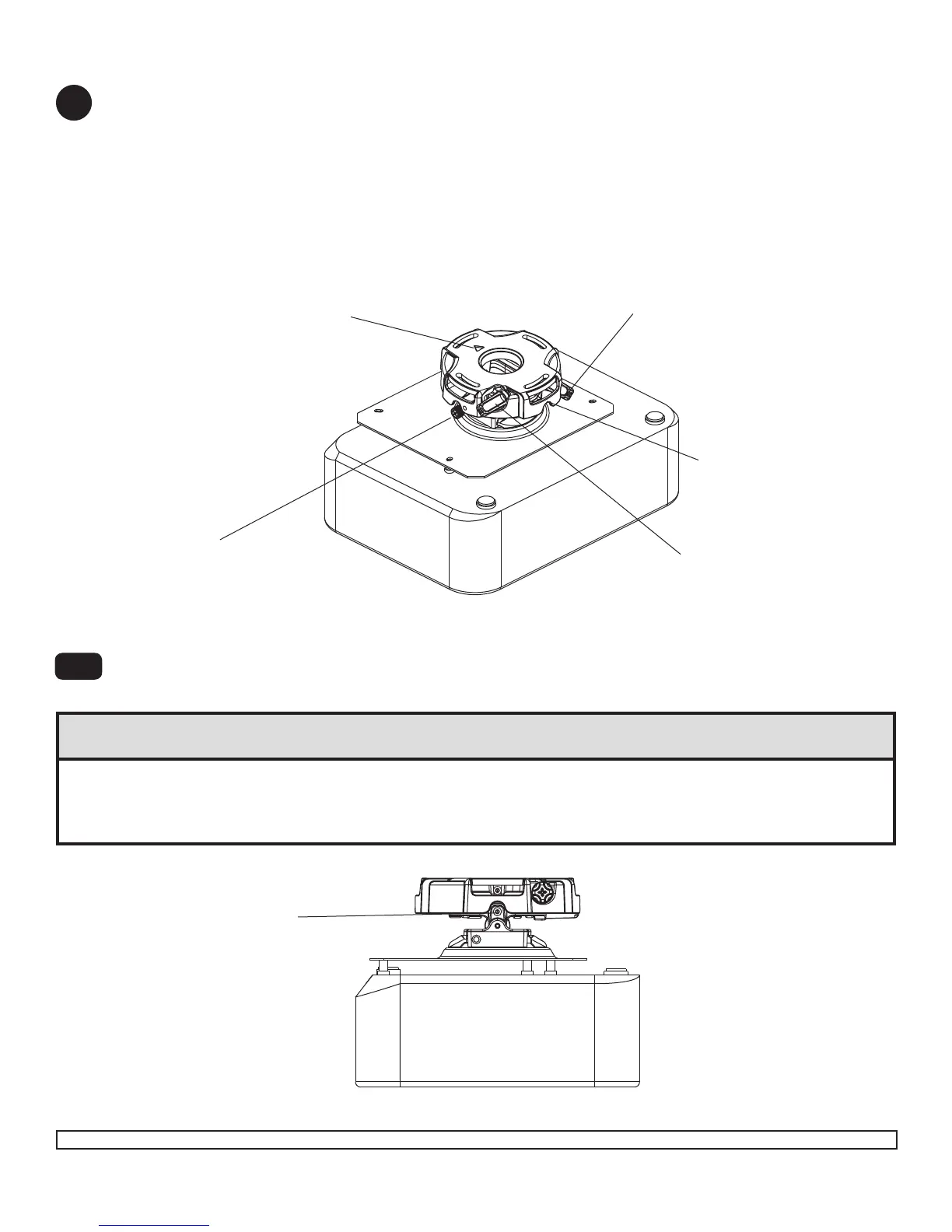ISSUED: 10-01-10 SHEET #: 056-9034-4 07-29-11
Visit the Peerless Web Site at www.peerlessmounts.com
10 of 10
For customer care call 1-800-865-2112
SCREWFORYAW(SWIVEL)STOP
(REFERTOSTEP1,INSTALLATION
TOEXTENSIONCOLUMNS,FIG.1.2)
KNOBFORROLL
ADJUSTMENT
KNOBFORPITCH
ADJUSTMENT
BACKOFMOUNT
ARROWINDICATES
FRONTOFMOUNT
To adjust yaw (swivel) for wood stud, concrete ceiling, and threaded rod mounting applications: Loosen
woodscrews(F)ifushmountedtowoodjoists(page5)orconcreteceilings(page6),orloosenlocknutson
threadedrods(page7),untilprojectormountcanberotated.Rotatemounttodesiredpositionandretighten
screwsorlocknuts.
To adjust yaw (swivel) for extension column applications:Loosenscrewonprojectormountassembly(A)
indicatedbelowuntilprojectormountcanberotated.Rotatemounttodesiredpositionandretightenscrew.
To adjust pitch (forward and backward tilt):Turnknobonbackofmountasshownbelow.Pullknoboutand
turnbyhandforeasyadjustmentorinsert#2phillipsscrewdriverinendofknobandturn.
To adjust roll (side to side tilt):Turnknobonsideofmountasshownbelow.Pullknoboutandturnbyhandfor
easyadjustmentorinsert#2phillipsscrewdriverinendofknobandturn.
A
To prevent tampering with the pitch and roll adjustments: Tightenthetwotamperresistantsecurityscrews
ontheprojectormountassemblyusing4mmsecurityallenwrench(B)tolockthepitchandrolladjustmentsas
shownbelow.Note:Tightenscrewsrmly,butdonotovertighten.Overtighteningcandamagethemount.
SIDE VIEW
Projector Alignment
9-1
TOLOCKPITCH,TIGHTEN
TAMPERRESISTANT
SECURITYSCREW
©2011,PeerlessIndustries,Inc.Allrightsreserved.
Allotherbrandandproductnamesaretrademarksorregisteredtrademarksoftheirrespectiveowners.
9
• Donotadjustpitchorrollwhiletamperresistantsecurityscrewsarefullyengaged.
• Loosenthetwotamperresistantsecurityscrewsonecompleteturnbeforeadjustingtheprojectormountassembly
ordamagemayoccur.
CAUTION
