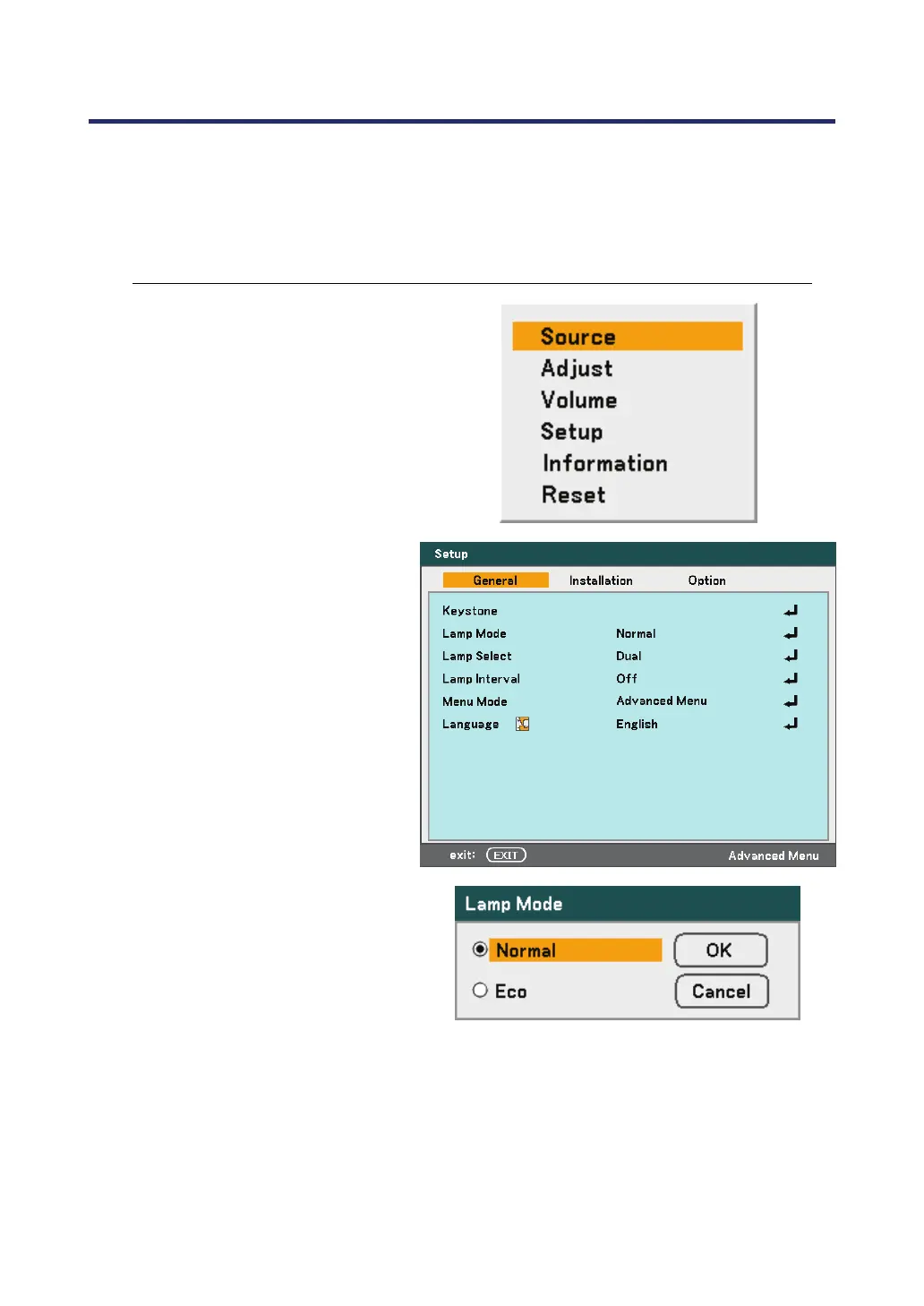4. Convenient Features
52
Changing Lamp Mode
The projector has two lamp modes available, Normal and Eco. The Normal mode is used for
everyday standard projection, whereas the Eco mode is used for saving power and lamp life.
To change the Lamp Mode, refer to the following guides.
Changing Lamp Mode by Using the Projector's OSD Control Panel
1.
Press Menu on the projector's
OSD control panel to display the
Main Menu. Scroll to the Setup
menu using ▲or▼ and press
Enter.
2.
Select the General tab using
◄or► and select Lamp Mode
using ▲or▼. Press Enter.
3.
From the Lamp Mode window,
select Normal or Eco using
▲or▼. Select OK and press
Enter.