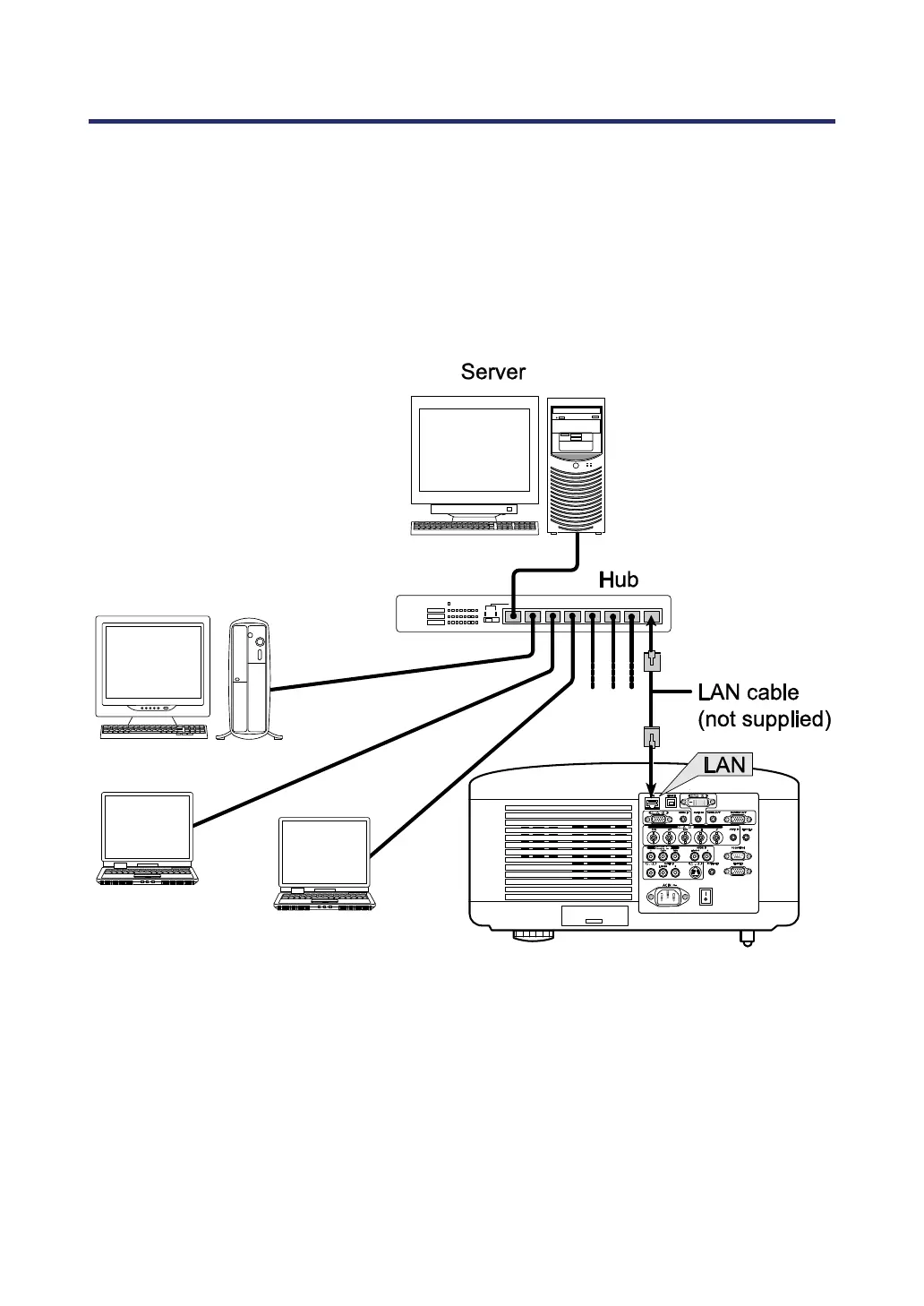2. Installation and Connections
36
Connecting to a Network
The projector comes standard with a LAN port that provides network connectivity using a
LAN (RJ-45) cable. Network settings and Alert Mail settings for the projector can be adjusted
after connecting to your network through a LAN cable.
To use a LAN connection, open your web browser and assign the project an IP address on
the Network Settings screen. See page 91.
Example of LAN connection: