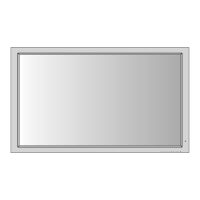Do you have a question about the NEC PlasmaSync 42XR4 and is the answer not in the manual?
Read and follow safety guidelines to prevent damage and ensure safe operation of the monitor.
Ensures proper airflow around the monitor for heat dissipation when mounted.
Selects screen sizes for video and digital discs, adjusting aspect ratio.
Adjusts screen size for 4:3 computer images to fill the display.
Enables display of multiple video sources simultaneously on the screen.
Details how to arrange two pictures side-by-side on the display.
Explains how to display one picture within another on the screen.
Guide to navigating and using the On-Screen Menu (OSM) for settings.
Saves custom picture settings to memory for recall.
Fine-tunes contrast, brightness, sharpness, and color for optimal viewing.
Applies noise reduction filters to improve picture quality with noisy signals.
Adjusts the color tone of the display for a desired visual output.
Fine-tunes white balance for specific color temperatures for better color accuracy.
Customizes audio output levels and selects audio input sources.
Corrects image position, size, flickering, and vertical banding.
Restores all monitor settings to their original factory defaults.
Adjusts screen settings like brightness and position to minimize image retention.
Read and follow safety guidelines to prevent damage and ensure safe operation of the monitor.
Ensures proper airflow around the monitor for heat dissipation when mounted.
Selects screen sizes for video and digital discs, adjusting aspect ratio.
Adjusts screen size for 4:3 computer images to fill the display.
Enables display of multiple video sources simultaneously on the screen.
Details how to arrange two pictures side-by-side on the display.
Explains how to display one picture within another on the screen.
Guide to navigating and using the On-Screen Menu (OSM) for settings.
Saves custom picture settings to memory for recall.
Fine-tunes contrast, brightness, sharpness, and color for optimal viewing.
Applies noise reduction filters to improve picture quality with noisy signals.
Adjusts the color tone of the display for a desired visual output.
Fine-tunes white balance for specific color temperatures for better color accuracy.
Customizes audio output levels and selects audio input sources.
Corrects image position, size, flickering, and vertical banding.
Restores all monitor settings to their original factory defaults.
Adjusts screen settings like brightness and position to minimize image retention.