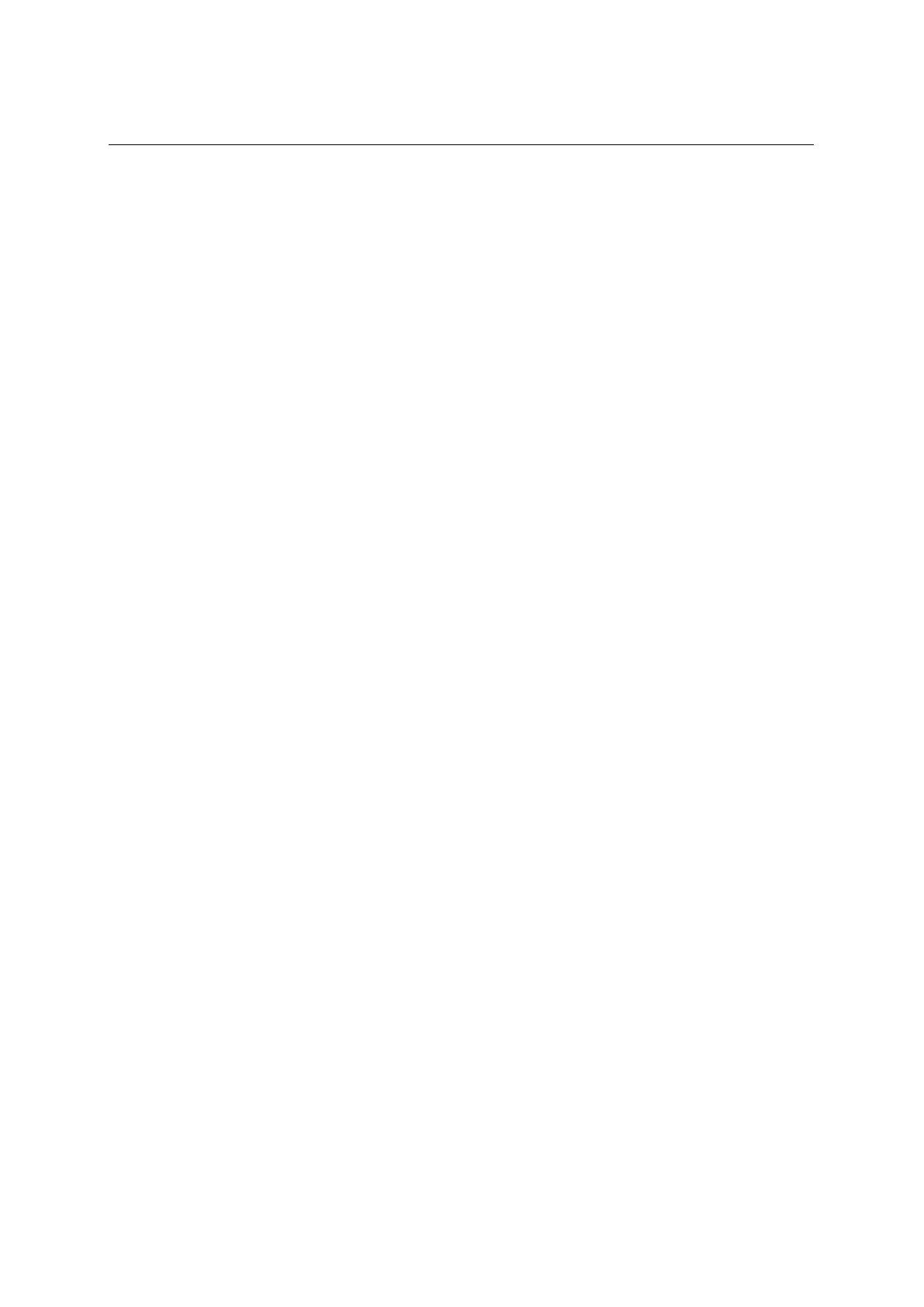Installation Guide
QX-S5500G Series Ethernet Switches
i
Contents
6. Upgrading software ................................................................................................................... 6-1
6.1 System software file types ................................................................................................. 6-1
6.2 System startup process ..................................................................................................... 6-1
6.3 Upgrade methods .............................................................................................................. 6-2
6.4 The overview of a CLI upgrade procedure ........................................................................ 6-3
6.4.1 Preparing for the upgrade ....................................................................................... 6-3
6.4.2 Downloading software to the master switch ............................................................ 6-6
6.4.3 Upgrading the software images .............................................................................. 6-8
6.5 Upgrading from the Boot menu ........................................................................................ 6-11
6.5.1 Prerequisites ......................................................................................................... 6-11
6.5.2 Accessing the Boot menu ..................................................................................... 6-13
6.5.3 Accessing the basic Boot menu ............................................................................ 6-14
6.5.4 Accessing the extended Boot menu...................................................................... 6-15
6.5.5 Upgrading Comware images from the Boot menu ................................................ 6-17
6.5.6 Upgrading Boot ROM from the Boot menu ........................................................... 6-29
6.5.7 Managing files from the Boot menu ...................................................................... 6-38
6.6 Handling software upgrade failures ................................................................................. 6-42
