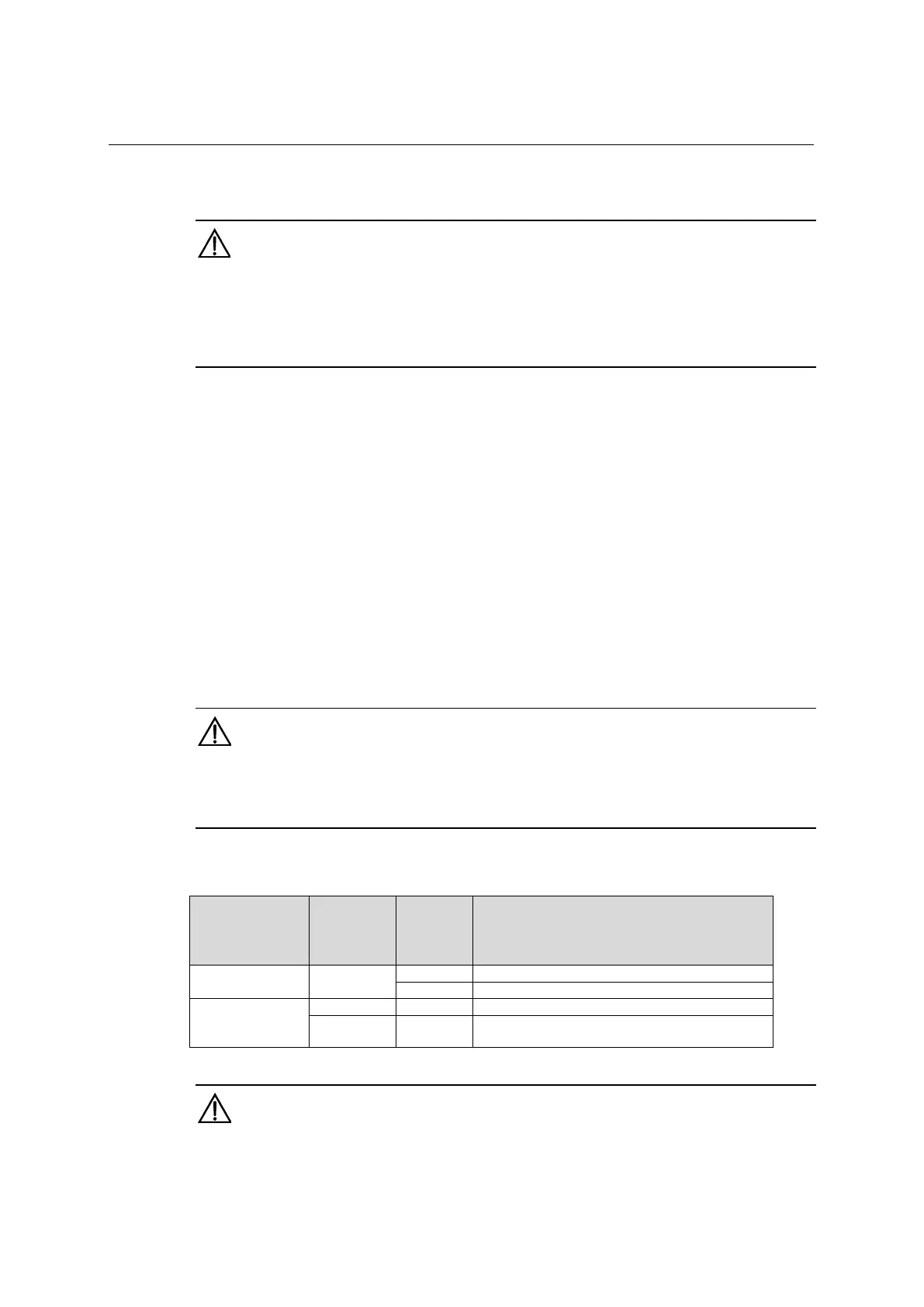Installation Guide
QX-S5500G Series Ethernet Switches
3-18
3.6.2 Removing a power module
CAUTION:
When two of power supply module is mounted on switch, even if one of power supply module is removed, it
doesn't influence movement of switch. When only one of power supply module is mounted on equipment, when
power supply module is removed, a power supply of equipment becomes off.
To remove a power module:
1) Wear an ESD wrist strap and make sure it makes good skin contact and is correctly
grounded.
2) Disconnect the power cord.
3) Loosen the captive screws of the power module with a Phillips screwdriver until they
are completely disengaged.
4) Grasp the handle of the power module with one hand and pull it out a little, support the
bottom with the other hand, and pull the power module slowly along the guide rails out
of the slot.
5) Put away the removed power module in an antistatic bag or the power module
package bag for future use.
3.7 Connecting the power cord
Warning:
When fixing power cord on switch, please can cut a power supply of switch anytime in the state which reaches
a plug of power cord and an outlet right now.
Table 3-1 Tasks list
Switch
Power
module
Power
type
Connection procedure reference
QX-S5524GT-4X2Q
QX-S5548GT-4X2Q
-
Connecting an AC power cord to the switch
Connecting an DC power cord to the switch
QX-S5548GT-4X1C
Connecting an AC power cord to the PSR150-A1
PSR150-D1 DC power Connecting an DC power cord to the PSR150-D1
CAUTION:
The AC power cord isn't attached to switch. The AC power cord has to be prepared by
a user.
The socket-outlet shall be installed near the switch and shall be easily accessible.
