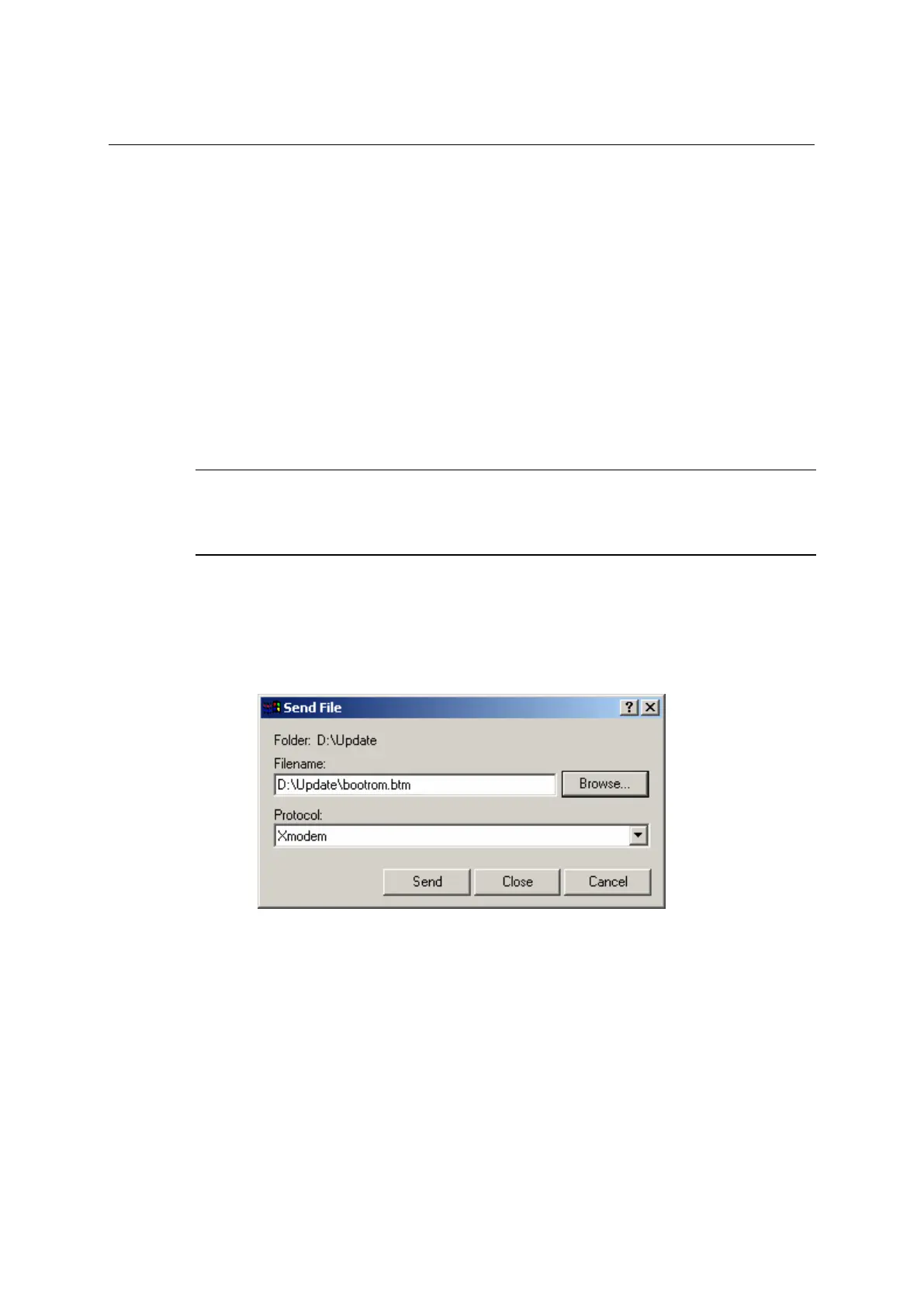QX-S5500 Series Ethernet Switches
6
5. 115200
0. Return
Enter your choice (0-5):5
3) Select an appropriate download baud rate. For example, if you select "5", the 115200
bps rate is chosen, and the system displays the following information:
Download baudrate is 115200 bps.Please change the terminal's baudrate to 115200
bps, and select XMODEM protocol.
Press enter key when ready.
4) Change the baud rate setting of a setting terminal so that a baud rate may become
same as the download speed of the Boot ROM software with a prompt
above-mentioned. If baud rate setting by a setting terminal is completed, a terminal is
cut and it's connected again. Please begin to push down <Enter> and download it. The
following information is shown to a terminal.
Now please start transfer file with XMODEM protocol.
If you want to exit, Press <Ctrl+X>.
Downloading ...CCCCC
NOTE:
After changing the baud rate of a terminal, the new settings can take effect only after you reestablish the
connection.
5) Select [Transfer\Send File] in the HyperTerminal’s window. Click Browse in the pop-up
dialog box (as shown in Figure 6-3) to select the application file to be downloaded (for
example, bootrom.btm), and select Xmodem from the Protocol drop-down list.
Figure 6-3 Send file dialog box
6) Click Send. The following dialog box appears:
6-12
