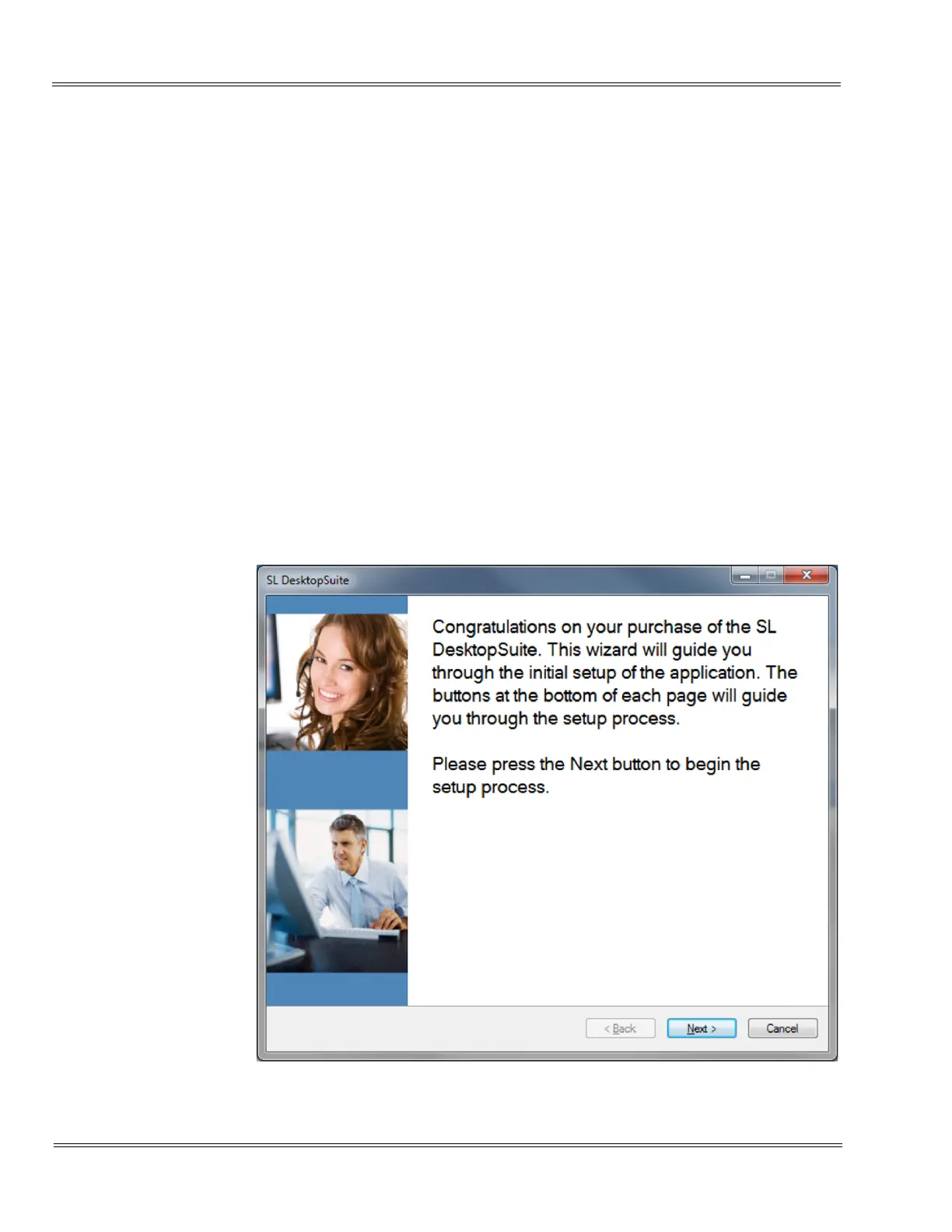2 - 12 Installation
___________________________________________________________________________________
___________________________________________________________________________________
Issue 1.0 SL1100
SECTION 3 CONFIGURATION WIZARD
The Configuration Wizard steps the user through the settings that the application
requires to connect to the SL1100 Telephone System and to initialize the appropriate
application type.
3.1 Configuration Startup
The initial configuration settings will be requested through a simple
configuration wizard that will run when the application is started for the first
time. The text and field labels are targeted toward the end user and utilize as
many confirmation checks as possible.
The Configuration Wizard can be started manually at Start/All Programs/NEC/
NEC SL Desktop Suite Configure.
3.2 Configuration Wizard, Welcome Screen
The first screen of the configuration wizard is a welcome screen that
introduces the steps required to navigate through the setup.
Figure 2-10 Configuration Wizard – Welcome Screen
