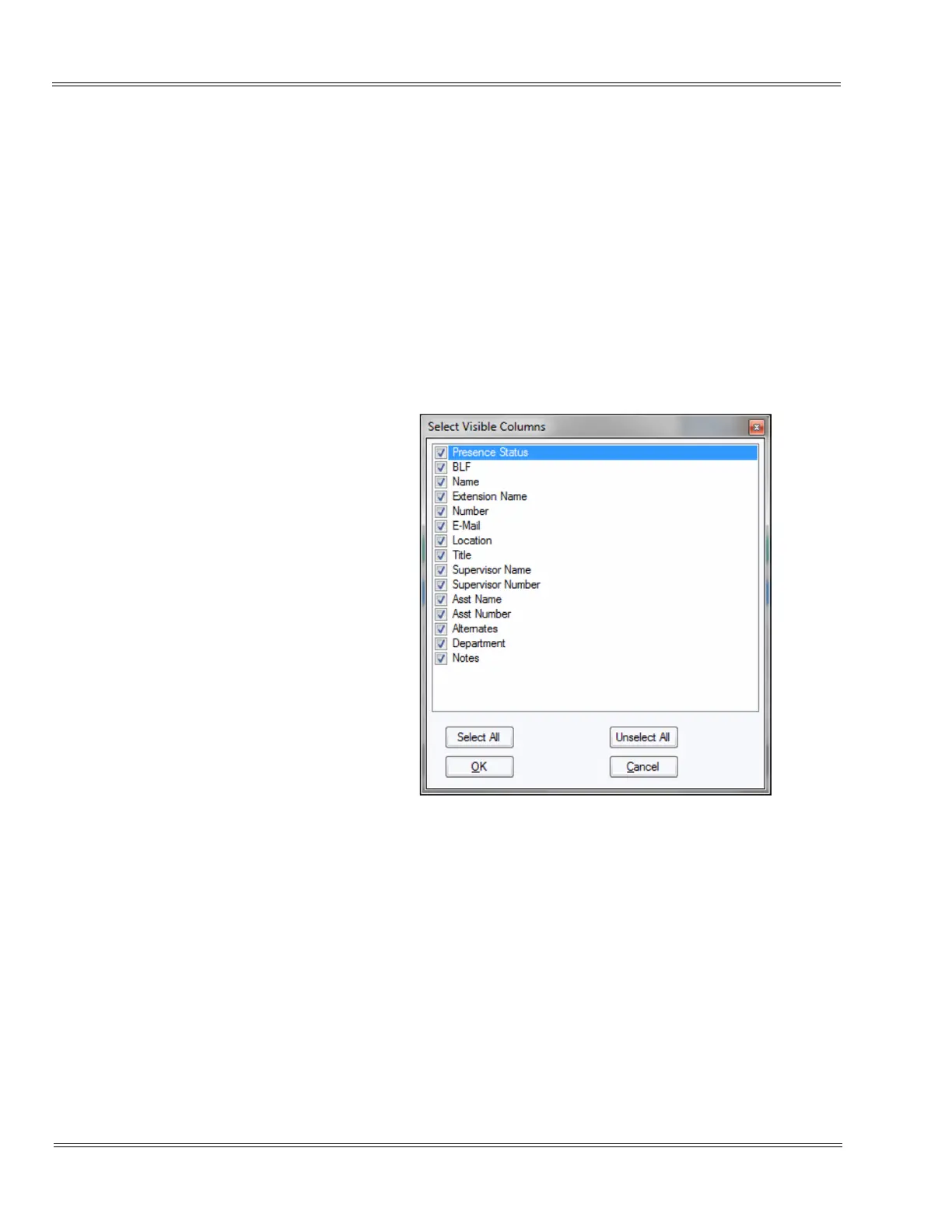3 - 18 Toolbar Functions
___________________________________________________________________________________
___________________________________________________________________________________
Issue 1.0 SL1100
2.1.4 Table Viewer
The Table Viewer displays the contents of the selected database in
tabular format.
Each column represents a field within the database structure.
Each row represents an entry within the selected database.
The column widths can be adjusted by “dragging” one edge of the
column in the header row to a new position.
The column order can be changed by dragging the column header to a
new position.
The visible columns can be modified by using the View → Set Visible
Columns function on the main menu under View.
A right mouse click on a row will open a pop-up menu that displays all of
the available functions for that entry.
Figure 3-16 Select Visible Columns Screen