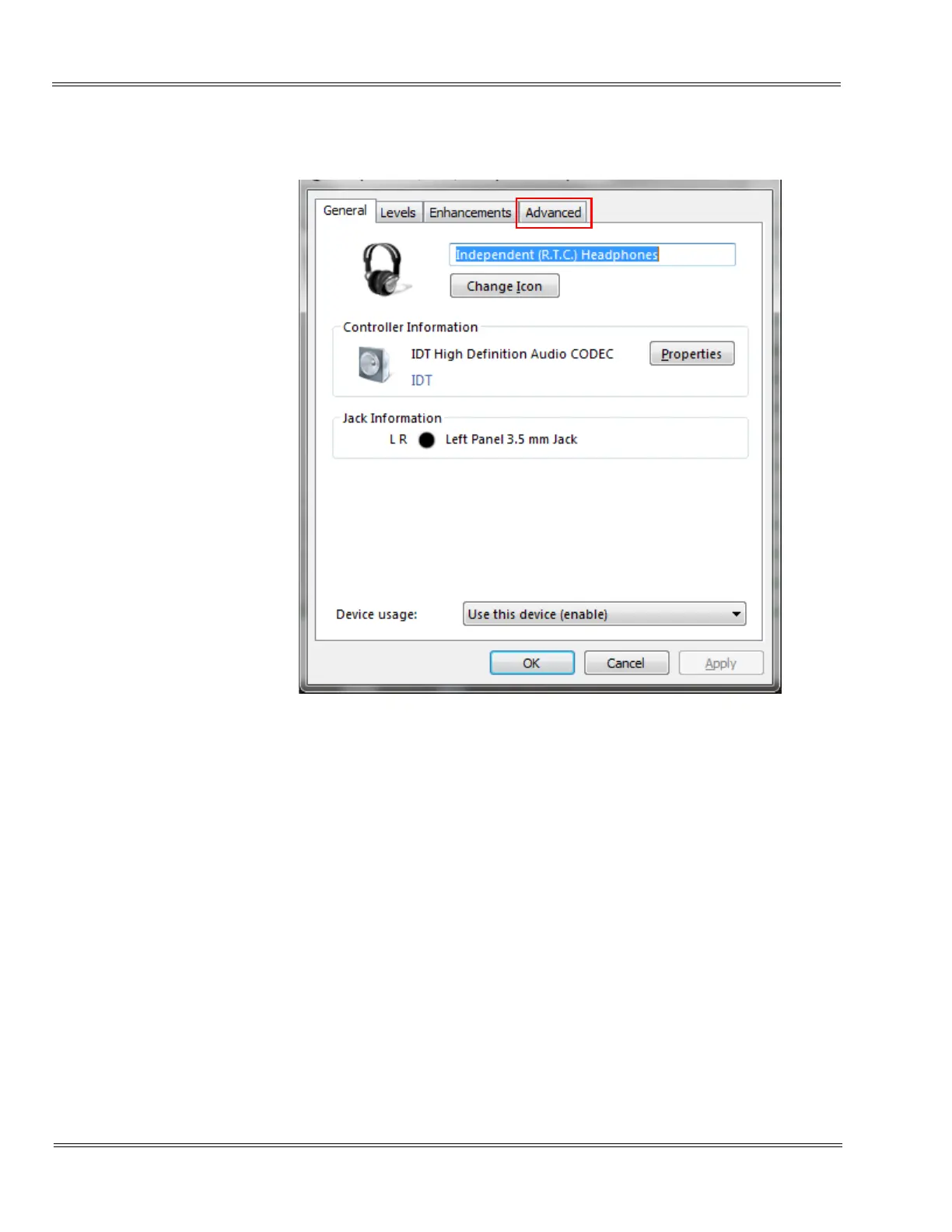2 - 26 Installation
___________________________________________________________________________________
___________________________________________________________________________________
Issue 1.0 SL1100
3.
Select the Advanced tab and set the Default Format to a supported setting, as
shown in Figure 2-25 Advanced Playback Settings on page 2-27.
Figure 2-24 General Playback Settings
