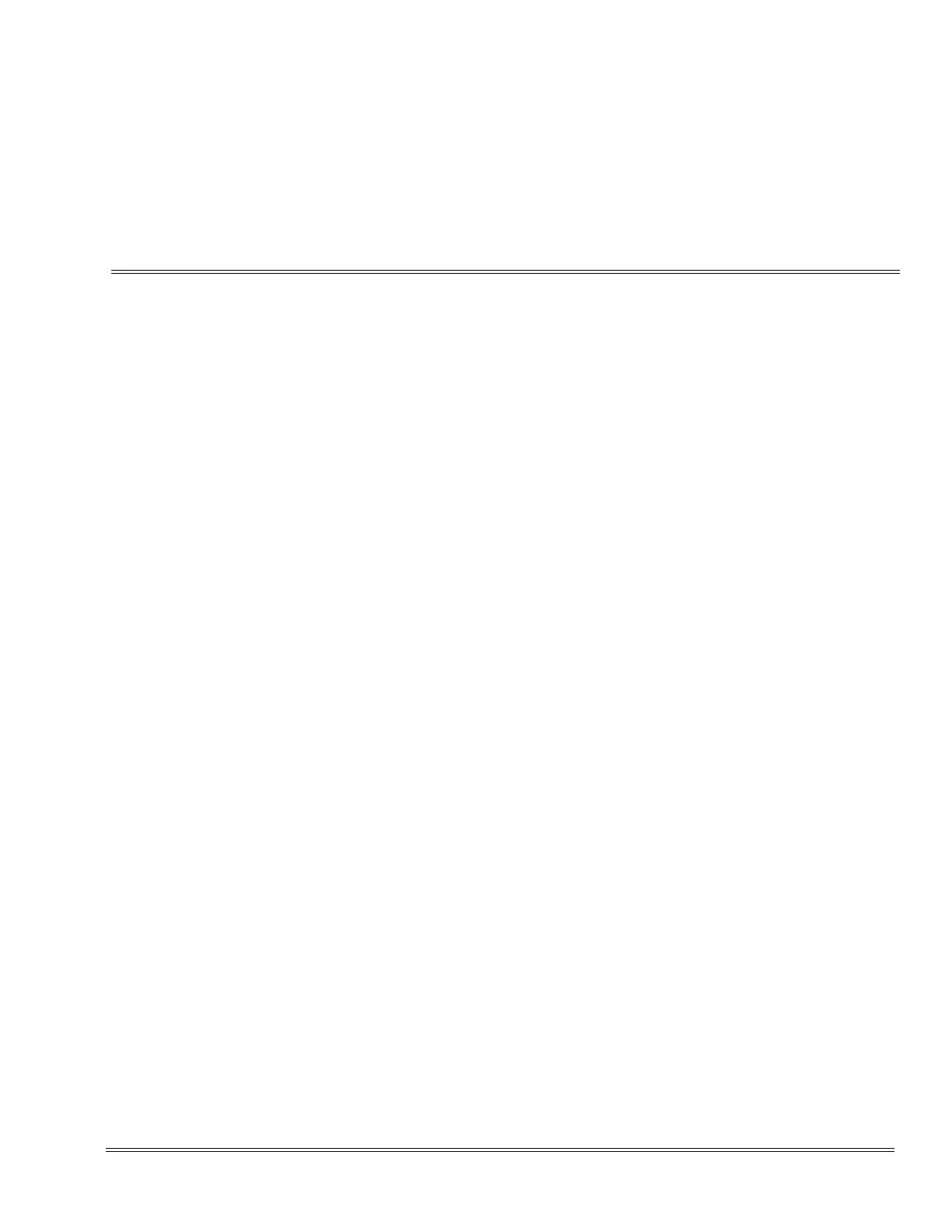Desktop Suite 4 - 1
___________________________________________________________________________________
___________________________________________________________________________________
Chapter 4 Outlook Add-In
SECTION 1 OUTLOOK ADD-IN
The Outlook Add-In allows users to make calls, End Call, Conference, Transfer, and
perform screen pops through the Contacts folder within MS Outlook using the NEC
Desktop application. The Outlook Add-In is installed during installation of the Desktop
Application. The Desktop Application must be running for the Outlook Add-In to
function.
1.1 Configuration
There are two pieces needed when configuring the Outlook Add-In. The first
uses the Desktop Configuration Wizard to define the SL1100 information,
License information, and extension information just like configuring the
Desktop Application. Like the Desktop Application, the CPU must have a
Softphone license for each user that will use the Outlook Add-In. Refer to
Chapter 2 Installation for programming and detailed information about the
Desktop Configuration Wizard.
