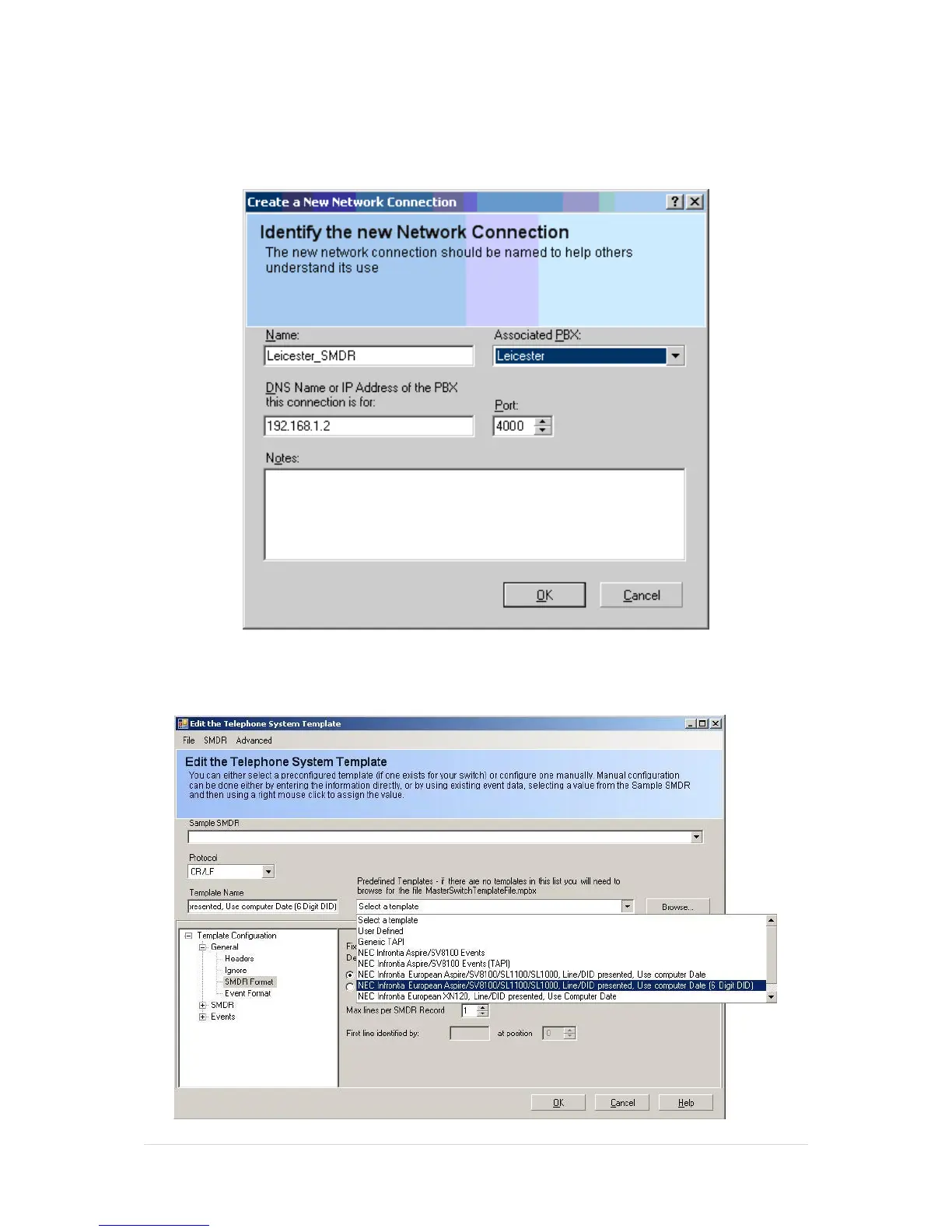117 | P a g e
The first connection will be used for SMDR, so enter a meaningful name describing the PBX and the
connection type. From the Associated PBX drop down menu, select the PBX you are configuring.
Enter the IP Address for the PBX and the port number for the connection. Once you have configured
each of the options, click OK.
Locate the connection that you have just created and click on ‘Edit Telephone System Template.’
From the drop down menu select ‘NEC Infrontia European Aspire/SV9100/SL1100/SL1000, Line/DID
presented, Use Computer Date 6 Digit DDI’ from the drop down menu.
