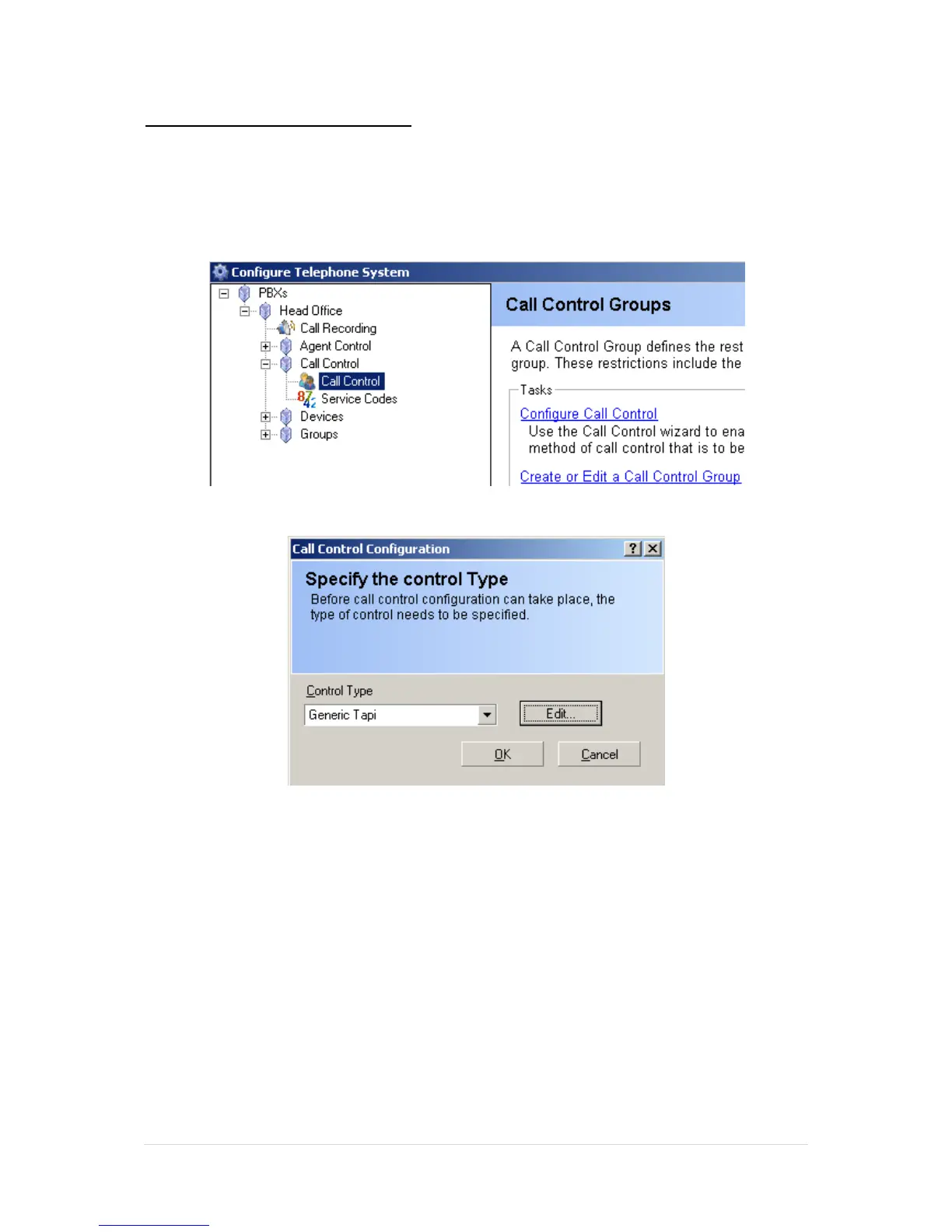47 | P a g e
Configuring MyCalls Desktop
Once the MyCalls licenses are active in the MyCalls application and the 3
rd
Party TAPI driver is
running then you ready to configure MyCalls Desktop.
Login to the MyCalls application as a PBX administrator and from the configure menu select
Telephone system, then expand the PBX name / expand Call Control / select Call Control then click
Configure Call Control.
From the control type drop down menu, select Generic Tapi and click Edit.
