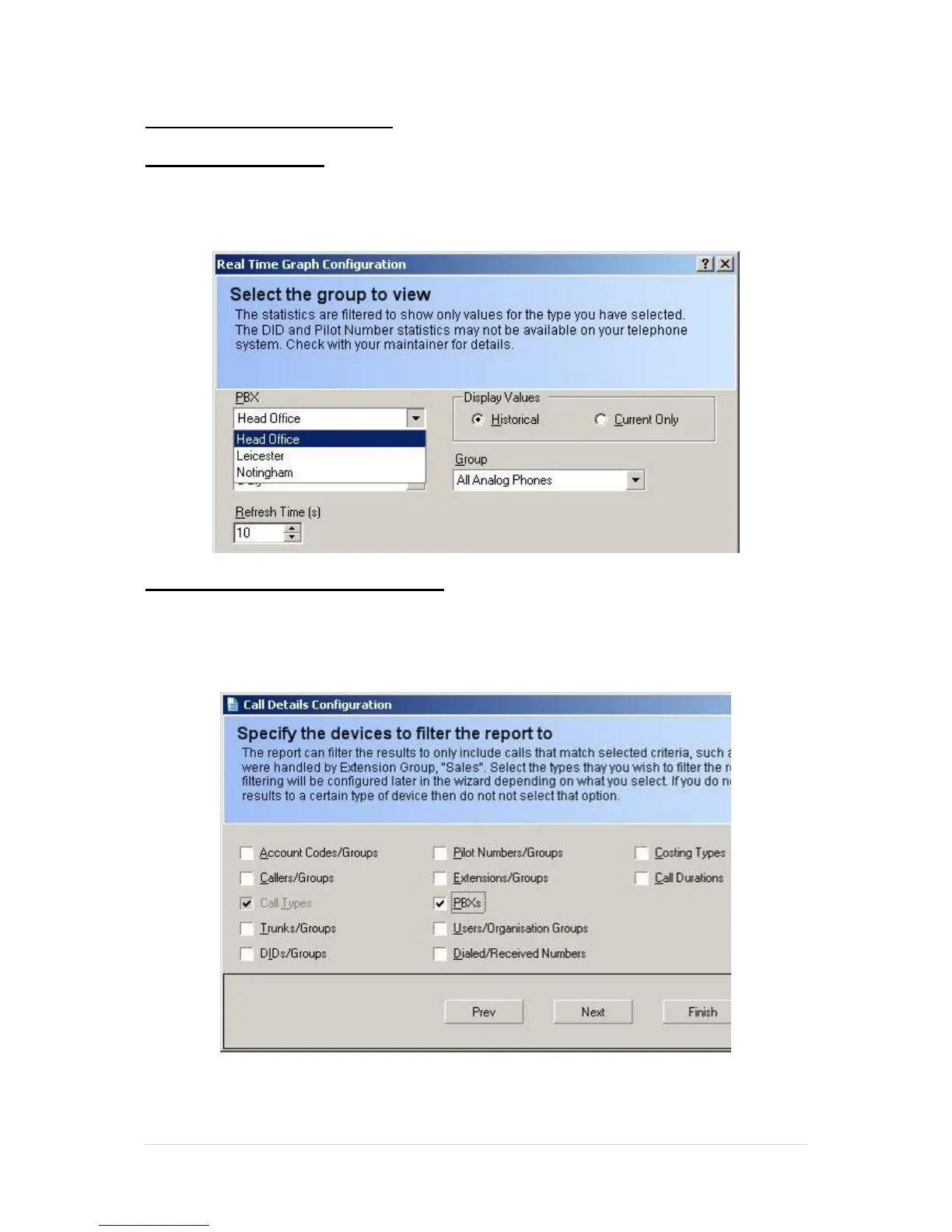122 | P a g e
Using MyCalls Enterprise
Real Time Windows
When creating real time windows, you can select which PBX’s they will be for. If you are in a
clustered mode, you will only be able to create real time windows for PBX’s you have checked
statistics for in the toolkit.
Reporting - Non Clustering Mode
When a report is run, by default information will appear for all devices regardless of which PBX they
were made from. If there was an extension 200 at each site and you run a report against extension
200, it would show stats for every extension 200. To report specifically against one PBX, you have to
filter the report against a PBX. When editing the report configuration, check the PBX’s box.
