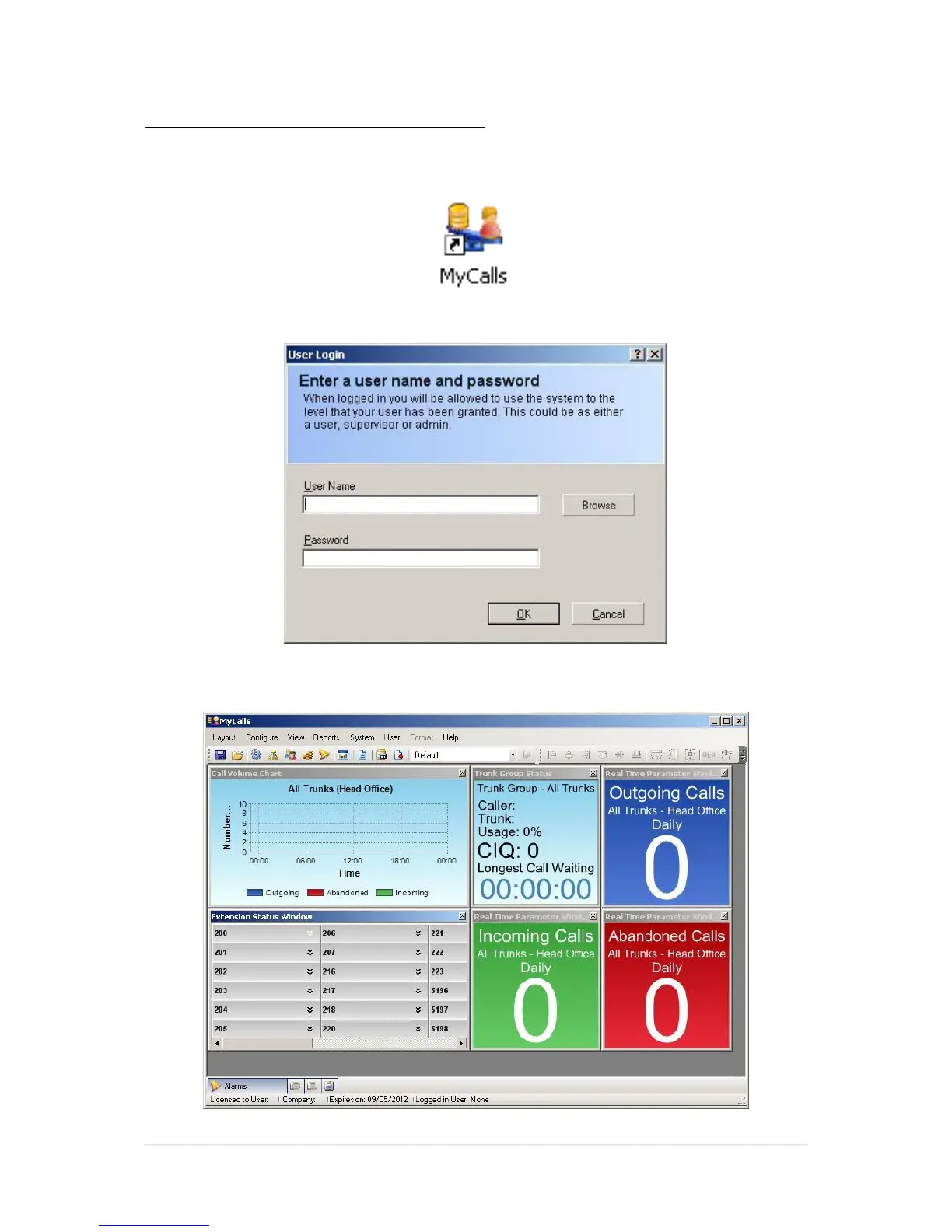16 | P a g e
Opening MyCalls for the First Time
To open MyCalls double click the MyCalls Icon, a shortcut is created on the desktop of the PC or is
available in the Start / Programs / NEC Infrontia Menu.
By default there are no usernames or password configured. At the User Login screen click ok.
MyCalls will open and is ready to use. Details on how to use MyCalls is available in the MyCalls End
User Guide.
