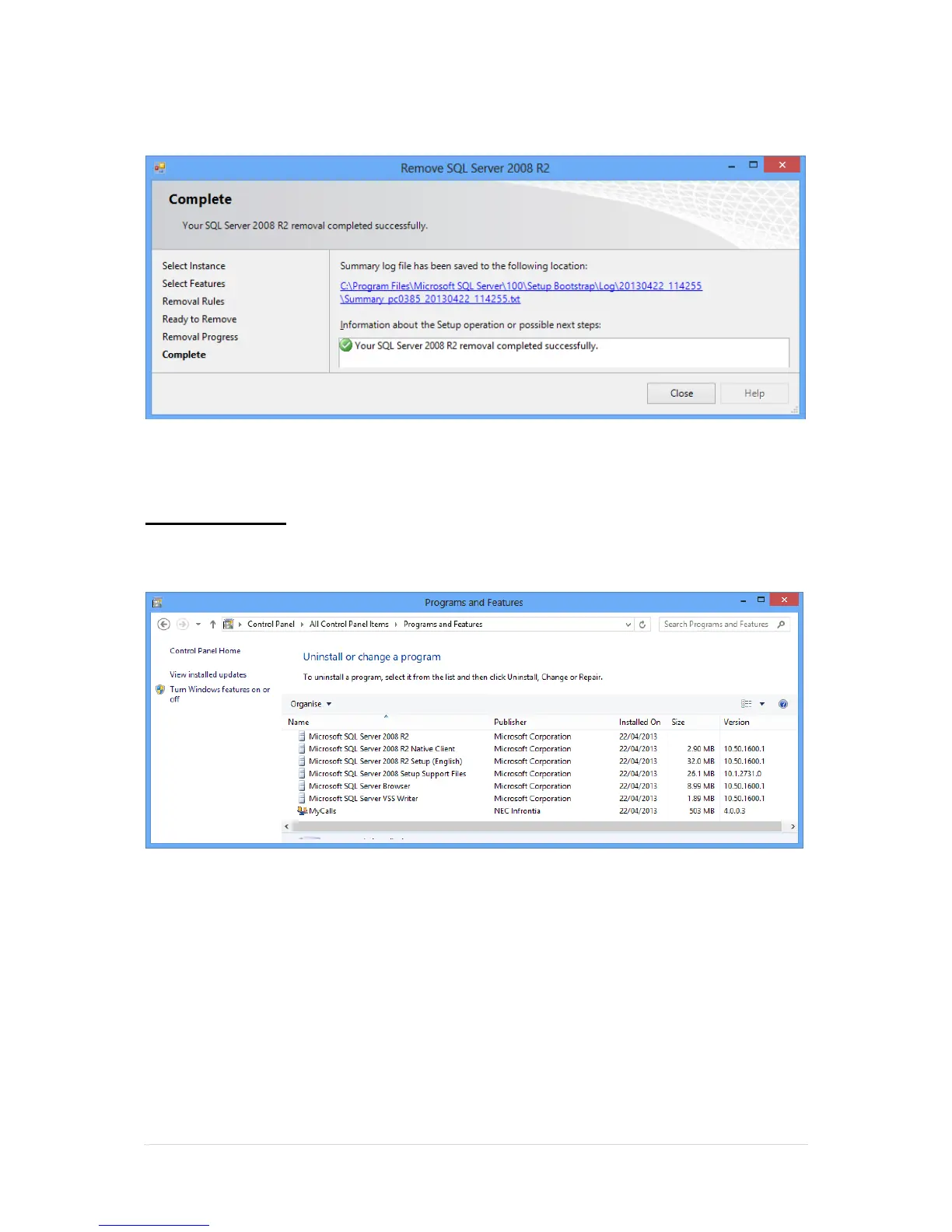39 | P a g e
Once the KSS instance has been selected then complete the wizard to remove MyCalls SQL
components.
Click close once the process has finished. To complete the removal process, delete the MyCalls
installation folder which will be “C:\Program Files (x86)\NEC Infrontia\MyCalls” MyCalls will now be
completely removed from the PC.
MyCalls Clients
To completely remove a MyCalls client in Control Panel > Programs and Features remove the
MyCalls application.
When the upgrade validation window appears, click yes to contiune.
Click close once the process has finished. To complete the removal process, delete the MyCalls
installation folder which will be “C:\Program Files (x86)\NEC Infrontia\MyCalls” MyCalls will now be
completely removed from the PC.
