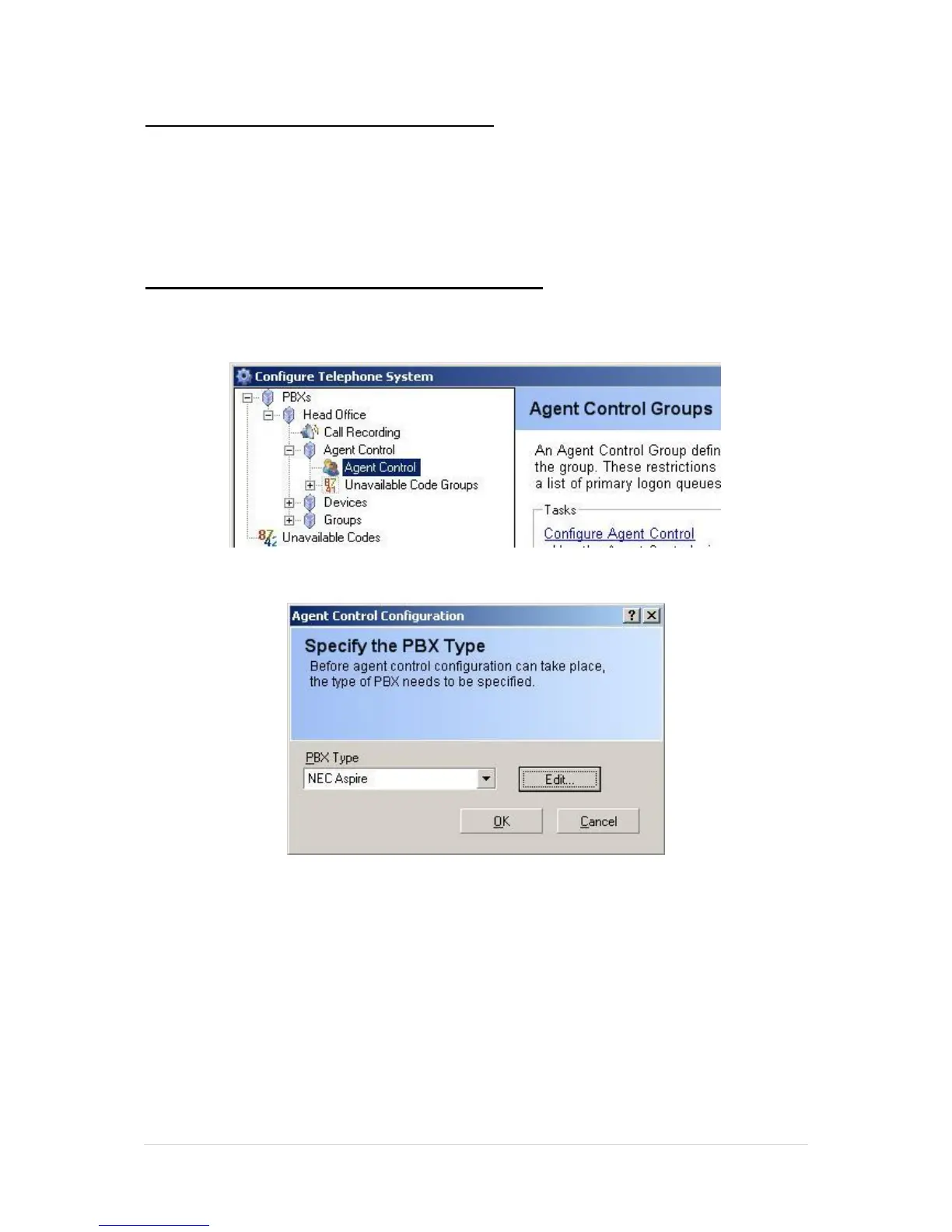72 | P a g e
Configuring MyCalls for Agent Control
Before you can configure Agent control, you must install a valid license containing the Agent Control
feature. To check if you have an agent control license, click help about in MyCalls and review the
License Details. Typically on an SV9100, the license would have been gathered from the LMS
(License Management Server) and installed on to the SV9100’s CPU. MyCalls will then read the
license from the SV9100. Refer to the MyCalls Installation manual for further details on MyCalls
licensing on the SV9100.
Set the Agent Control IP Address / TCP Port
From the Configure / Telephone System menu, expand your PBX and go to Agent Control / Configure
Agent control
From the Agent Control Configuration screen, select the PBX Type as NEC SV9100 and click Edit
