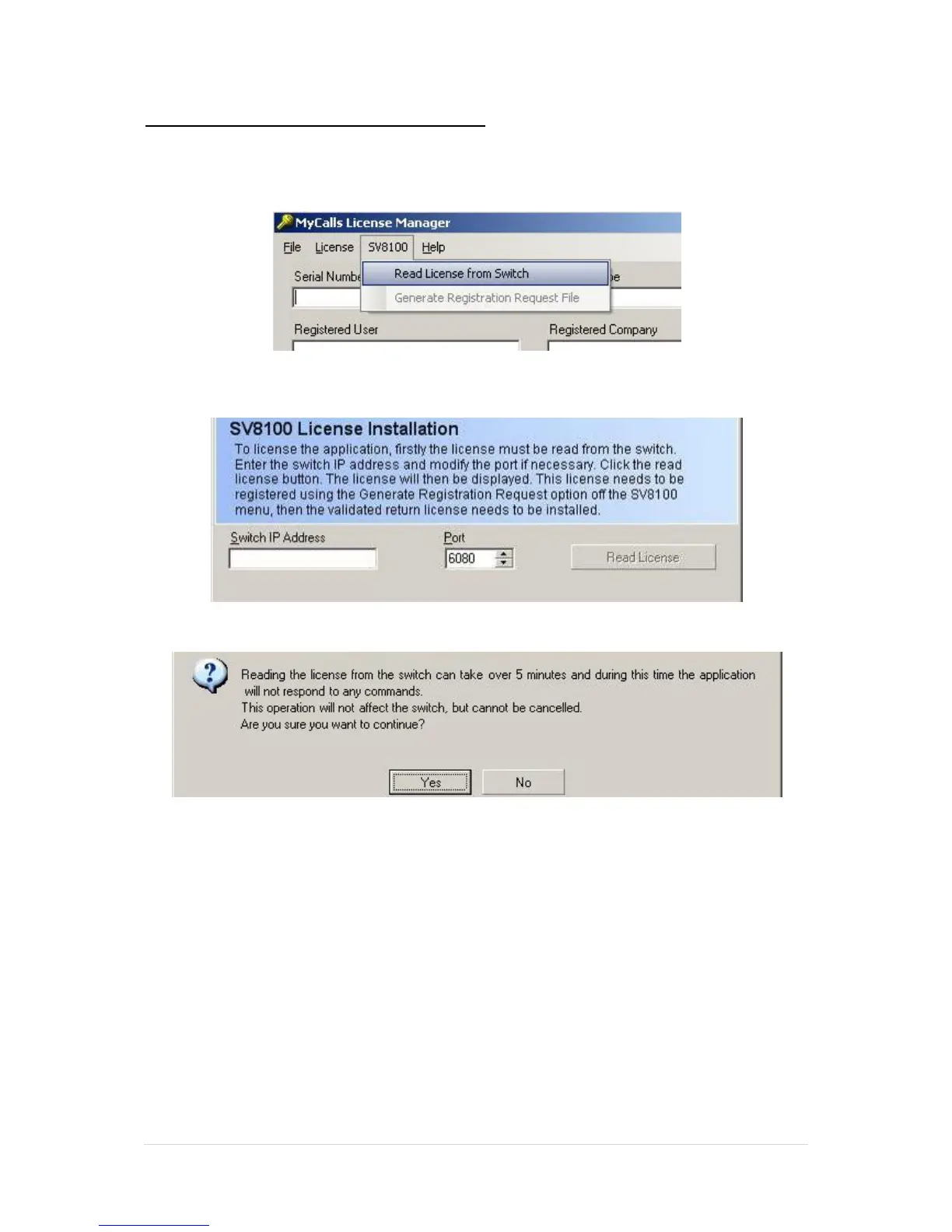20 | P a g e
Reading the License from the SV9100
If a license is being upgraded or you need to run the License Manager manually, from the Start /
Programs / NEC Infrontia / MyCalls menu, start the License Manager application. Select SV9100 /
Read License from Switch.
Enter the IP Address of the PBX and click read license. The TCP Port can be changed if required,
you would only change the TCP Port if PRG command 10-47 had been changed.
You will be warned that the operation may take some time, click yes to continue.
