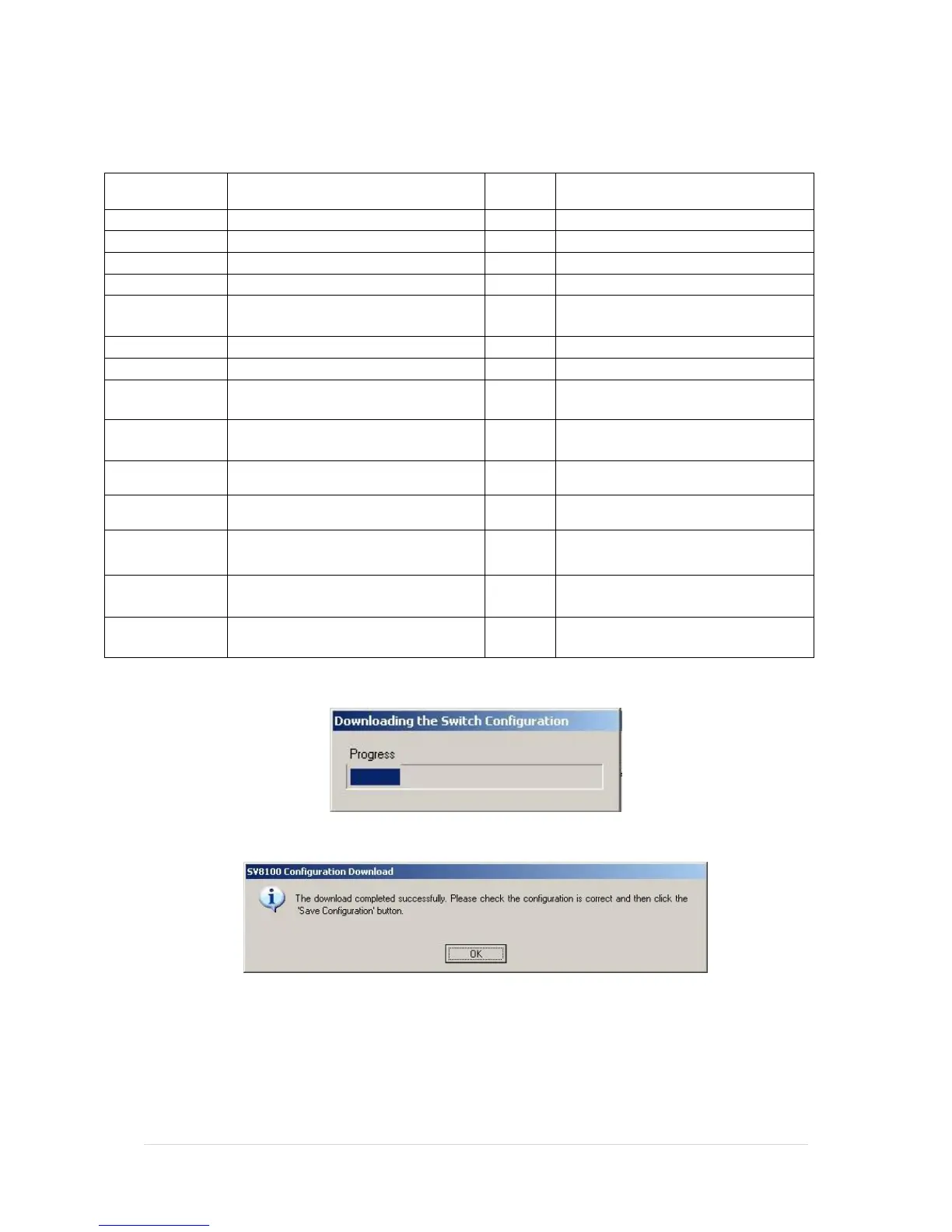13 | P a g e
The table below explains all of the commands that are set in the SV9100 by the configuration import
tool.
Applications / MyCalls / General
Set CTI Port for MyCalls Desktop
Applications / MyCalls / General
Applications / MyCalls / General
Applications / MyCalls / General
System Numbering Plan / Service
Codes / Single Digit Code
Set single digit voicemail access
code to 6 (used by MyCalls Desktop)
Enable 8 Digit P Command Output
Additional Devices / SMDR / Setup /
SMDR Service Options
Additional Devices / SMDR / Setup /
SMDR Output Options
Set Various SMDR options for
MyCalls.
Additional Devices / SMDR / Setup /
SMDR Output for Trunks
Enable SMDR Ouput for all trunks.
COS / Automatic On-Hook Transfer
Disable On-Hook transfer, used for
MyCalls desktop.
Additional Devices / SMDR / Setup /
SMDR Output for Extensions
Enable SMDR output for all
extensions
Additional Devices / SMDR / Setup /
SMDR Output for Extensions
Enable Internal SMDR (outbound)
Additional Devices / SMDR / Setup /
SMDR Output for Extensions
Enable Internal SMDR (inbound)
Once the SV9100 is configured and ready for MyCalls the the config import tool will be populated.
Click OK when prompted.
