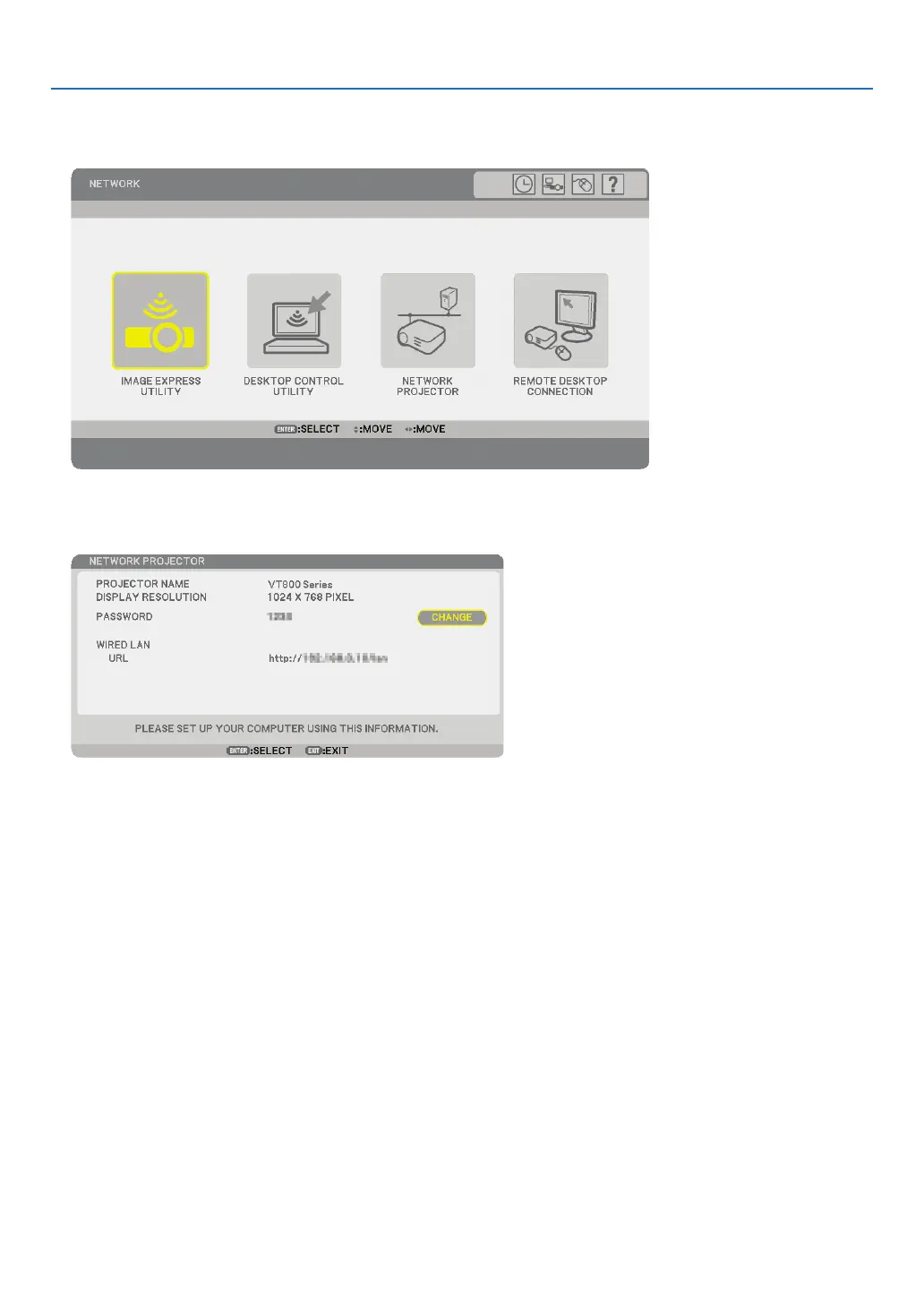53
4. Convenient Features
2. Press the SELECT ▼ or ▲ button to select [NETWORK] and press the ENTER button.
In the screen, the [NETWORK] menu is displayed.
3. From the [NETWORK] menu, select [NETWORK PROJECTOR].
The [PROJECTOR NAME/DISPLAY RESOLUTION/PASSWORD/URL] will be displayed.
TIP:
• To change the default password “1234”, select [CHANGE] and press the ENTER button.
The [ENTER PASSWORD] screen will be displayed, Enter a numeric password. The password must be eight characters or less.
The changed password stored in the projector will be displayed in the [NETWORK PROJECTOR] screen next time.