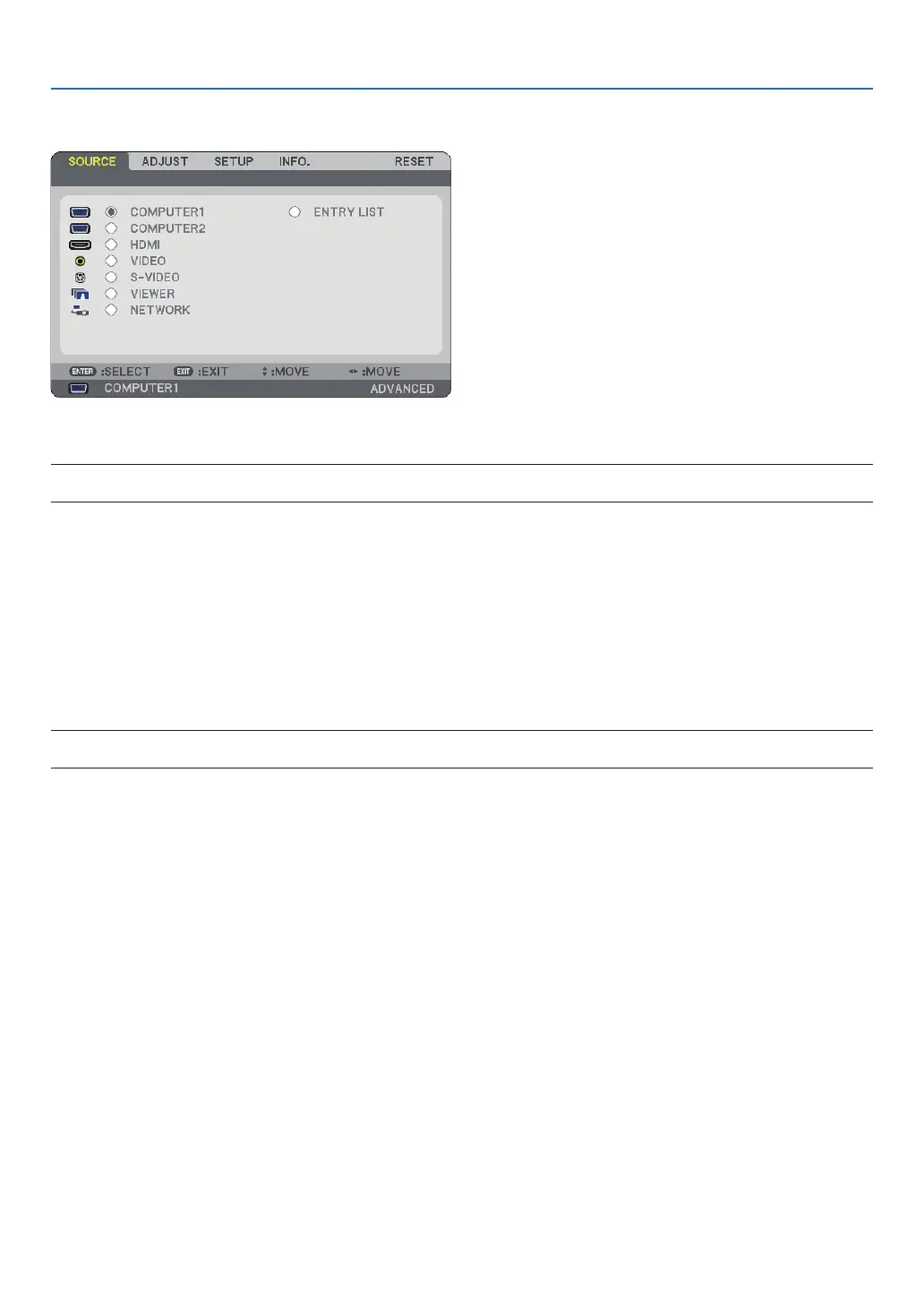72
6. Using On-Screen Menu
Menu Descriptions & Functions [SOURCE]
COMPUTER1 and 2
Selects the computer connected to your COMPUTER1 or COMPUTER2 input connector signal.
NOTE: When the component input signal is connected to the COMPUTER 1 IN/COMPONENT 1 IN or COMPUTER 2 IN/COMPO-
NENT 2 IN connector, select [COMPUTER1] or [COMPUTER2] respectively.
HDMI
Selects the HDMI compatible equipment connected to your HDMI IN connector.
VIDEO
Selects what is connected to your VIDEO input-VCR, DVD player or document camera.
S-VIDEO
Selects what is connected to your S-VIDEO input-VCR or DVD player.
NOTE: A frame may freeze for a brief period of time when a video is played back in fast-forward or fast-rewind with a Video or
S-Video source.
VIEWER
This feature enables you to make presentations using a USB memory that contains captured images and slides
created with the exclusive Ulead Photo Explorer 8.0 for NEC contained on the optional User Supportware 5 CD-
ROM. (→ page 61 “5. Using the Viewer”)
NETWORK
Selects a signal from the LAN port (RJ-45).
When a source connected on a network is not made settings, the [NETWORK] menu will be displayed.
(→ page
95)
ENTRY LIST
Displays a list of signals. (→ page 73)
