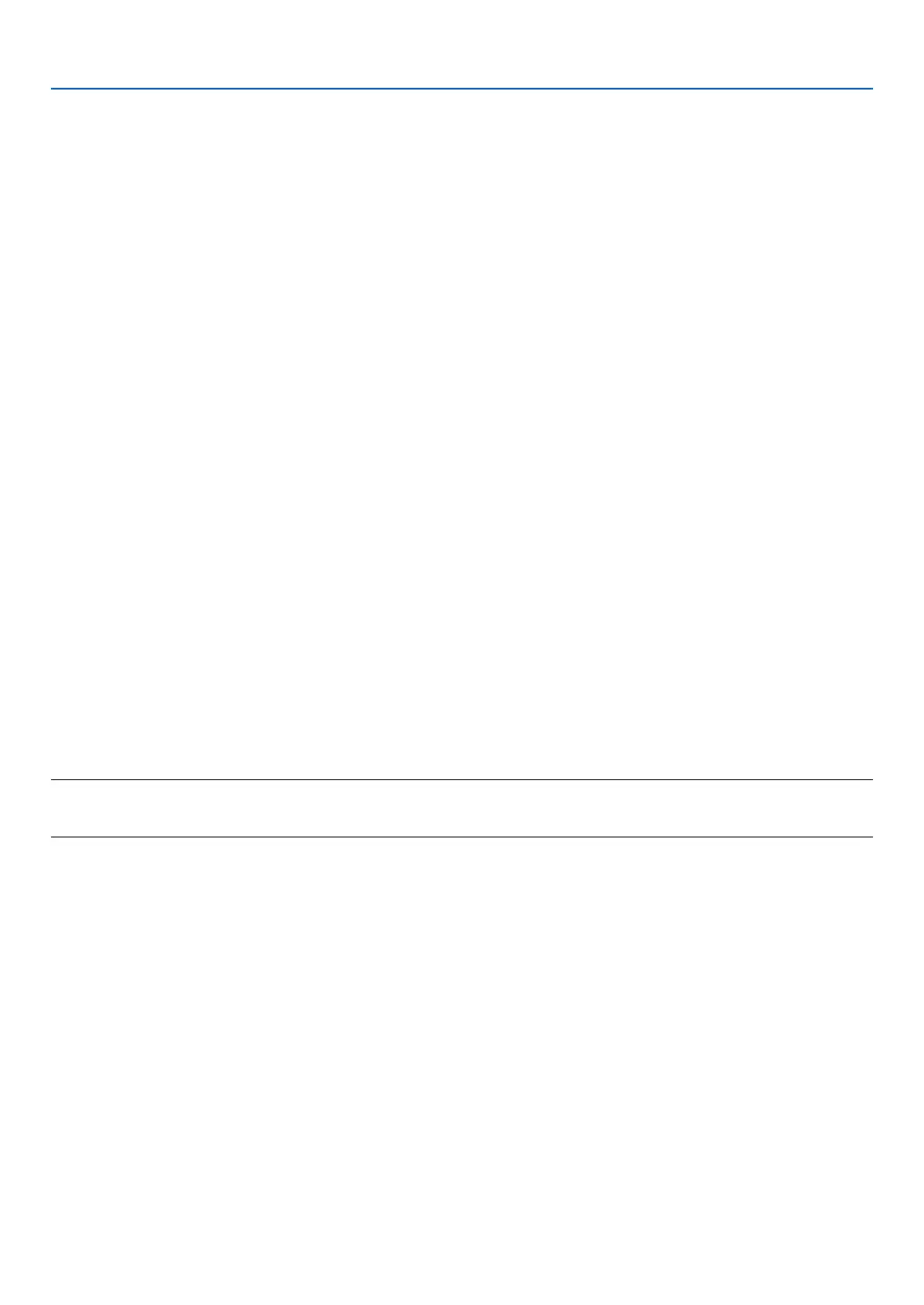17
2. Installation and Connections
Connecting to a Network
The VT800 comes standard with a LAN port (RJ-45) which provides a LAN connection using a LAN cable. To use
a LAN connection, you are required to assign an IP address to the projector. For setting the NETWORK, see page
95. (From the menu, select [SETUP] → [INSTALLATION(2)] → [NETWORK SETTINGS])
With the LAN connection, two features are available: Projector control and Picture transmission.
Projector control feature
With the wired LAN connection, you can control (power on/off, input select, etc.) and receive information from the
projector over the network using a computer. The following three methods are available:
* Using the HTTP Server feature on the projector. (→ page
49)
* Using PC Control Utility 3.0*
1
* Using Image Express Utility 2.0*
1
Picture transmission feature (Using WindowsVista)
A Windows Vista-based computer can be operated using the projector over a network. The projector supports the
Network Projector function and the Remote Desktop function of Windows Vista. (→ page
52, 56)
Picture transmission feature (Using User Supportware)
With the wired LAN connection, you can send images and slides from a personal computer to the projector which
then can be projected on the screen. The following two methods are available:
* Using Image Express Utility 2.0*
1
* Using Ulead Photo Explorer 8.0*
2
With the USB mouse connected to the projector, you can also operate the desktop screen on your Windows PC
connected to the LAN.
* Using Desktop Control Utility 1.0*
1
• For the procedure to connect Windows Vista with the network (wired LAN), refer to the manual of Windows
Vista.
NOTE:
*
1
Software is downloadable from http://www.nec-pj.com
*
2
Ulead Photo Explorer 8.0 is included on the optional User Supportware 5 CD-ROM.