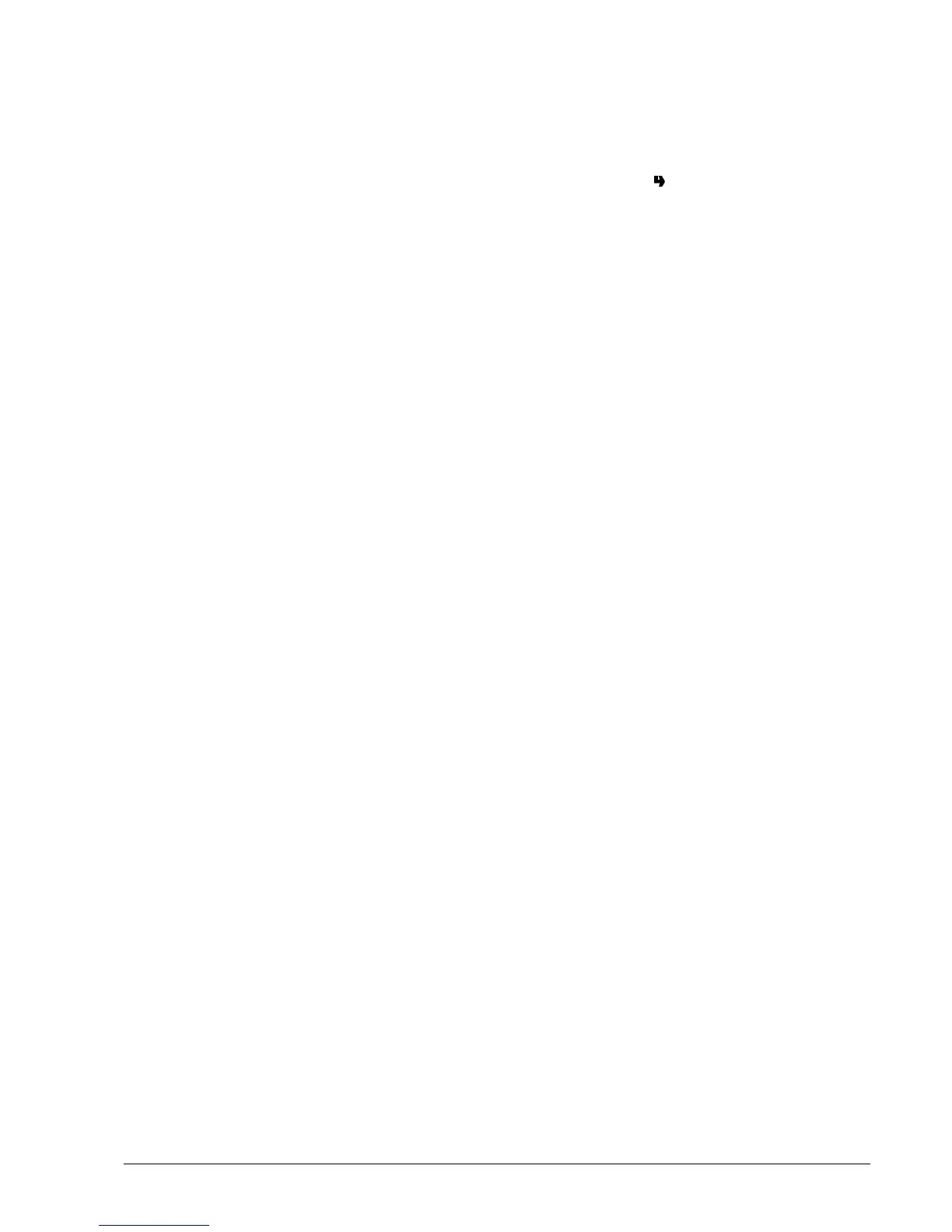23
© by NECTA VENDING SOLUTIONS SpA 0210 206-00
MISCELLANEOUS
This menu contains some sub-menus, used less fre-
quently, which permit control of the functions described
below.
MACHINE INFORMATION
INSTALLATION DATE
This function is used to store the current date of system as
installation date.
The date is printed when retrieving the statistics.
PROGRAMMING THE MACHINE CODE
When the “Machine code” function is displayed the eight-
digit numeric code identifying the machine can be changed
(from the default 0).
PROGRAMMING THE OPERATOR CODE
When the “Operator code” function is displayed the six-digit
numeric code identifying groups of machines can be changed
(from the default 0).
INITIALISING
When the “Initialise” function is displayed the vending
machine can be initialised restoring all default data.
This function should be used if there is a memory data error
or when the software is replaced.
All statistic information will be reset.
Press confirm button “ ” to display the message “Con-
firm?”.
When confirming the options, the message “Working” is
displayed for a few seconds.
