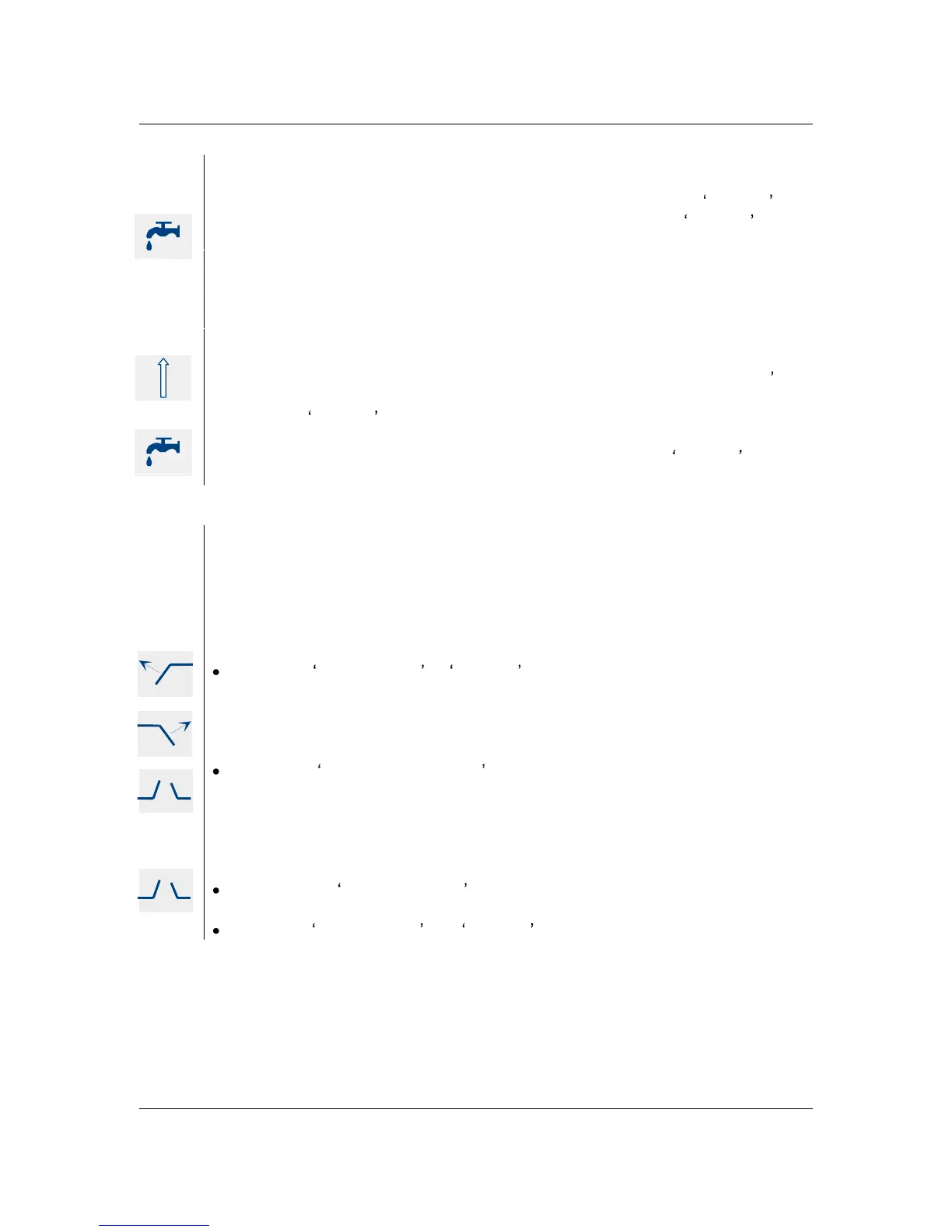English
MPC
-2
23
3.9 Washing
After each milking session the MPC
-2 will have to be set into the washing
mode. Press and hold, for at least 2 seconds, the function key washing ,
horizontal dashes will appear in the centre of the display. The wash
ing
program will now start up automatically, depending on the type of milk meter in
use.
After finishing the washing program the MPC
-
2 will automatically enter the
stand by mode, horizontal dashes will appear at the bottom of the display.
It is also pos
sible to enter the washing mode simultaneously for all MPC
-2 s in
a row. To do so first enter the Shift
-
key followed, within 2 seconds, by the
function key washing
(at the first MPC
-
2 in the row).
Caution:
if t 00.0 appears on the display, press functi
on key washing again to
return to the washing mode.
3.10 Gate control
The MPC
-2 features the possibility of gate control in various types of milking
parlour configurations. Depending on your type of milking parlour, the
operation is as follows:
Herr
ingbone, side
-
by
-
side and open tandem:
Push key entrance gate or exit gate (depending on walk through
direction), to operate gates.
Press key central entrance gate , to operate central gate (Tandem)
Carousel:
If a warning occurs the MPC
-
2 wi
ll automatically activate the carousel stop.
Pres the key central entrance , to deactivate the automatic carousel stop.
The keys entrance gate and exit gate are not in use in this configuration.
At least 2 sec
Within 2 sec