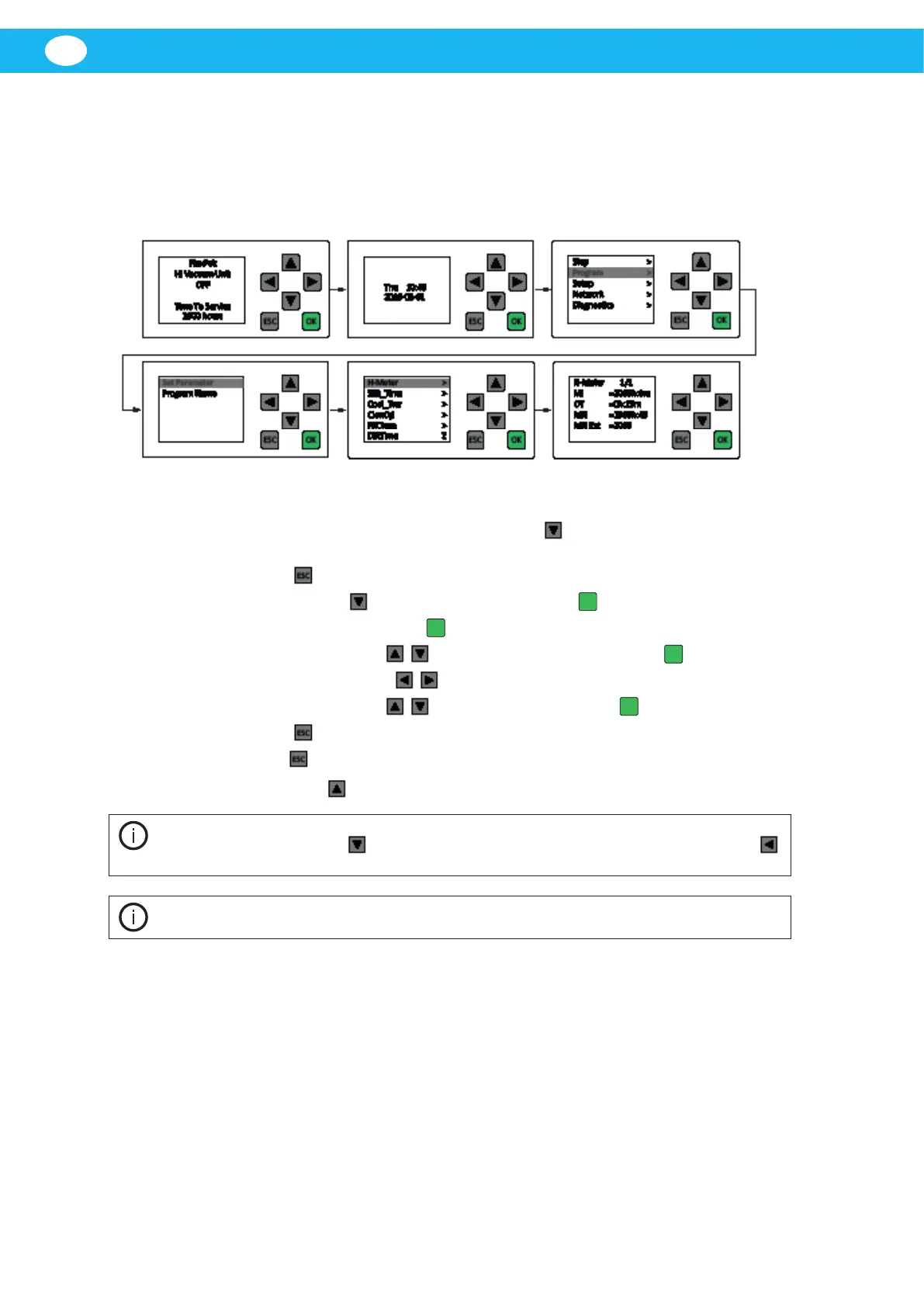FlexPAK 800/1000
EN
28
7 PLC sengs
The following PLC displays show the dierent parameter sengs that can be congured for
the unit.
7.1 Find a parameter and set its value
Do the following to nd a parameter and set its value:
1. From the PLC status screen, press the down arrow to go to the date and me
screen.
2. Press ‘Escape’ to go to the main menu.
3. Press the down arrow to go to ‘Program’. Press ‘OK’
OK
to conrm.
4. Select ‘Set Parameter’. Press ‘OK’
OK
to conrm.
5. Use the up or down arrows to nd the parameter. Press ‘OK’
OK
to conrm.
6. Use the le and right arrows to select a value.
7. Use the up or down arrows to set the value. Press ‘OK
OK
to conrm.
8. Press ‘Escape’ to go to the main menu.
9. Press ‘Escape to go to go to the date and me screen.
10. Press the up arrow to exit.
NOTE! There are several other input menus on the same level as the date and me screen.
If pressing the down arrow takes the PLC to one of those menus, use the le arrow
to get to the date and me screen.
NOTE! The blinking cursor shows the current value that can be changed.
7.2 Parameter sengs
To change individual parameter sengs, see the PLC Sengs Manual. Below are parameter
sengs discussed in secon ‘5 Use’.