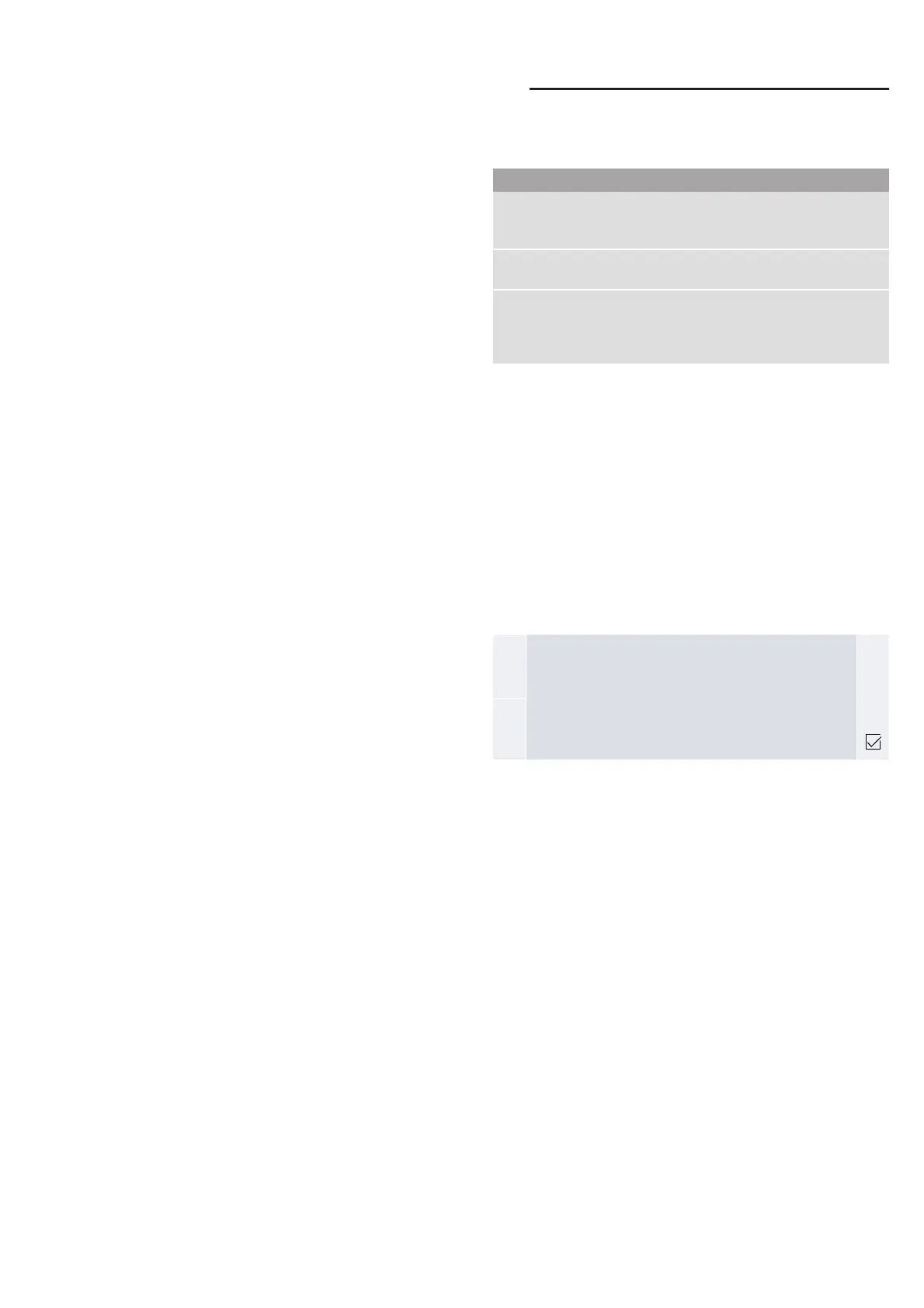en Time-setting options
20
8. Touch the # field.
This starts the drying function; it will end
automatically after 10 minutes.
9. Open the appliance door and leave it open for 1 to
2 minutes so that the moisture in the cooking
compartment can escape.
Drying the cooking compartment by hand
1. Allow the appliance to cool down.
2. Remove any food remnants from the walls of the
cooking compartment.
3. Dry the cooking compartment with a sponge.
4. Leave the appliance door open for 1 hour so that the
cooking compartment dries completely.
OTime-setting options
Ti me- s et t i ng opt i ons
Your appliance has different time-setting options.
Note: If you have set a time-setting option, the time
interval increases if you set a higher value. Example:
You can set a cooking time of up to one hour in one-
minute increments; for cooking times over one hour,
you can set a cooking time in five-minute increments.
Showing and hiding the time-setting options
To show or hide the time-setting options, touch the
0 touch button.
Note: After a particular length of time, the time-setting
options that are shown are automatically hidden. If you
have already set a cooking time, it will be applied.
Setting the timer
The timer can be set when the appliance is switched on
or off.
1. Touch the 0 touch button.
The time-setting options are shown on the display.
2. Swipe to the left or right to select the duration.
Note: With the appliance switched on, first touch ".
Timer" and then swipe to the left or right to select the
duration.
3. Touch the 0 touch button.
The . symbol appears on the display.
Note: As soon as the set time has elapsed, a signal
sounds. Touch the 0 touch button to end the audible
signal.
Time-setting option Use
. Timer The timer functions like an egg timer. The
appliance does not switch on and off auto-
matically.
+ Cooking time Once the set cooking time has elapsed,
the appliance switches off automatically.
* Ready at The appliance switches on automatically,
and once the set cooking time has
elapsed and the end time has passed, it
switches off automatically.
PLQ_V PLQ_V
7LPHU
