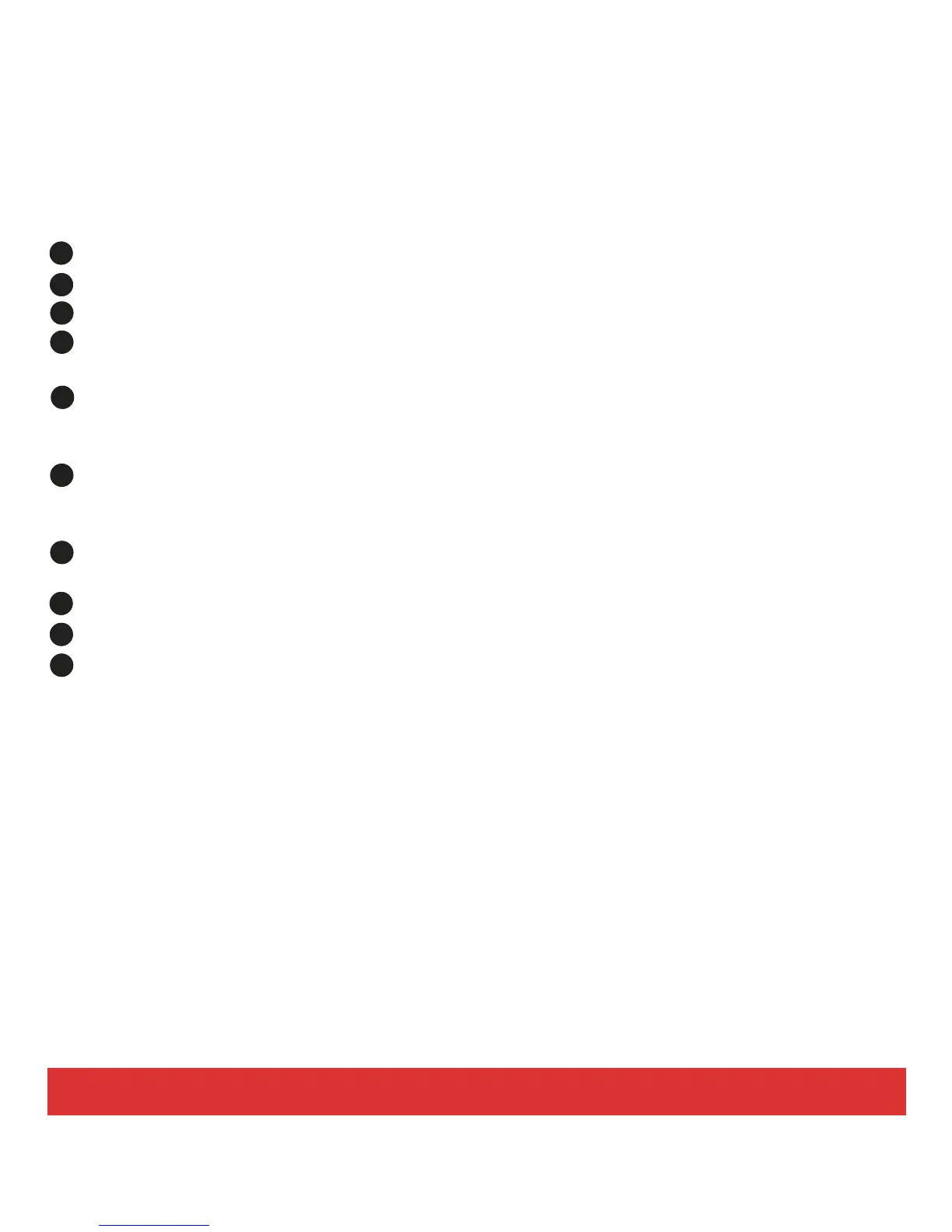www.nektartech.com Nektar Panorama P4: Quick Start Guide 7
Pads select button. Gives quick access to the menus for the pads in any mode.
Twelve velocity- and pressure-sensitive pads, assignable to MIDI and ASCII commands.
Kensington lock
USB Micro-B connector. This port is used for external power. You can connect an external USB
power supply (optional) or a second USB port on your computer (cable included).
USB Standard-B connector. Main USB port for power and data to and from your computer. The port
powers the entire unit except the motorized fader which needs a second power source via the USB
Micro-B connector, as mentioned above.
MIDI Out jack for connecting any external MIDI equipment. MIDI data can be routed directly from
Panorama or via the Panorama’s USB MIDI driver. This allows it to be used as a MIDI interface by
your DAW.
Foot switch jack. MIDI-assignable, but by default controls sustain (pedal optional). Polarity is
automatically detected on power up.
Expression Pedal jack for connecting expression pedal (optional).
Power on/off switch
Aerodynamic shape designed for durability and ease of handling; also eliminates shock waveforms
and reduces drag.
N
R
S
T
U
V
W
X
Y
Z
Æ
