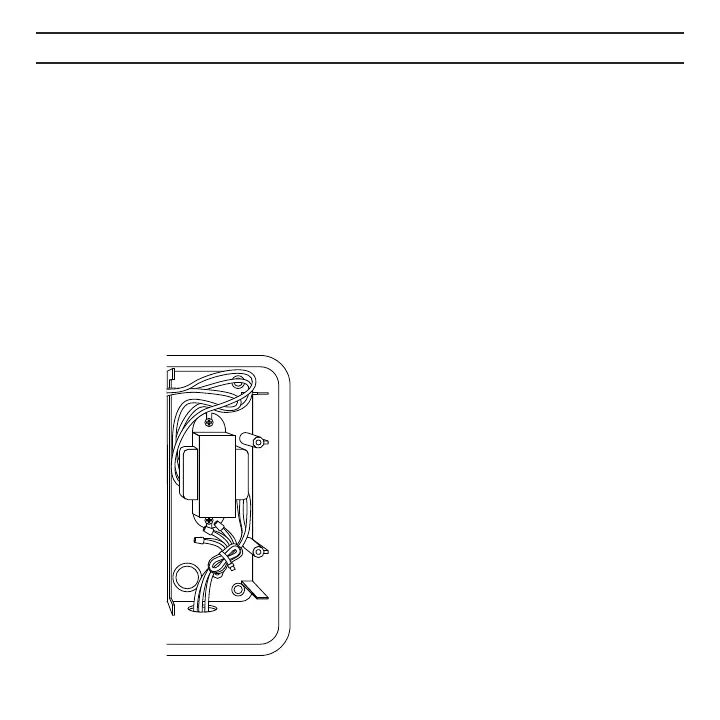INSTALLATION INSTRUCTIONS
For models 8304, 8306, 8309, 8312 (see figure 1)
Remove the transformer cover by loosening the two screws. Attach AC wires
to transformer wires using wire nuts. Also, ensure earth ground wire is
attached to green with yellow stripe ground wire. Please check local codes for
the grounding requirements in your area. Bundle wire within cable tie loop and
tighten cable tie to prevent loose wiring from touching secondary circuits. The
transformer is now wired. Replace the transformer cover and the two screws.
DO NOT turn on power yet.
NOTE: Failure to ground unit properly may cause severe damage to the
controller and/or personal property and will void warranty.
Figure 1
7