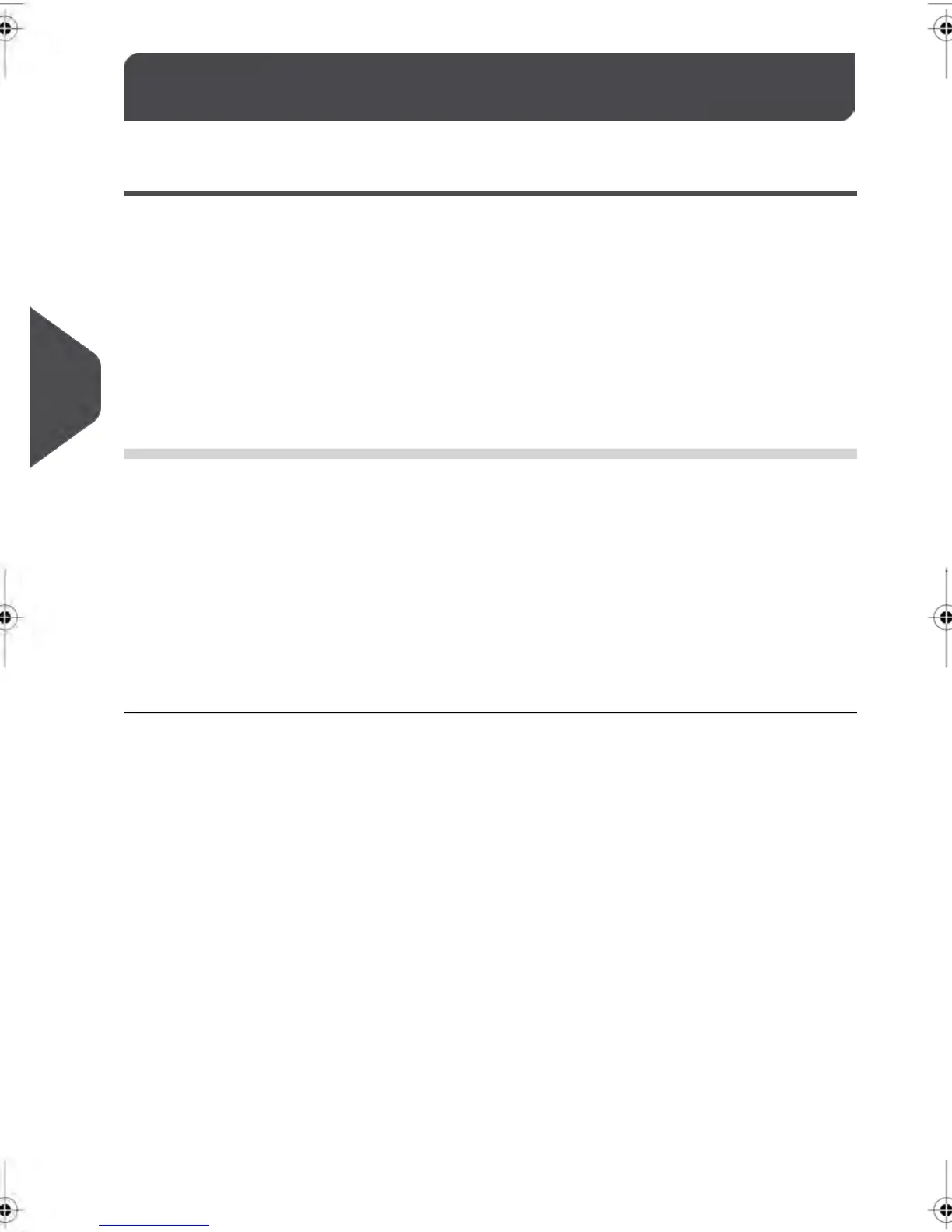System Data6.6
Machine Configuration Report
This report displays all supervisor settings.
Requirements
•
To generate this report, you have to be logged in as the supervisor.
Outputs:
•
External printer (if installed)
•
USB memory device.
Fields
Imprint default settings (Default Text, Default Ad slogan, Default Rate).
Date advance parameters
Funds settings (High value, Low Funds)
Connections settings (phone numbers)
System settings including, for example:
•
MMI settings (language, default home screen, sleep mode time-out, backlight)
•
Weighing settings (geodesic code, weight threshold, rounding mode)
•
Connection settings.
See also
•
Generating Reports on page 92 .
100
| Page 100 | dec-12-2013 12:37 |
6
Reports
