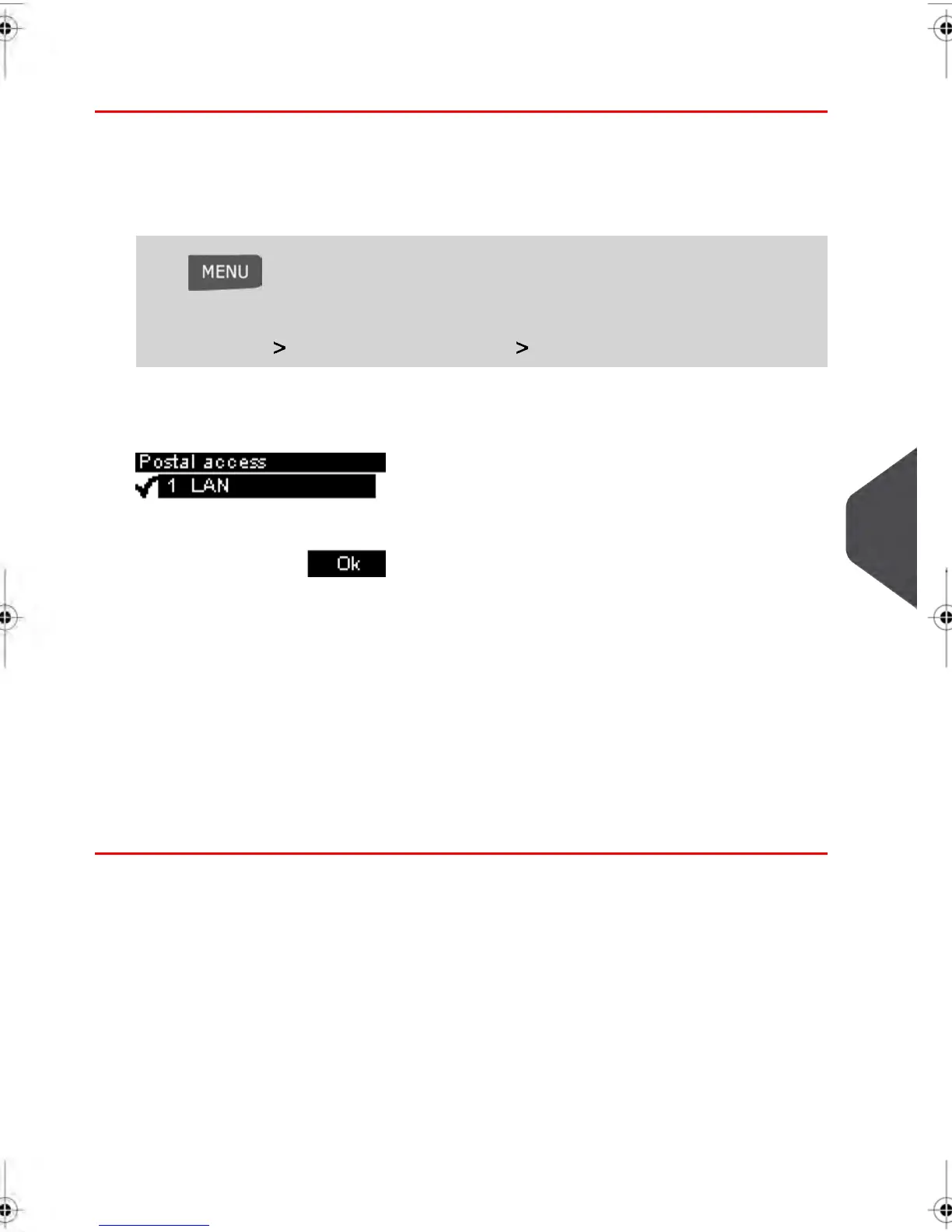How to Select a Postal/Online Services Connection
To select the postal/Online Services connection logged as Supervisor (See How to
Log in as Supervisor on page 136 ):
1. Either:
Press and type 9.1
Or
Select the path: Communication Settings Type of connection
The Type of connection screen is displayed.
2. To use the the iMeter PC Link, select iMeter PC Link and press [Ok] .
To use the LAN, select LAN and press [Ok] (or type 2 ).
To use an analogue telephone line modem (optional), select Modem and press [Ok]
(or type 1 ).
3. For further settings, see:
For iMeter PC Link: How to Set iMeter PC Link Parameters on page 167
For LAN: How to Set LAN (High-speed Internet) Parameters on page 166
Modem (optional): How to Set the Analog Modem Parameters on page 168 .
9
Configuring your Mailing System
165
| Page 165 | dec-12-2013 12:37 |
