
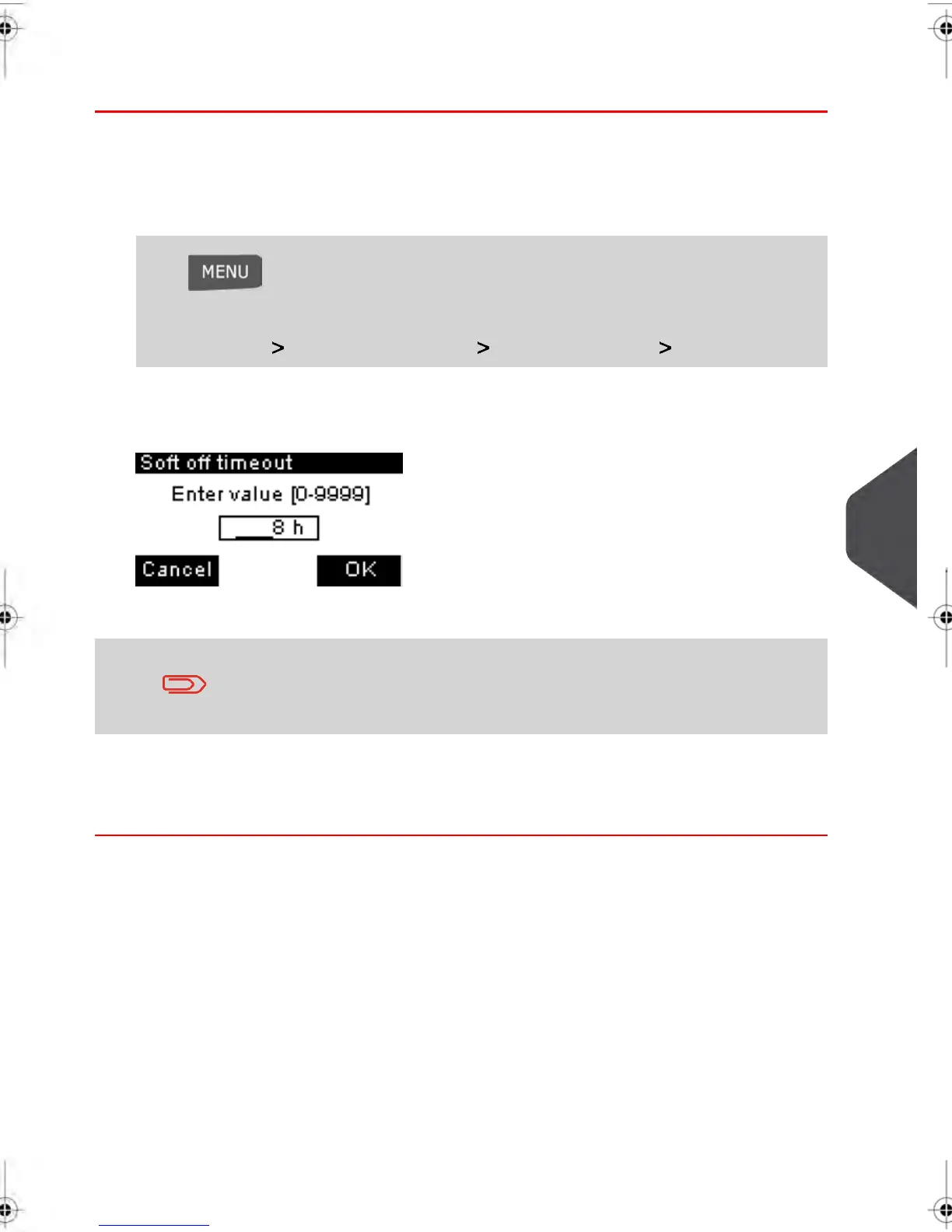 Loading...
Loading...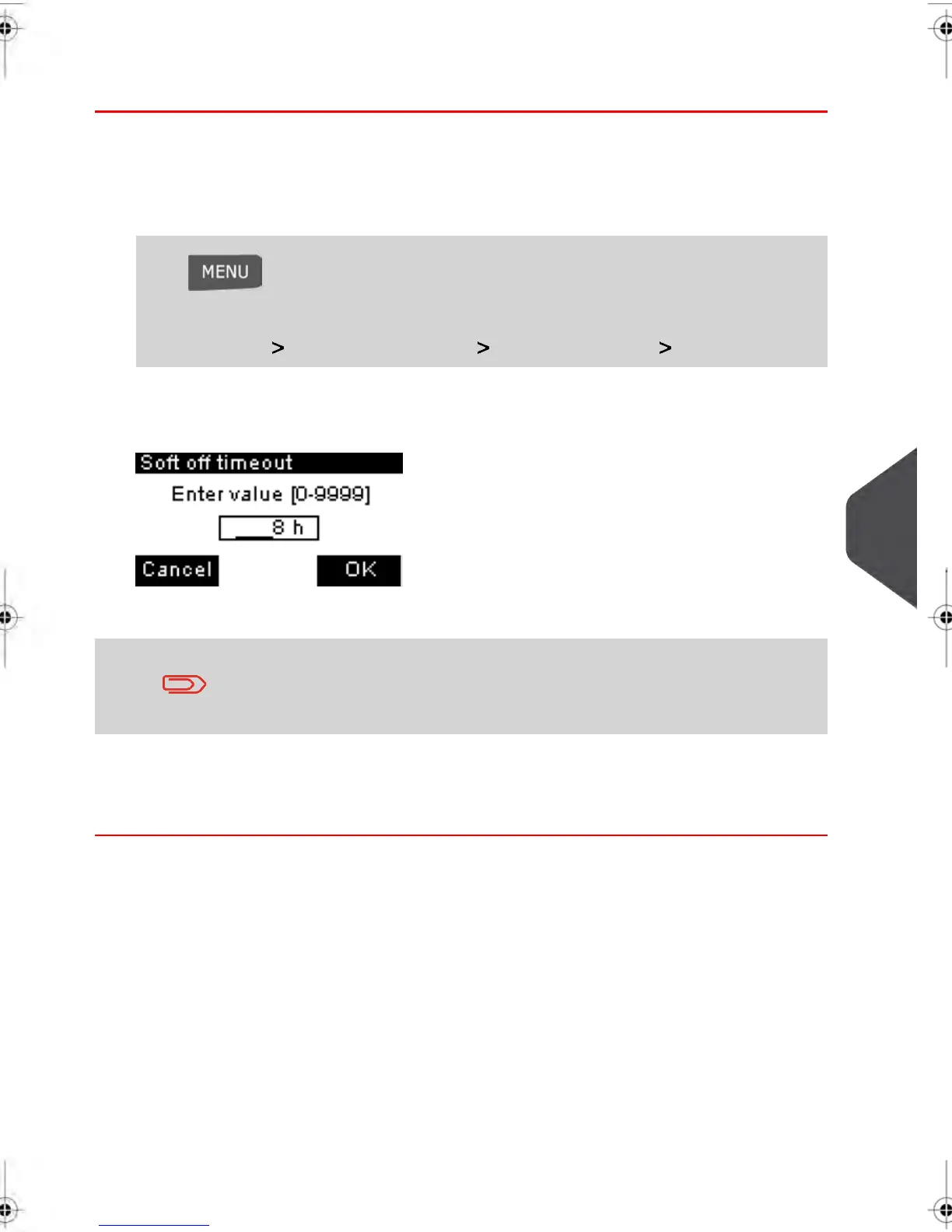
Do you have a question about the Neopost IS-280 and is the answer not in the manual?
| Type | Postage Meter |
|---|---|
| Speed | Up to 18 letters per minute |
| Printing Technology | Inkjet |
| Print Resolution | 300 dpi |
| Power Requirements | 220-240V, 50/60Hz |
| Feeder Type | Automatic |
| Minimum Envelope Size | 140 x 90 mm |
| Connectivity | Ethernet, USB |
| Compatibility | PC, Mac |
| Display | LCD |