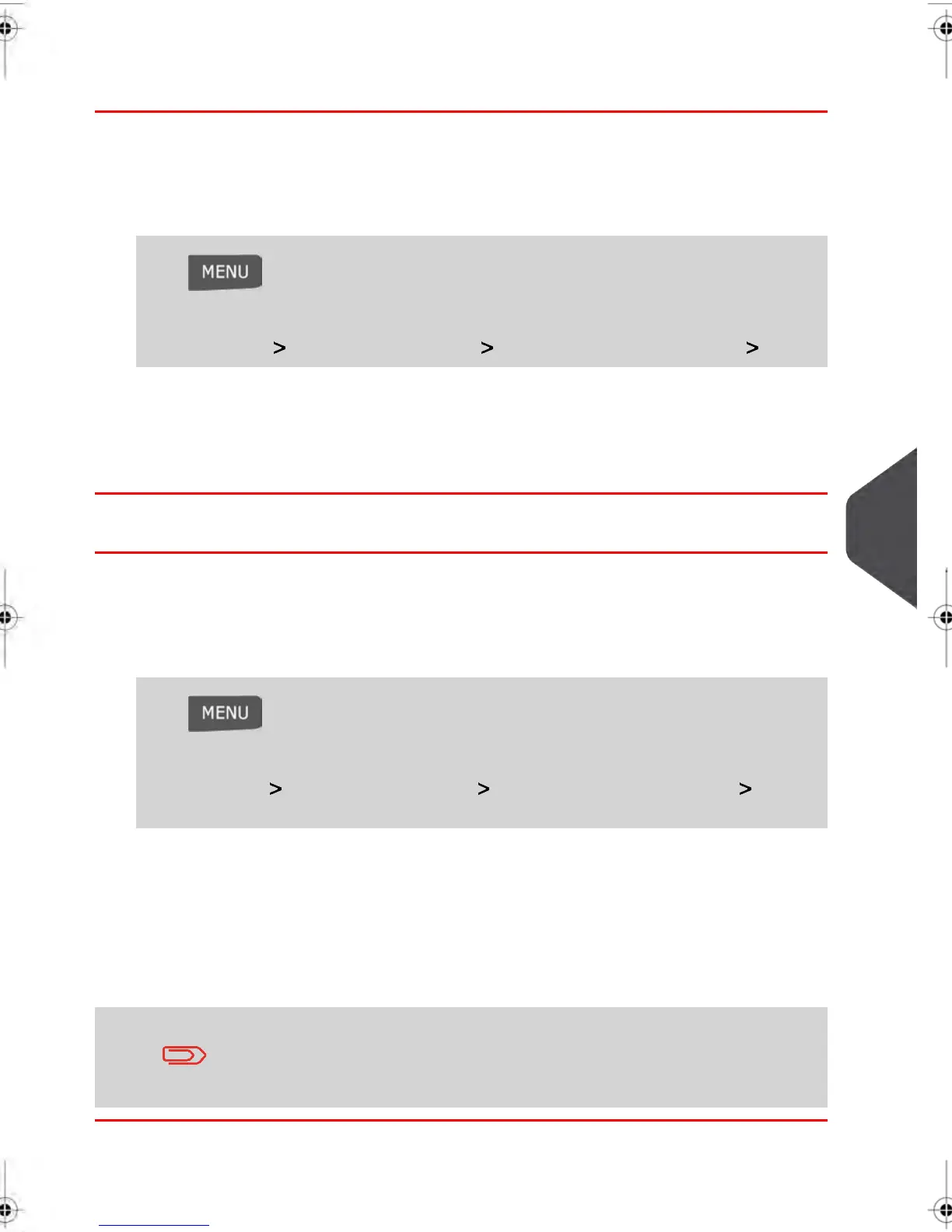How to Change the Default Text
To change the default text logged as Supervisor (See How to Log in as Supervisor
on page 136 ):
1. Either:
Press and type 3.3.1
Or
Select the path: Default user settings Default imprint parameters Text
2. Select the Default text from the list.
3. Press [OK] to validate.
How to Change the Default Slogan
To change the default slogan logged as Supervisor (See How to Log in as Supervisor
on page 136 ):
1. Either:
Press and type 3.3.2
Or
Select the path: Default User Settings Default Imprint Parameters Default
slogan selection
2. Select the default slogan from the list, or None for no slogan.
3. Press [OK] to validate.
See also
•
Managing Slogan s on page 179
You can order a custom Ad slogan. Contact customer service
9
Configuring your Mailing System
157
| Page 157 | dec-12-2013 12:37 |
