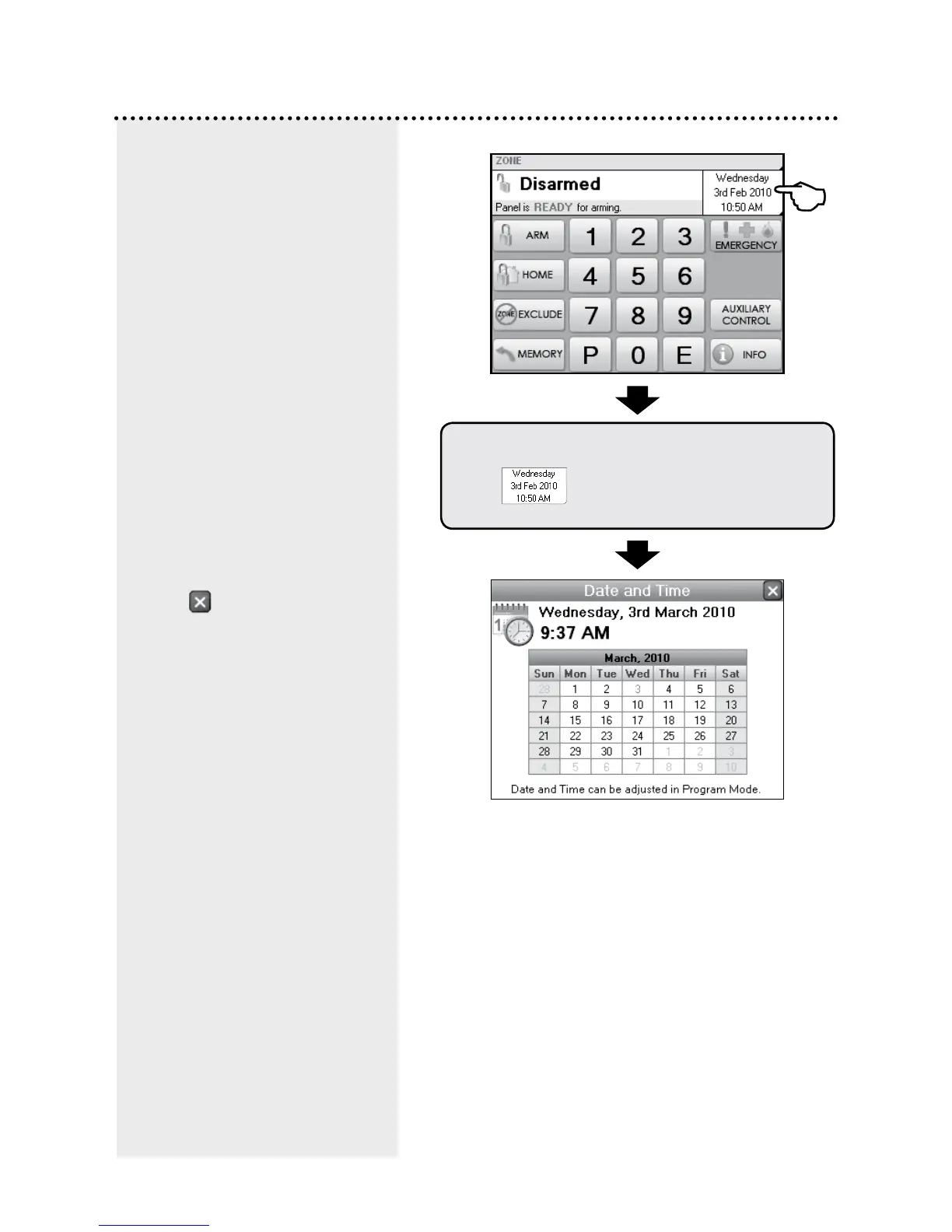11
Clock Display
To display the full calendar.
Touch
Touch to close the window.
The date and time are normally
displayed when the system is
armed or disarmed.
The date and time can be set in
User Program Mode, see page 30.
If there is a System Alarm, this area
will display the alarm. See next
page.