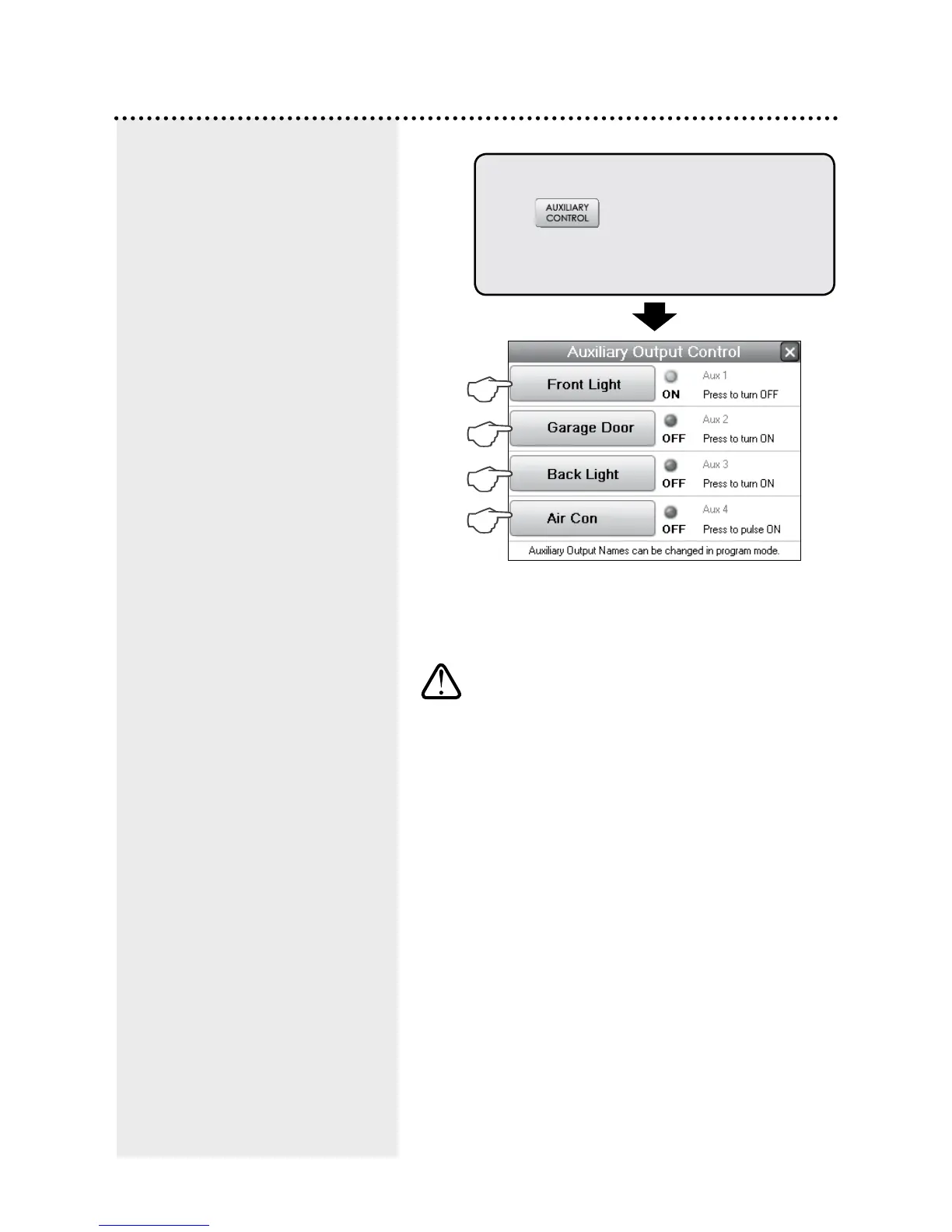24
AUX Outputs - Manual Operation
To operate the AUX outputs.
Touch
Auxiliary Control is available in all modes,
including when the system is armed.
Manual Operation Of the Aux
Outputs (Optional function - must
be enabled by your installer.)
As well as automatic operation
by Auto Time, the four auxiliary
outputs can also be operated
manually by keypad.
The Auxiliary Output Control screen
shows the AUX outputs which have
been programmed for keypad
control by your installer.
Touch a button to Pulse on or
toggle an output. (Pulse or toggle
is programmed by your installer.)
MANUAL OPERATION AND AUTO TIME
SCHEDULES
Manual operation of outputs works in
conjunction with AutoTime schedules, if
programmed.
For example, if AutoTime has turned an output
on as scheduled (say, a light) you can manually
turn it off (and back on again) any time you
wish. At the scheduled turn OFF time, if the
output is still on it will be turned off.