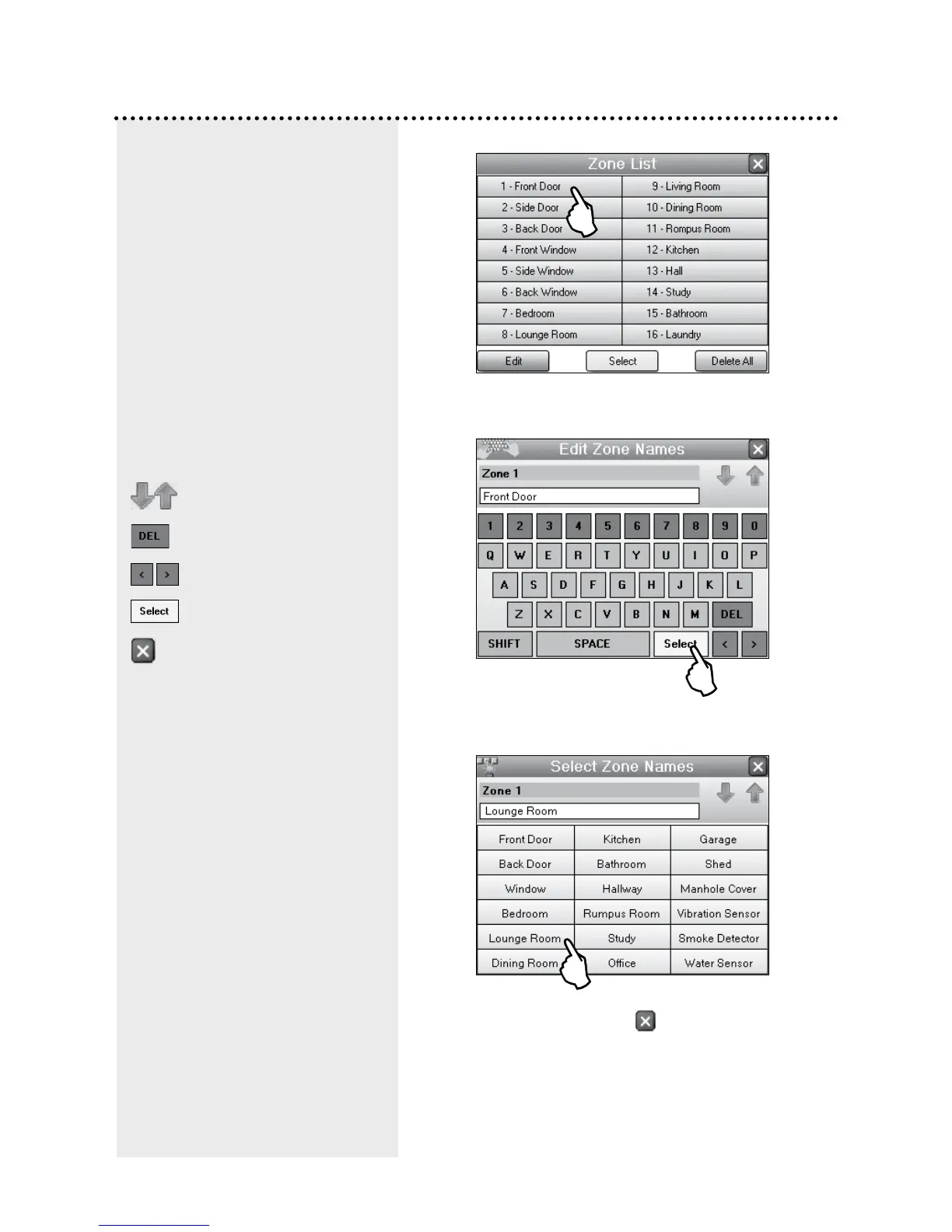29
Next/Previous zone
Backspace
Move cursor Left/Right
Opens zone name library
To return to the zone list
Programming - Navigator Configuration
EDITING ZONE NAMES
Using the Zone Name Library.
Touch a zone name to display the zone
name editor.
Touch Select to open the
zone name library.
Choose a pre-defined zone name from
the library then press
to close the
library.
THE ZONE NAME LIBRARY.
You can use the zone name editor
to type the names of all your
zones.
To save you time, Navigator Touch
keypad has a built-in library of
common zone names. You can
even choose a zone name from
the library and add more text to
customise it further.
For example. Choose “Garage”
from the library and add “Roller
Door” or “Detector” or “Window”.