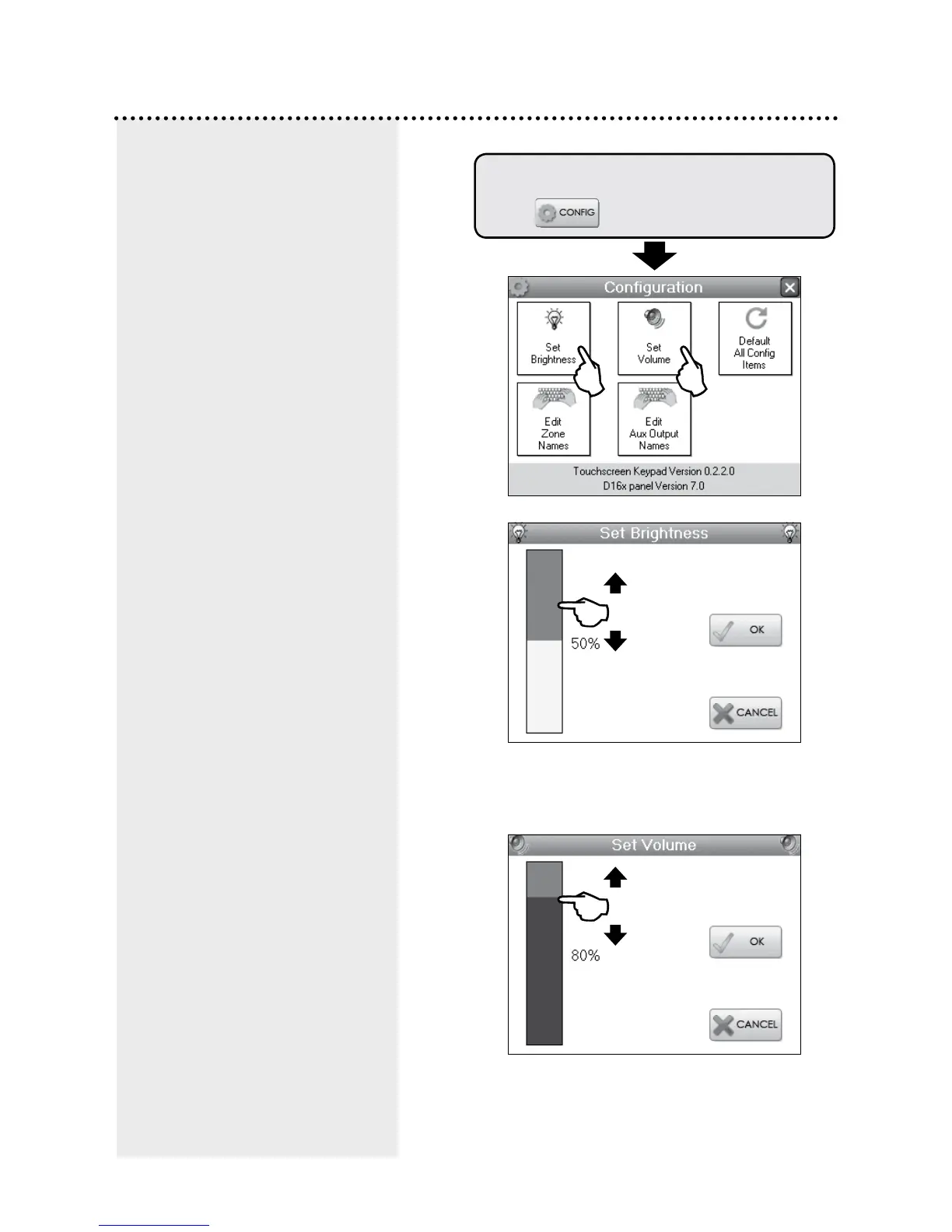27
Programming - Navigator Configuration
In User Program Mode.
Touch
The Navigator Configuration screen
allows you to:
SET BRIGHTNESS
Adjust the brightness of the
Navigator’s LCD screen back-
lighting to suit the room.
SET VOLUME
Adjust the beep volume of the
Navigator touch screen.
DEFAULT ALL CONFIG ITEMS
This option deletes your
custom settings and returns all
configuration options to factory
default settings.
Slide your finger along the Brightness
slider to adjust the brightness from 1%
to 100%
Slide your finger along the Volume slider
to adjust the touch screen beep volume
from 1% to 100%. The volume cannot be
set to zero.