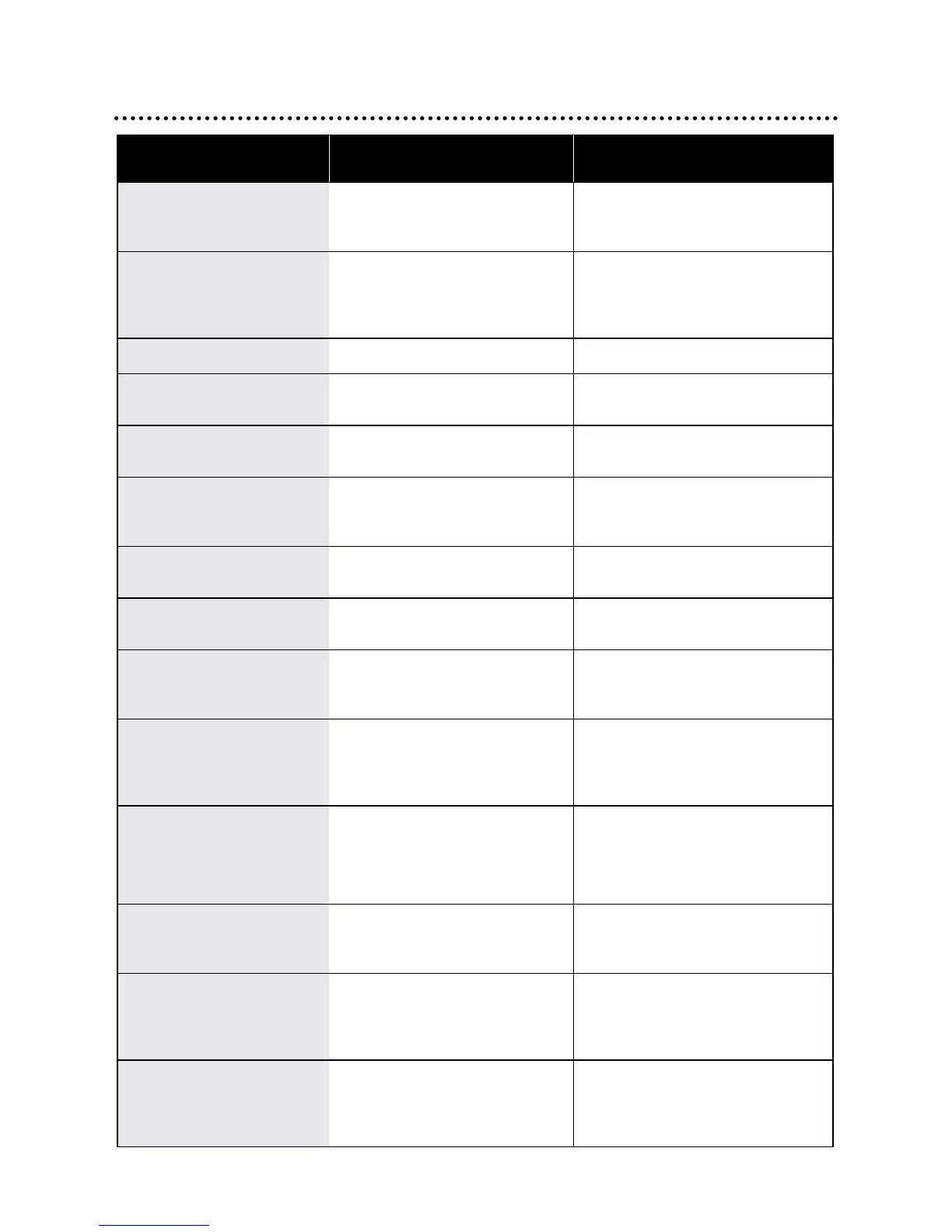38
SYMPTOM POSSIBLE CAUSE REMEDY
When arming, a zone light is
on or the keypad gives a long
beep.
One or more detection device
(a PIR or reed switch) may be
unsealed.
Find the cause of movement or close
the door or window.
• 10 beeps from keypad.
• MAINS light is flashing.
• BATTERY light is flashing.
The mains power may be off, ...or
the panel’s backup battery may be
low, ...or a Radio Device battery
may be low.
Make sure the plug pack is plugged
in and the power point is turned on.
The backup battery may need replac-
ing, call your installer.
1 long beep from the keypad. Invalid keypad entry. Press the E button and try again.
2 second siren at the end of
Exit Delay time.
A zone was unsealed at the end of
exit delay time.
Disarm the panel and check all
zones.
The strobe light is flashing. There has been an alarm within the
last 72 hours.
Reset the alarm by disarming the
panel and check the Alarm Memory
Siren sounds while the panel
is disarmed.
A 24 hour zone has been alarmed.
(Siren Tamper, Box Tamper, Panic
Button).
Reset the alarm by disarming the
panel and call your installer.
EXCLUDE is flashing. A zone/s has been Excluded. This is to indicate that one or more
zones have been Excluded.
Cannot arm and EXCLUDE is
displayed.
You are in Exclude mode. Press E to exit Exclude mode.
System Alarm TAMPER
ALARM is flashing
The 24 hour Tamper input has
alarmed. (Siren tamper or box
tamper).
Call your installer.
MEMORY is flashing. There are alarms in memory. To clear the ALARM MEMORY, view
the Alarm memory otherwise the
light will clear next time you arm the
panel.
Cannot enter Program Mode. The panel is armed.
Or you may be attempting to enter
program mode using one of the
user codes.
Disarm the panel before attempting
to enter Program Mode.
Try again using the Master Code.
When I arm by radio key,
ARMED on the keypad does
not turn on immediately.
The panel is waiting 5 seconds for
a second press of the ON button to
enter Home mode.
This is normal operation when arm-
ing of Home mode by radio key is
enabled.
The keypad is making a
continuous slow beep.
This is the AutoTime warning beep
which can be programmed to start
from 1 to 99 minutes before an
AutoTime event is due to begin.
The beeps will continue during the
AutoTime warning period changing
to faster beep in the final minute prior
to the AutoTime event.
The panel re-arms itself a
short time after disarming.
Auto Re-Arm is enabled. Enter the premises after disarming.
Auto Re-Arm is designed to re-arm
the panel if you don't enter the
premises after disarming.
Troubleshooting