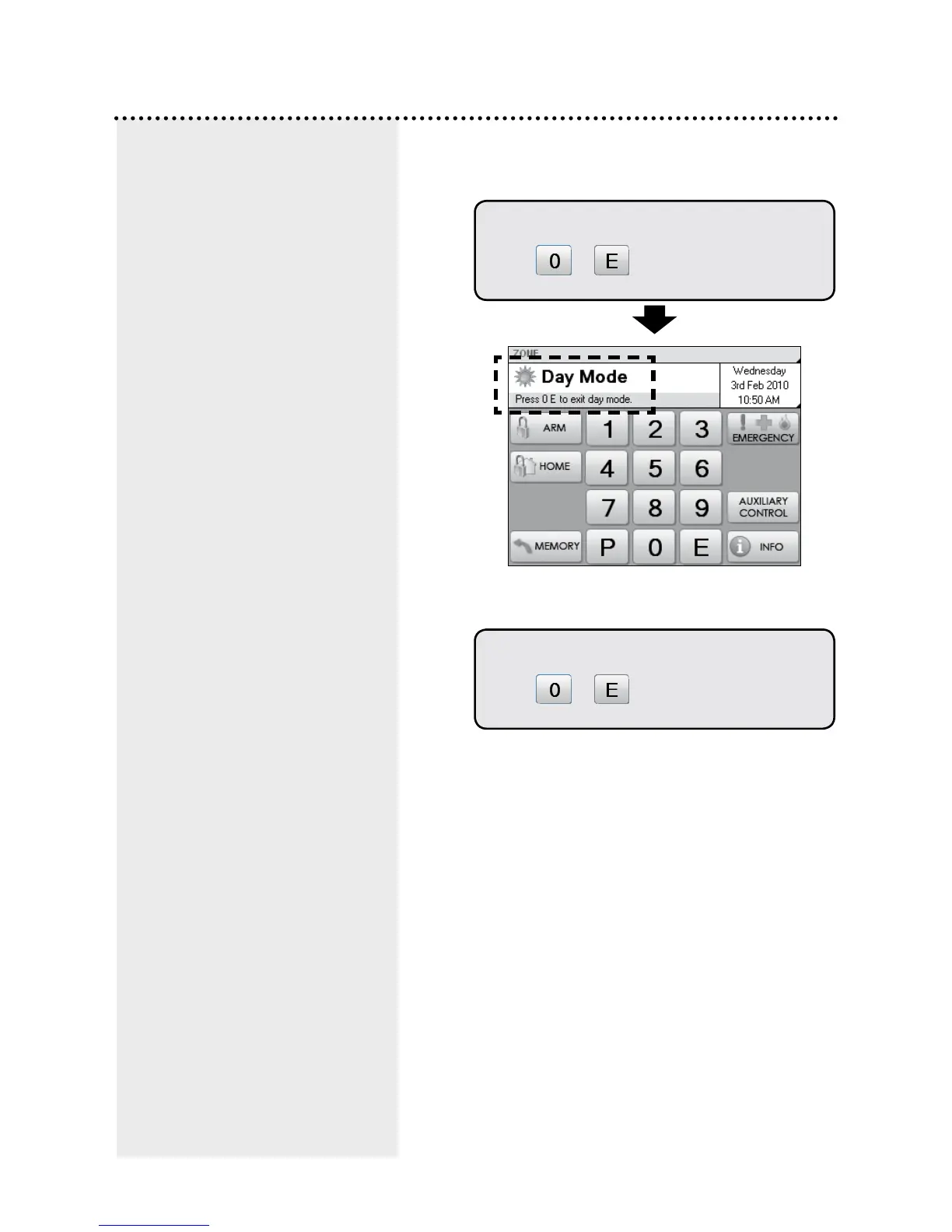22
Day Mode - Operation
To enable Day Mode.
Touch
+
Day Mode can be enabled when the panel is in
the normal disarmed mode.
This enables/disables both
Temporary and Permanent Day
Zones.
When Day Mode is enabled, any
unsealed day zone will sound the
programmed output for 2 seconds.
When Day Mode is disabled, an
unsealed day zone will simply be
indicated on the keypad as an
unsealed zone.
To disable Day Mode.
Touch
+