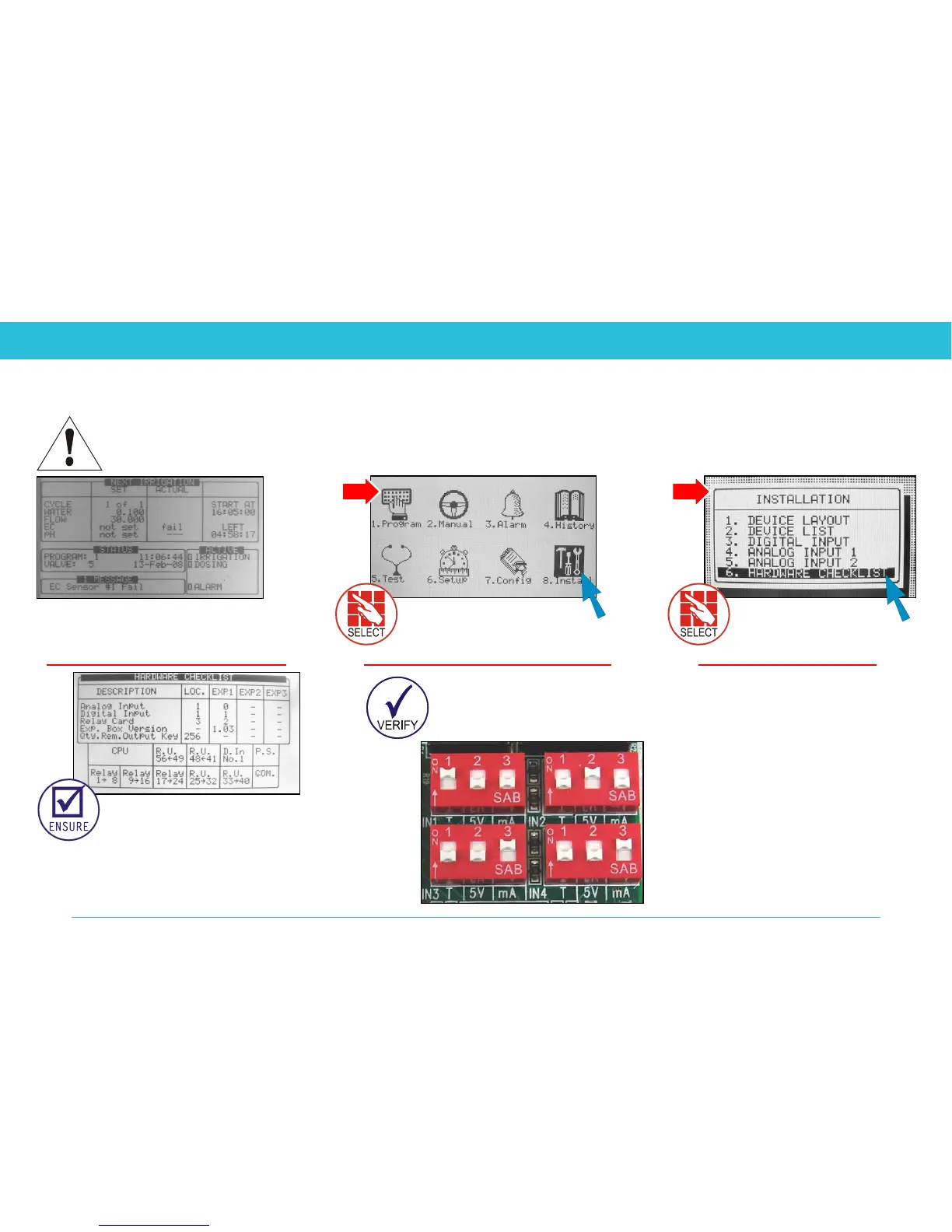NMC-DC
INSTALLATION MANUAL
Page: of 109 pagesRevision: 01 IDoc. Name: NMC-DC I Installation Manual
Crop Management Technologies
3. “Sensor Fail” Alarm
If a “Sensor Fail” alarm appears
go through the following steps to
identify the problem.
8. Install
1 2
6. Hardware Checklist
D. In (Digital Input Card) is present
Option A – Digital Input Card Malfunction
If Digital Input card is not present, go to
Appendix C – Replacement and Additional Installations.
Follow the steps for replacing the Digital Input card.
Option B – Dip Switches Position Incorrect
Dip Switches are correctly arranged
according to Appendix D - Sensor
Installation and Definition
Option C – Sensor Malfunction
If Dip switches are correctly positioned,
go to section 8.3 Analog Input Test and
make sure controller receives proper
sensor readings.
80