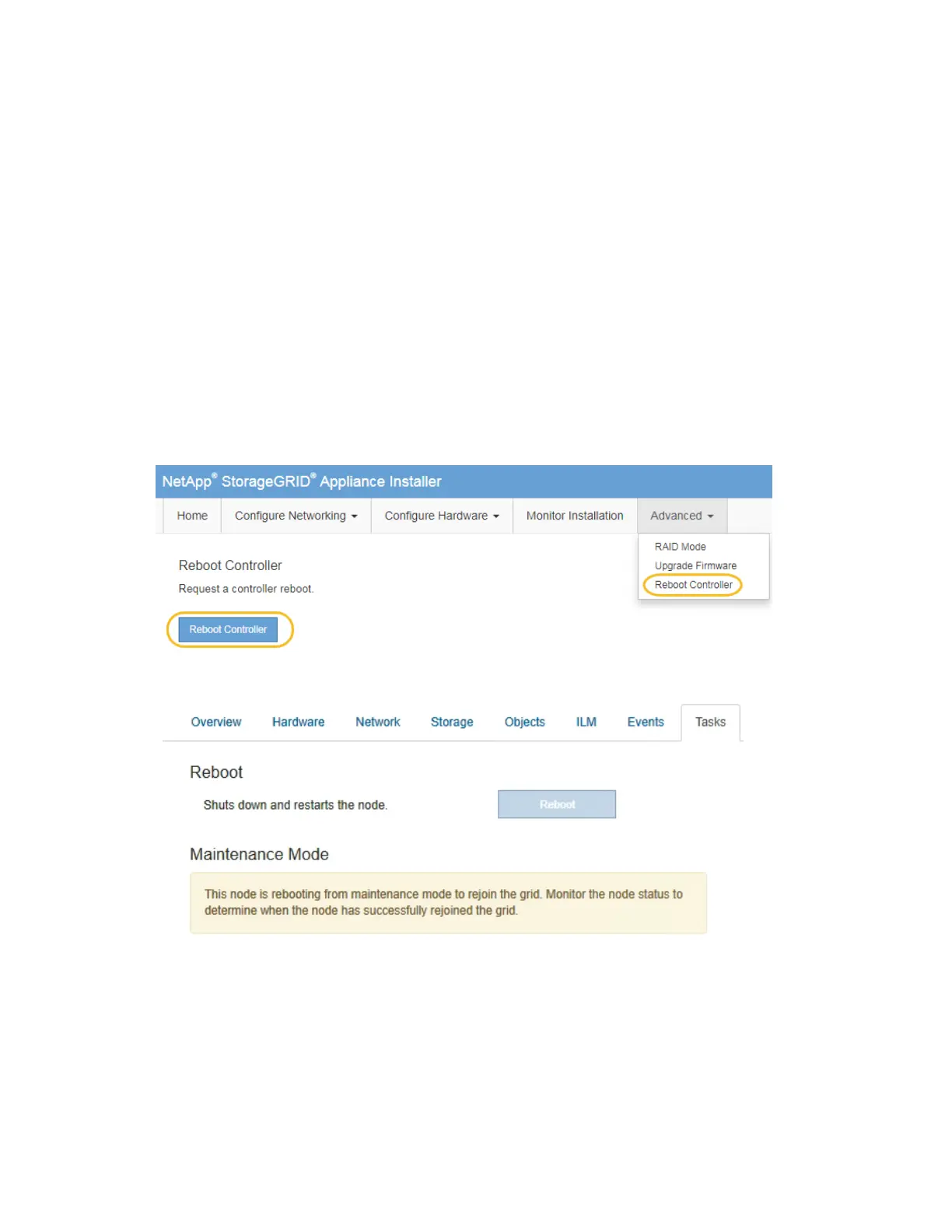StorageGRID Appliance Installer using one of the other IP addresses assigned to the
appliance: https://E5700SG_Controller_IP:8443
If you made changes to the VLAN settings, the subnet for the appliance might have changed. If
you need to change the IP addresses for the appliance, follow the instructions for configuring
IP addresses.
Setting the IP configuration
on page 38
5. From the StorageGRID Appliance Installer, select Configure Networking > Ping Test.
6. Use the Ping Test tool to check connectivity to IP addresses on any networks that might have
been affected by the link configuration changes you made in step
3
on page 82.
In addition to any other tests you choose to perform, confirm that you can ping the grid IP
address of the primary Admin Node, and the grid IP address of at least one other Storage Node.
If necessary, correct any link configuration issues.
7.
Once you are satisfied that your link configuration changes are working, return the appliance to
normal operating mode:
a. From the StorageGRID Appliance Installer, select Advanced > Reboot Controller.
b. Click Reboot Controller.
During the reboot, the following screen appears:
The appliance reboots and rejoins the grid. This process can take up to 20 minutes.
c. On the Nodes page, verify that the appliance node returns to the expected status by viewing
the icon to the left of the node name.
When the reboot is complete, the Tasks tab looks like the following screenshot:
Hardware Installation and Maintenance Guide for SG5700 Appliances 83
Maintaining the SG5700 appliance
