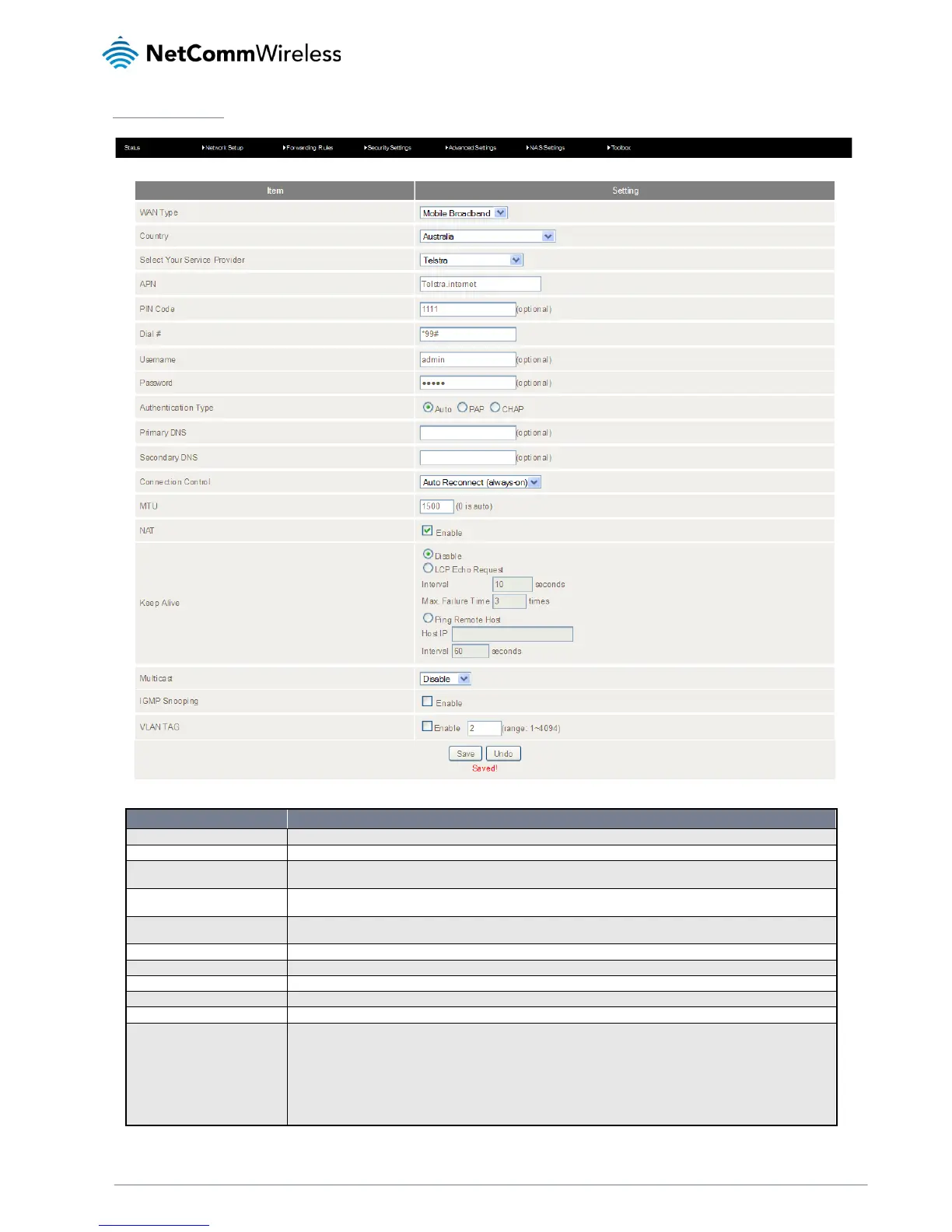NetComm Wireless 4GM3W User Guide
WAN Type Select from Mobile Broadband or Wi-Fi Hotspot
Select your country from the list. This will shorten the APN list to those in your selected country.
Select Your Service Provider
Select your 3G/4G service provider from the list. This will then enable you to select the correct APN for the 3G/4G service
APN
Enter the APN for your 3G/4G service. This should be automatically filled in after selecting your country and 3G provider
name. If the wrong APN is shown, enter the correct APN for your 3G/4G service
PIN Code
Enter the Pin Code for your SIM card (if required). Dial Number This number is required to connect to your 3G service.
(Unless advised otherwise by NetComm Technical Support, this setting should not be changed)
The username provided by your 3G/4G service provider to enable access to your 3G/4G service.
The password provided by your 3G/4G service provider to enable access to your 3G/4G service.
Choose the appropriate authentication type for your 3G/4G service.
Primary DNS Manually assign a Primary DNS Server.
Manually assign a Secondary DNS Server.
Connection Control
There are 3 modes to select from:
The 4GM3W will connect to the internet when a client sends outgoing packets.
Auto Reconnect (Always-on):
The 4GM3W will automatically reconnect to the internet until the
connection is manually disconnected.
The 4GM3W will not connect to the internet until someone clicks the connect button on the
Status-page.