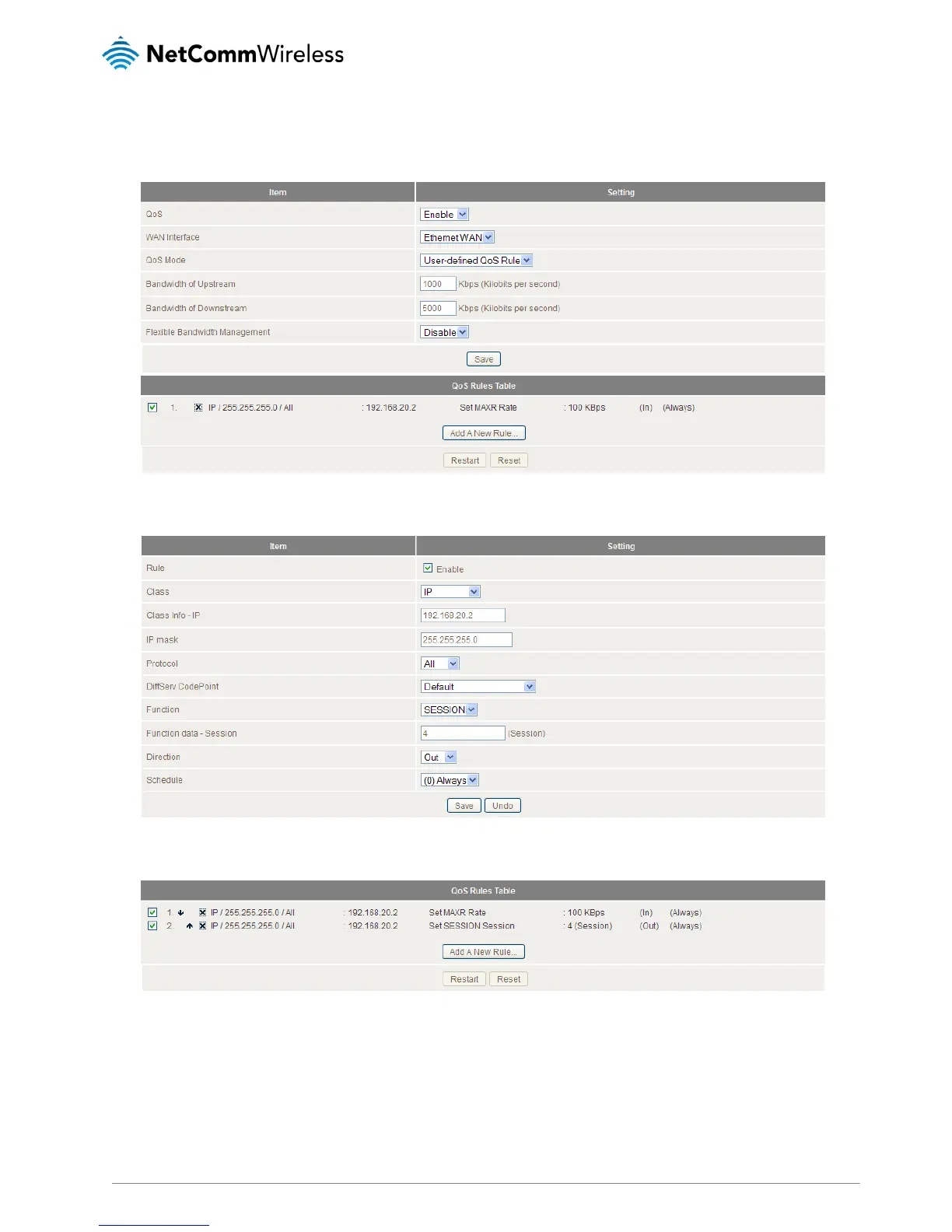Example 2
To limit the number of sessions (per port) that can be made in an outbound direction from the machine on LAN port 1
(192.168.20.2) to 4 sessions:
Click the Add a New Rule button. Enter the settings as below. When the direction is set to “OUT”, the QoS function checks
packets going from the LAN side to the WAN side.
The QoS rule is displayed in the QoS Rules Table at the bottom of the screen. The machine on LAN port 1 will not be able to
make more than 4 simultaneous outbound connections to a server.
To disable the rule, remove the check from the checkbox on the left. To delete the rule, click the X in the box after the rule
number.