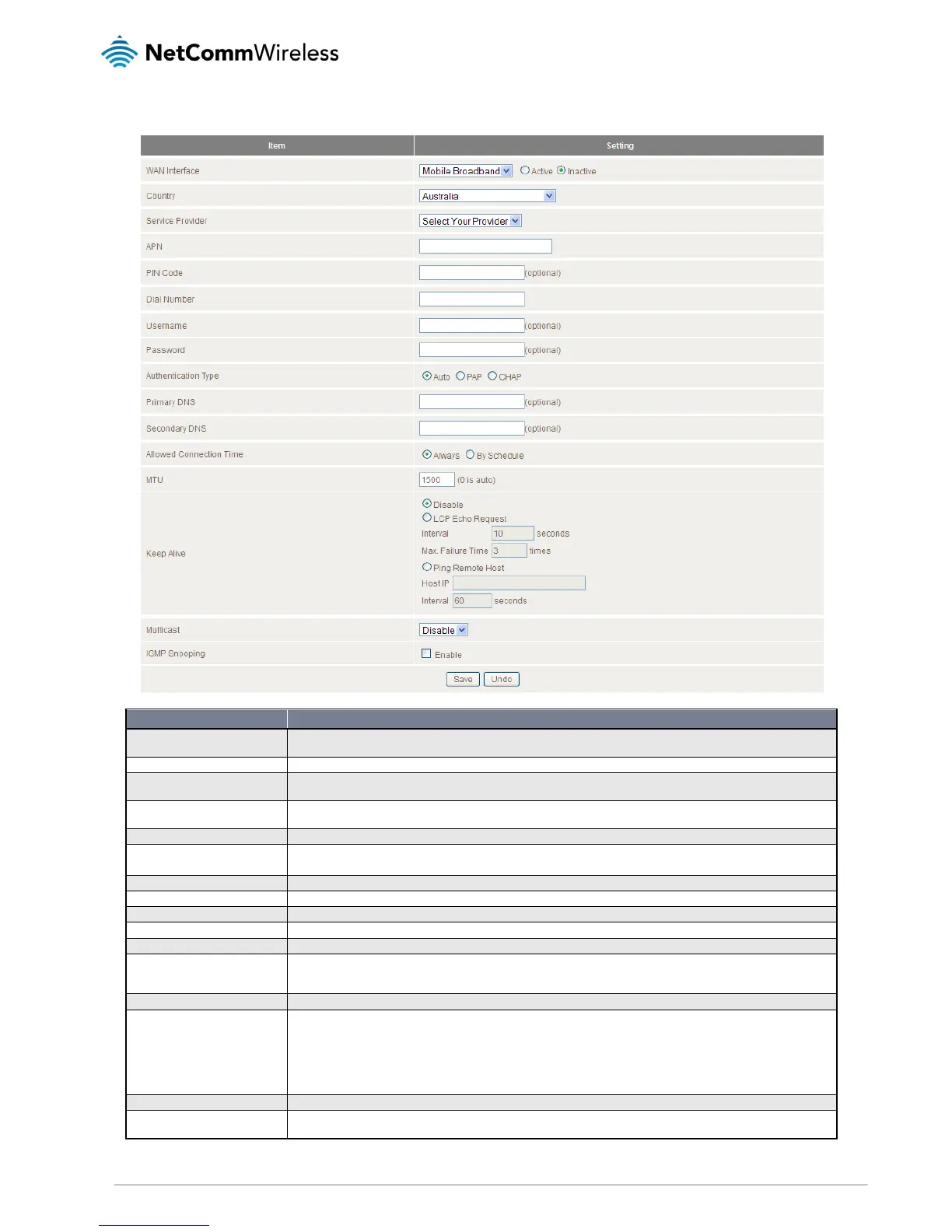NetComm Wireless NB16WV-02 User Guide
The interface to configure. When Mobile Broadband is selected, you may also configure whether the connection is active
or inactive.
Select your country from the list. This will shorten the APN list to those in your selected country.
Select your mobile broadband service provider from the list. This will then enable you to select the correct APN for the
mobile broadband service in use.
Enter the APN for your mobile broadband service. This should be automatically filled in after selecting your country and
3G provider name. If the wrong APN is shown, enter the correct APN for your mobile broadband service
Enter the Pin Code for your SIM card (if required).
This number is required to connect to your mobile broadband service.
(Unless advised otherwise by NetComm Wireless Technical Support, this setting should not be changed)
The username provided by your mobile broadband service provider to enable access to your mobile broadband service.
The password provided by your mobile broadband service provider to enable access to your mobile broadband service.
Choose the appropriate authentication type for your mobile broadband service.
Manually assign a Primary DNS Server.
Manually assign a Secondary DNS Server.
This setting enables you to configure when the mobile broadband connection may be active. By default it is set to
“Always”. If you select “By Schedule” you can select a schedule rule or create a new one. See the next page for details
on creating a schedule rule.
The default MTU value is 0 (auto). It is set automatically when you connect.
There are three keep alive options to select from:
Disable: Disable the keep alive function.
LCP Echo Request: The NB16WV-02 will automatically verify the connection is active. Set the interval
and Max. number of failures to determine when the connection is up or down.
Ping Remote Host: The NB16WV-02 will ping the chosen host IP to verify the connection is active. Set
the host IP address and the interval between ping tests.
Allows you to select the method of multicast or disable it.
Allows you to enable or disable IGMP Snooping. IGMP Snooping configures the router to listen to IGMP conversations
between hosts and routers and maintain a map of the links that need IP multicast streams.