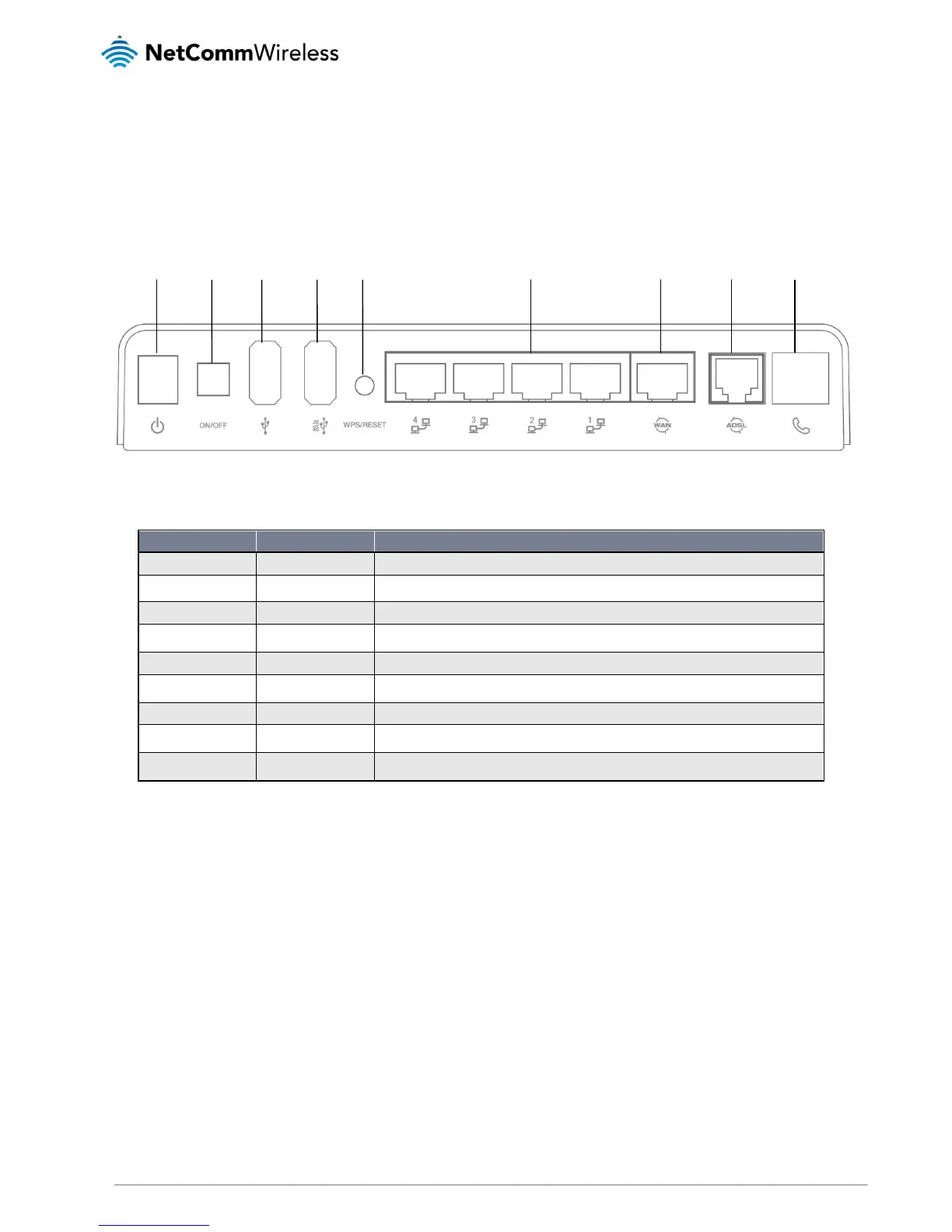NetComm Wireless NB16WV-02 User Guide
Interfaces
The following interfaces are available on the NB16WV-02:
Connection point for the included power adapter. Connect the power supply here.
Turns the NB16WV-02 on or off.
Connect a USB based storage device here.
Connect a 3G/4G USB modem here.
Activate the WiFi WPS function.
Gigabit Ethernet LAN ports. Connect your Ethernet based devices to one of these ports for high-
speed internet access.
Gigabit WAN port for connection to a WAN network.
Use the provided RJ-11 cable to connect the router to the telephone line operating your xDSL
service.
Phone port for a standard PSTN analogue telephone handset. Connect a phone to this port to
make use of a VoIP service.